I am new to odoo, and have got all my existing customers and products loaded. I would like to start using the invoicing system but I cannot as I have not got all the inventory stock levels set. Is there any way to override this or will i have to manually do a stock input before I can use the programme? this was something I was hoping to incorporate later after I have completed the annual stocktake and as new stock comes in rather than have to spend the time now and get it set up.
Many thanks
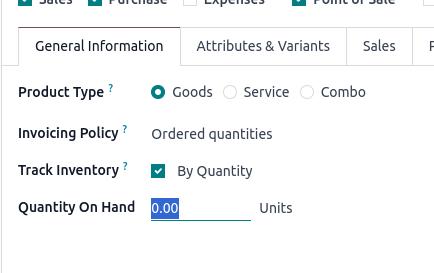
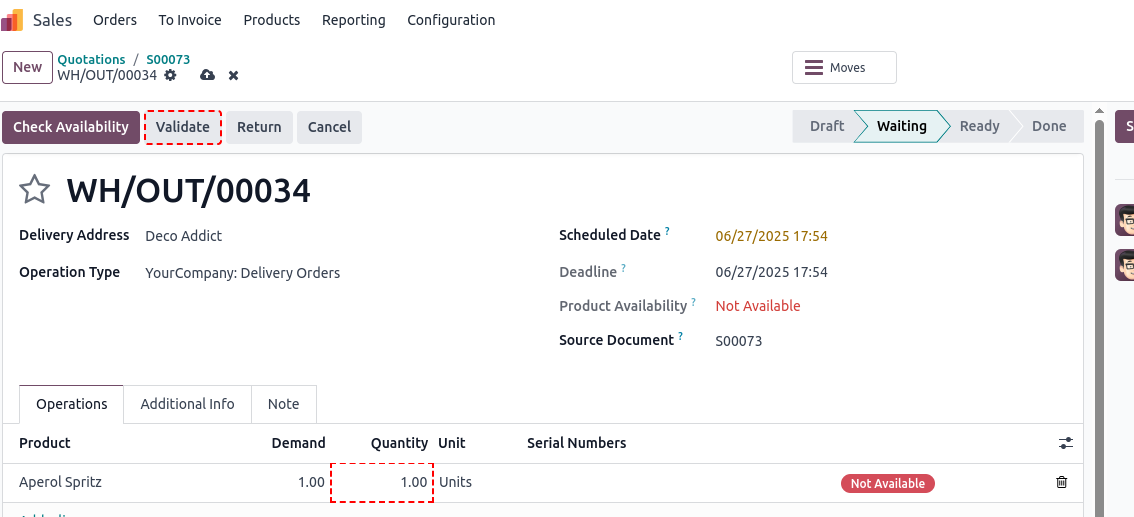

Thank you Christoph, I will try those approaches and hopefully get something that works.