I am planning to export 2024 vendor bills from one Odoo database (v15) into a new database (probably v17). After consulting with Odoo, they too thought that this was a better approach than trying to 'clean up' our accounting that reflects a lot of errors incurred during the learning process.
If I go to Vendor Bills, select some samples and then export, checking the box that says " I want to update data (import-compatible export)", I cannot find a field that relates to the analytic account (analytic_account_id). We use this field to identify projects that we are working on (job cost accounting), so it is important that we be able to export and then import this data.
Any guidance that you might offer would be appreciated.
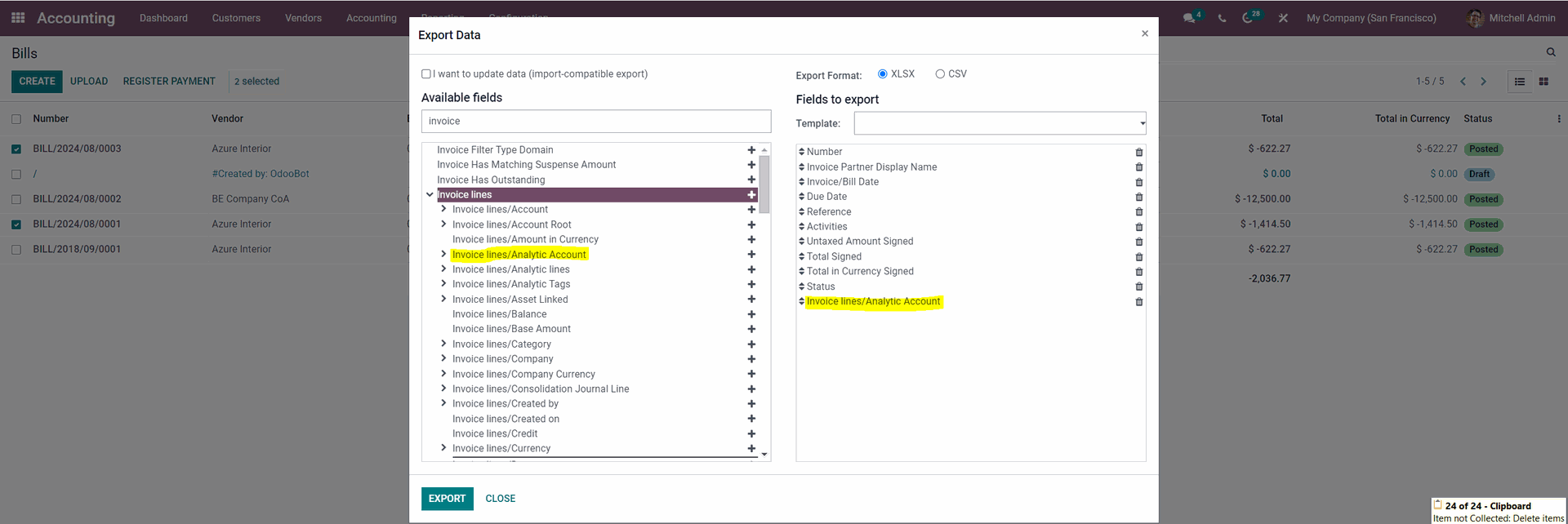
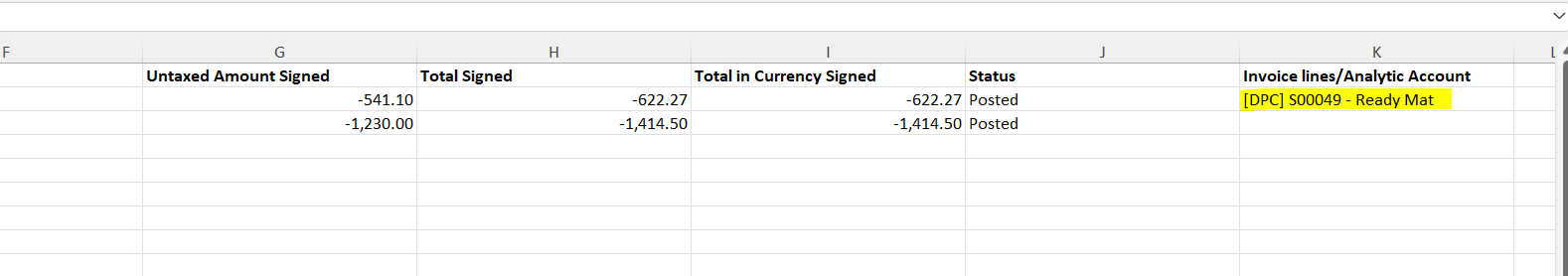
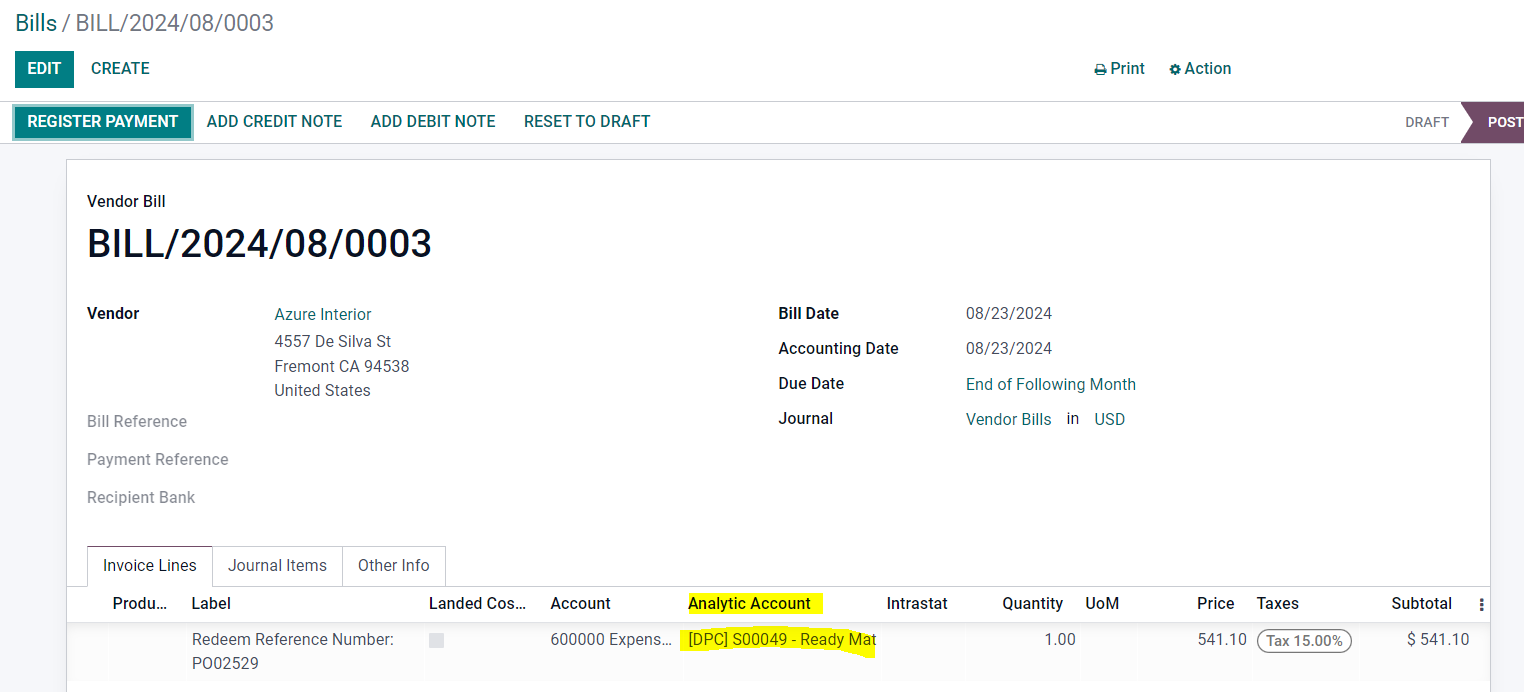
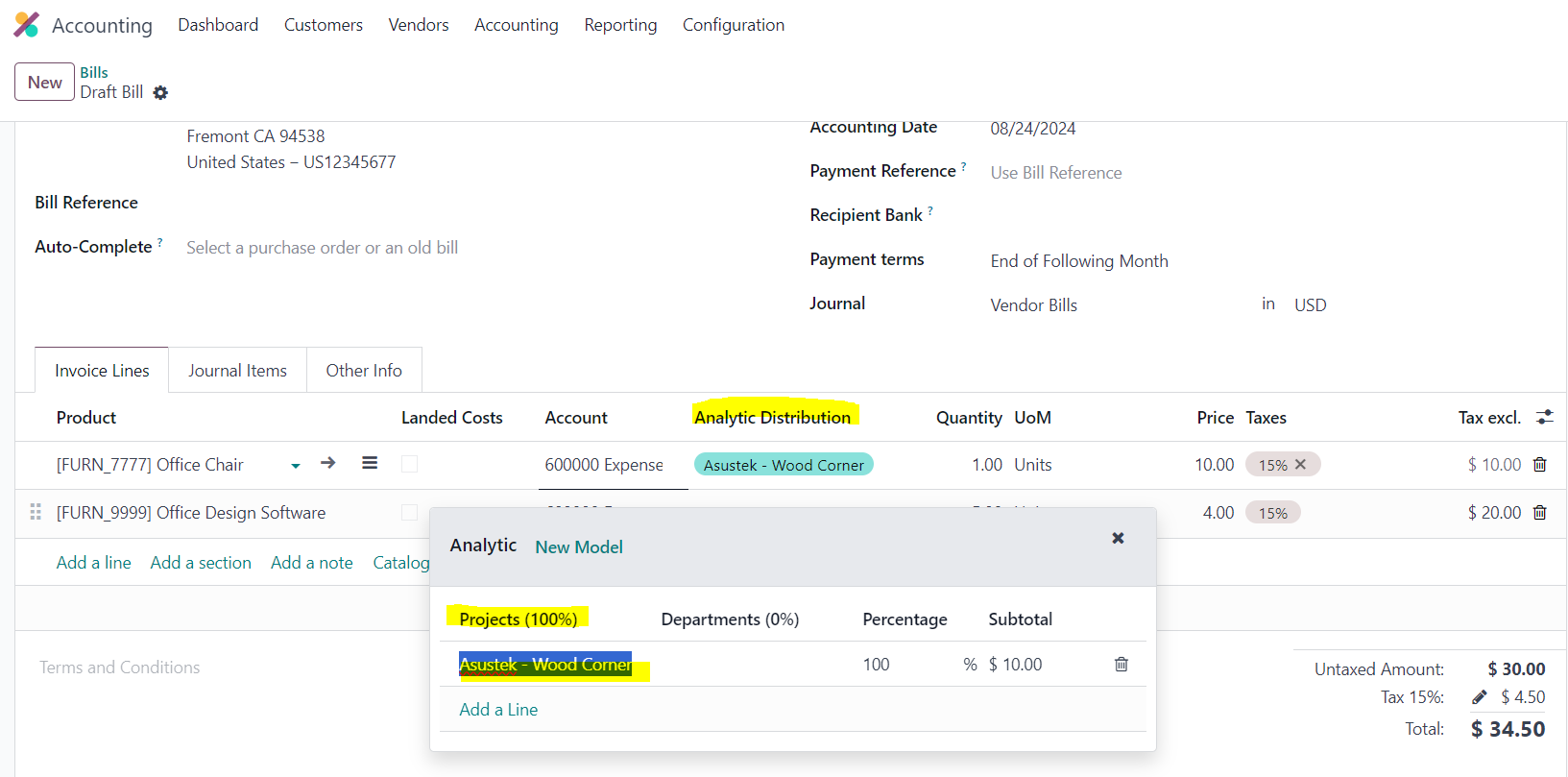
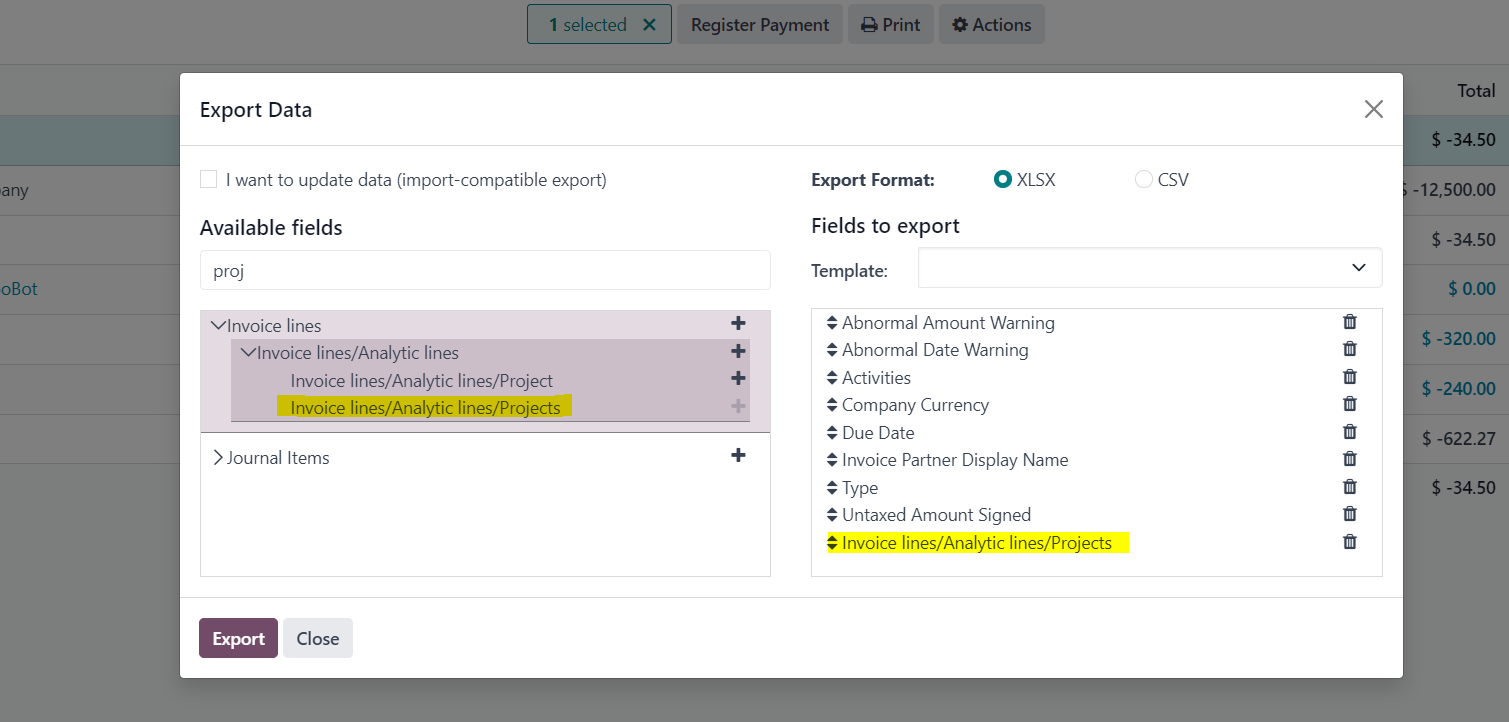

803.467.6014
Thank you.