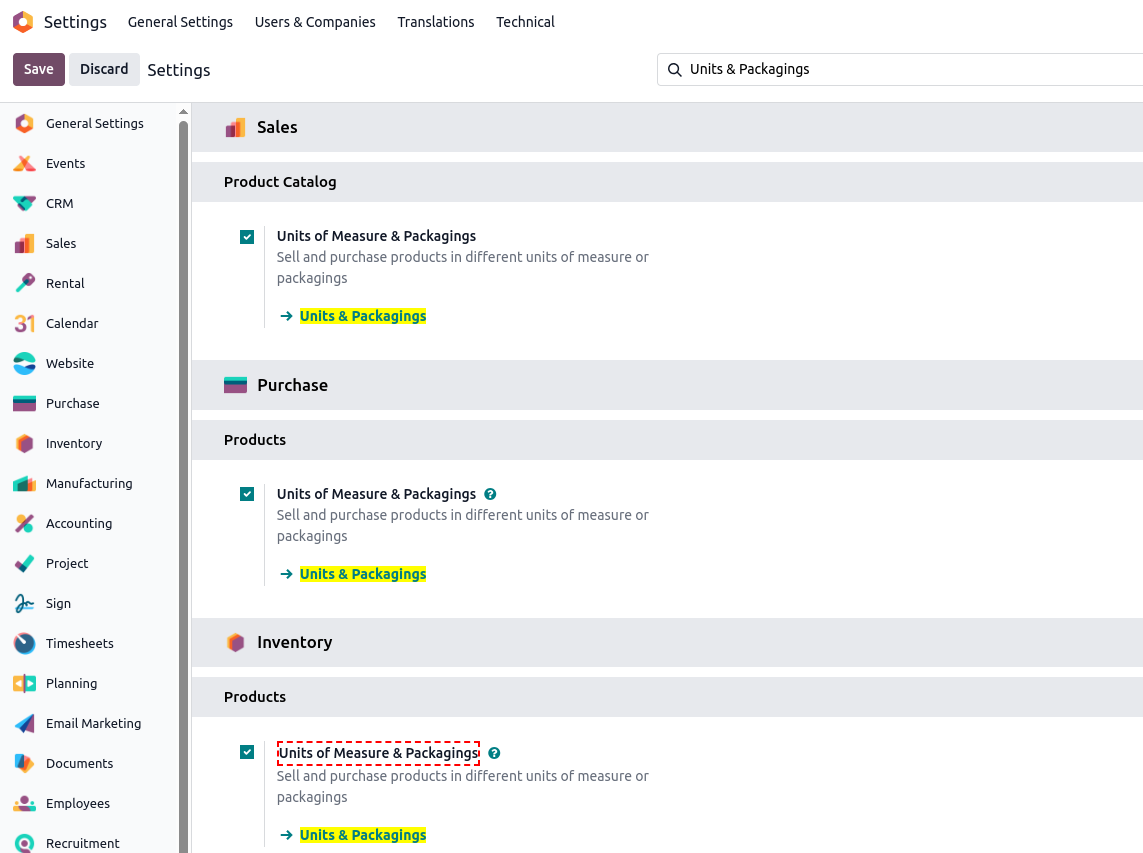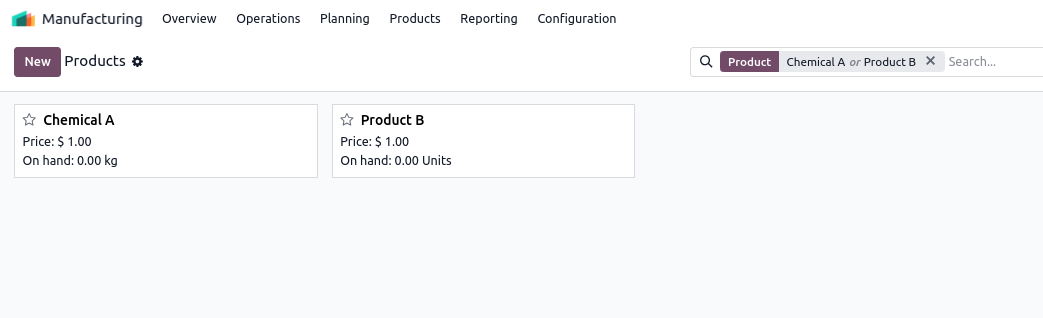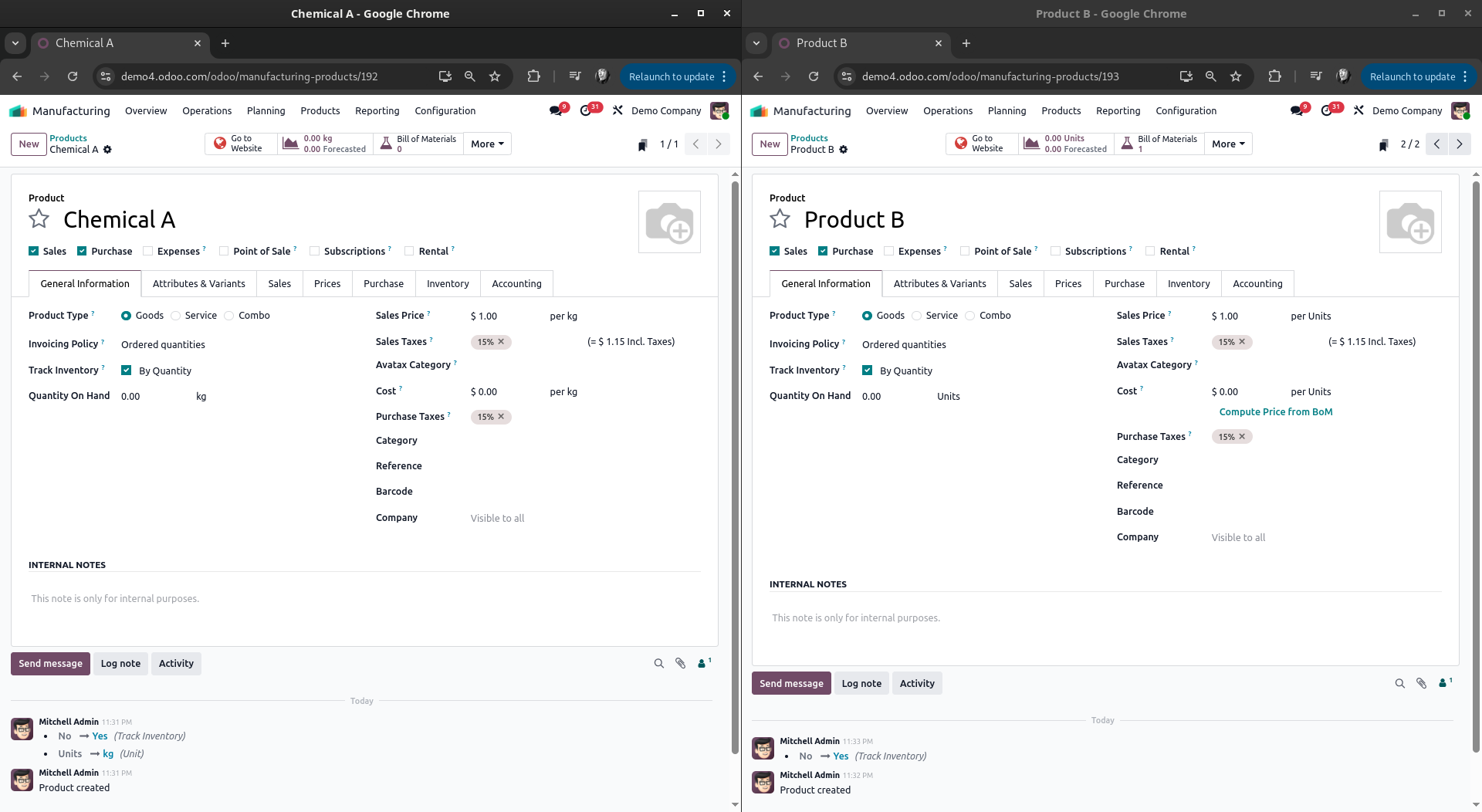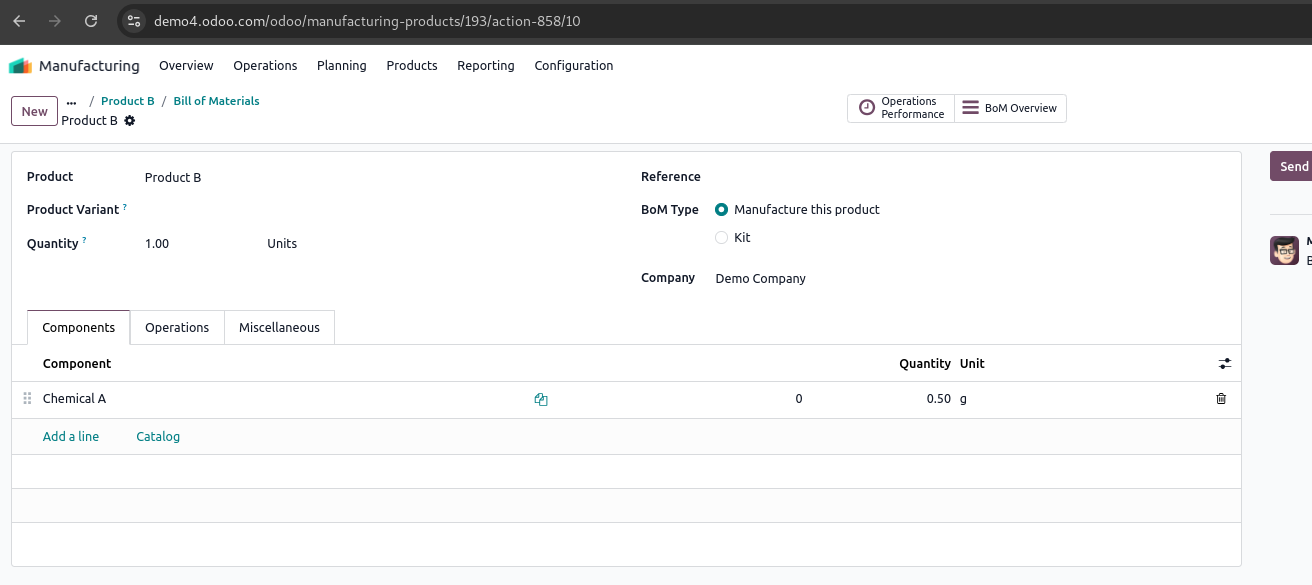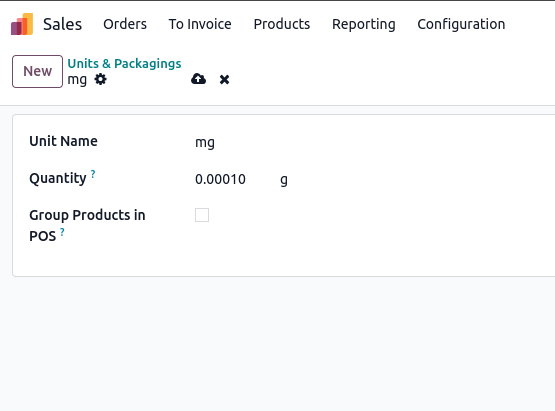Hi,
This is a very common case in Odoo when raw materials are stocked in large UoM (KG) but consumed in smaller UoM (mg, g, ml, etc.) for production.
1- Configure Units of Measure (UoM)
1- Go to Inventory → Configuration → Units of Measure.
2- Make sure you have the following UoMs:
* Kilogram (KG) → Category: Weight, Type: Reference Unit.
* Milligram (MG) → Same category (Weight), with the ratio set as: 1 KG = 1,000,000 MG
* If MG doesn’t exist, create it manually under the Weight category.
2- Product Configuration
- Chemical A (Raw Material)
* Set Base Unit of Measure as KG (since you stock and purchase it in KG).
- Product B (Finished Product)
* Normal product with its own UoM (e.g., PCS, Bottle, etc. depending on how you sell it).
3- Bill of Materials (BOM) Setup
* Create a BOM for Product B.
* Add Chemical A as a component.
* In the Quantity field, specify 500 with UoM mg.
Odoo will automatically handle the conversion between mg (consumption) and kg (stocking) when you produce.
When you manufacture Product B, Odoo will deduct 0.0005 KG (which is 500 mg) from stock, even though your warehouse stocks Chemical A in KG.
Hope it helps