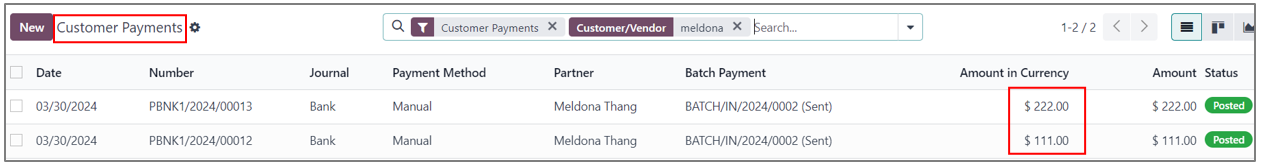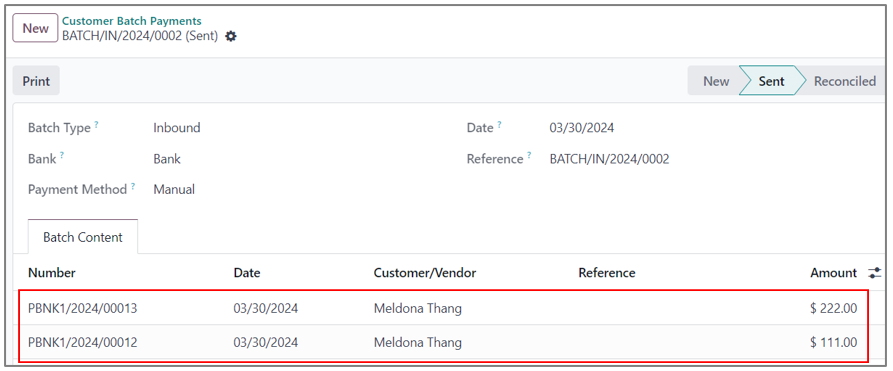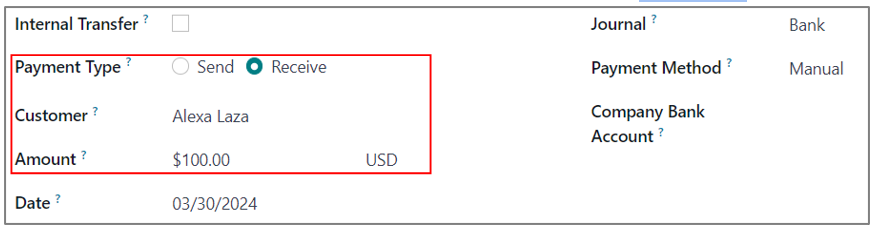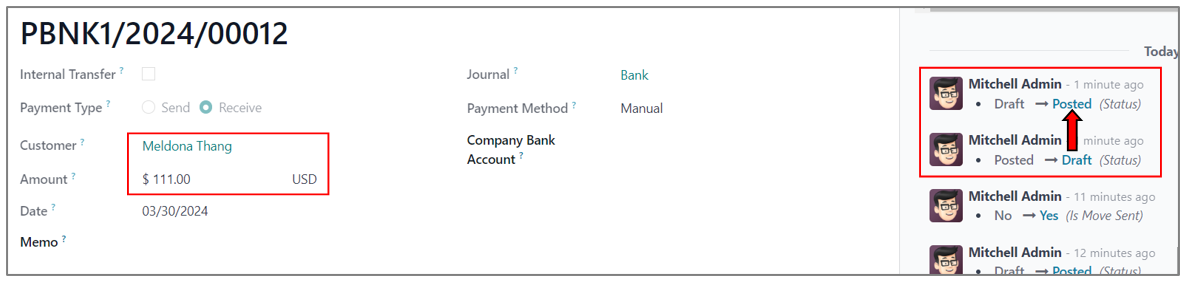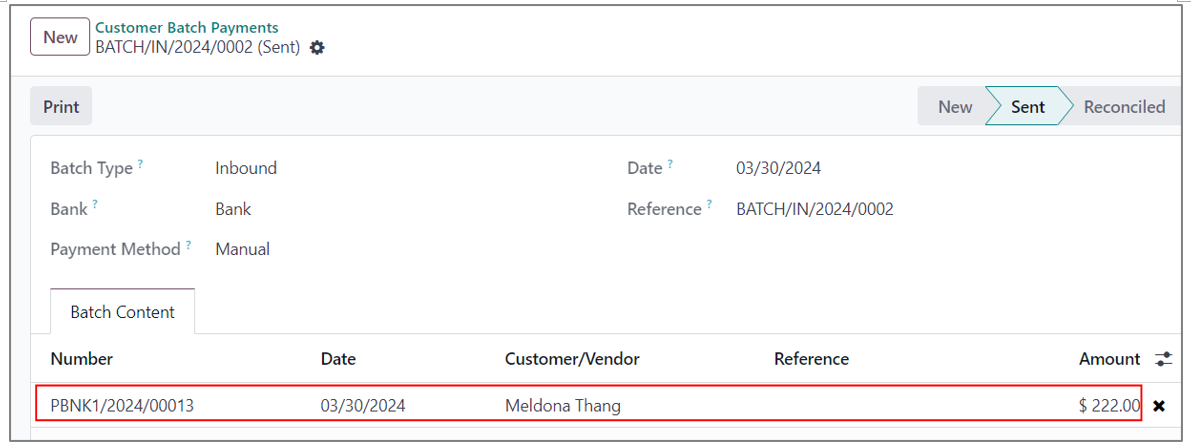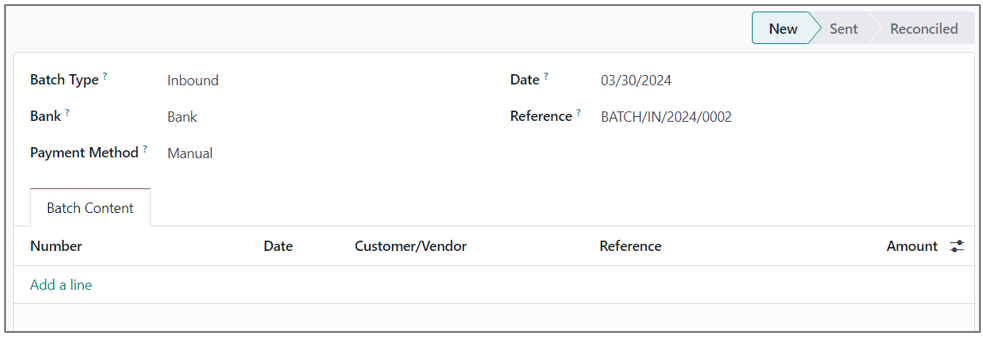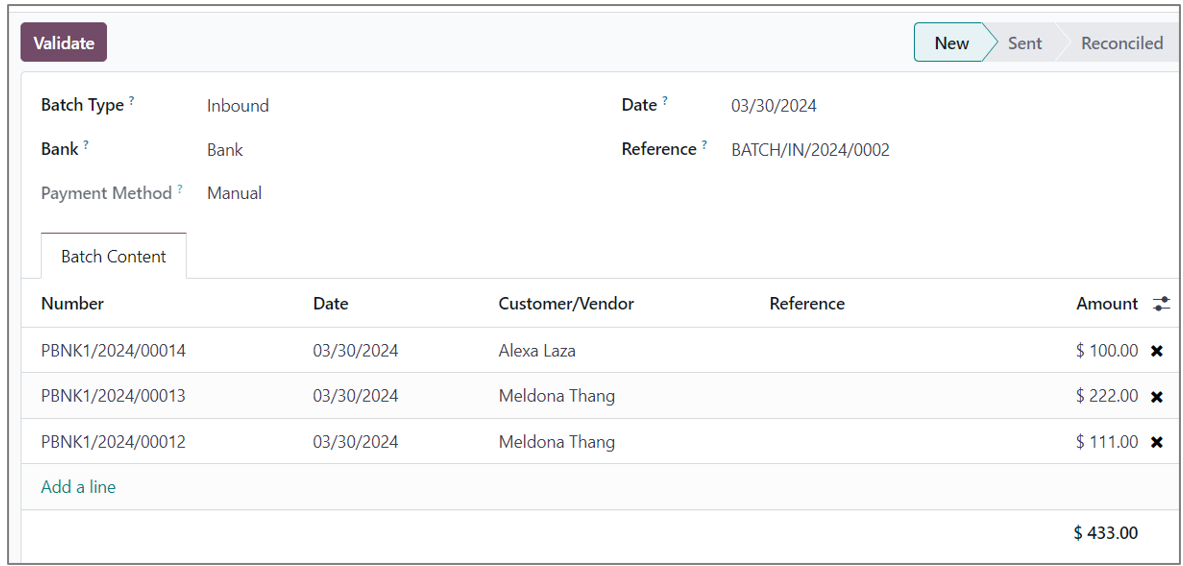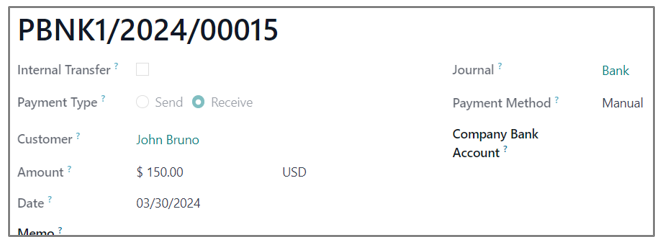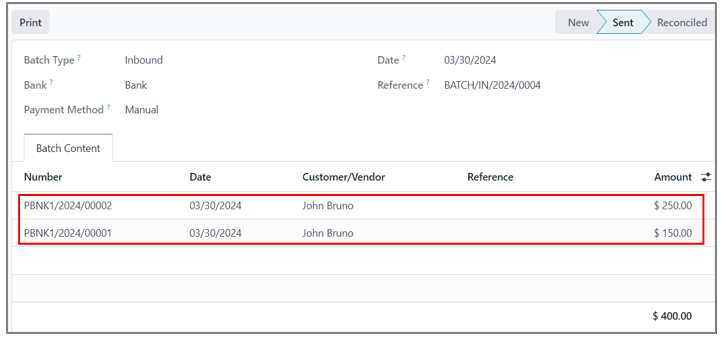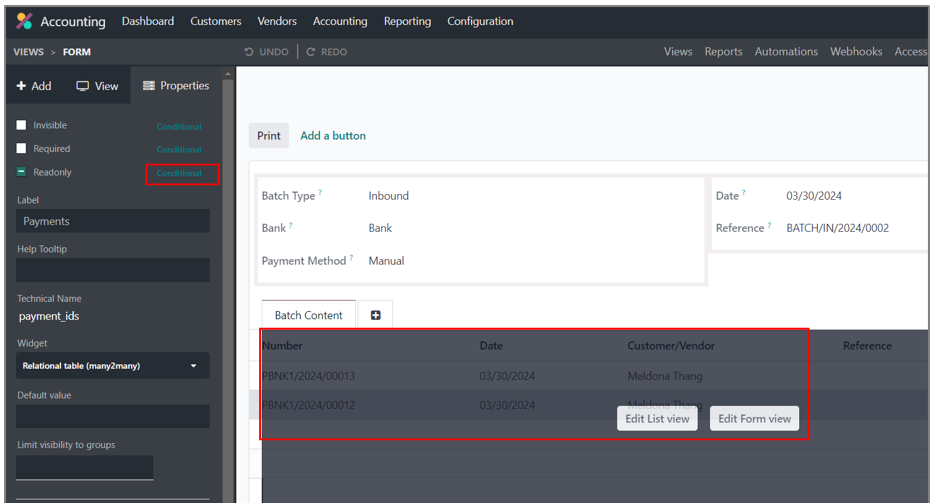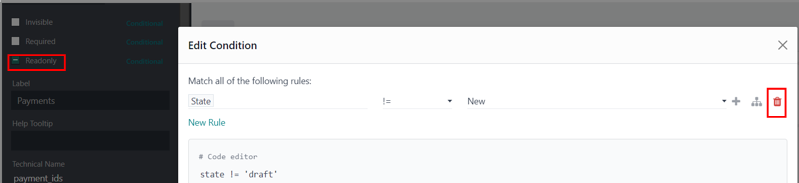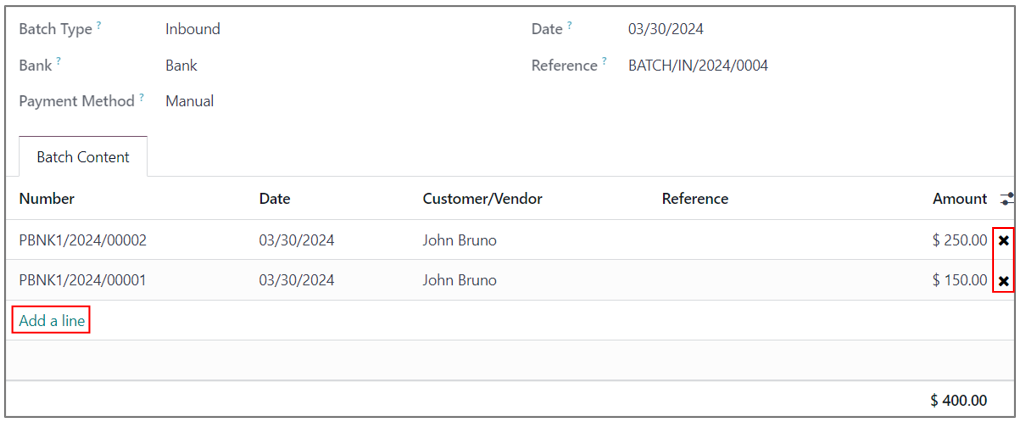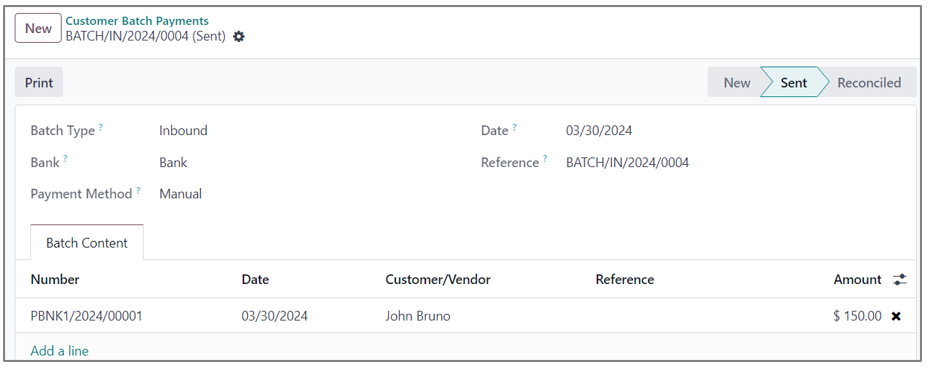Prerequisite
1. Understand the
basic batch payment functionality in Odoo, which is mainly used for bank reconciliation.
Please search for related information for bank reconciliation and how to make a batch payment
can simplify the bank reconciliation process.
2. If the batch payment is not validated, we can directly add or delete the payment without blocking messages, but this document demonstrated a case where a batch payment is ‘validated’ but we still need to add or delete the payment.
3. All the payments are aligned with either outstanding accounts or bank/ cash accounts.
In this document, we
will demonstrate the case where all the payments hit the outstanding account.
We don’t cover the case where a payment hit the bank account, another payment
hit the outstanding receipt account where we encounter an error to batch these
two payments.
4. The screenshot attached is specific to version 17 and the USA localization; however, the process should apply to most versions.