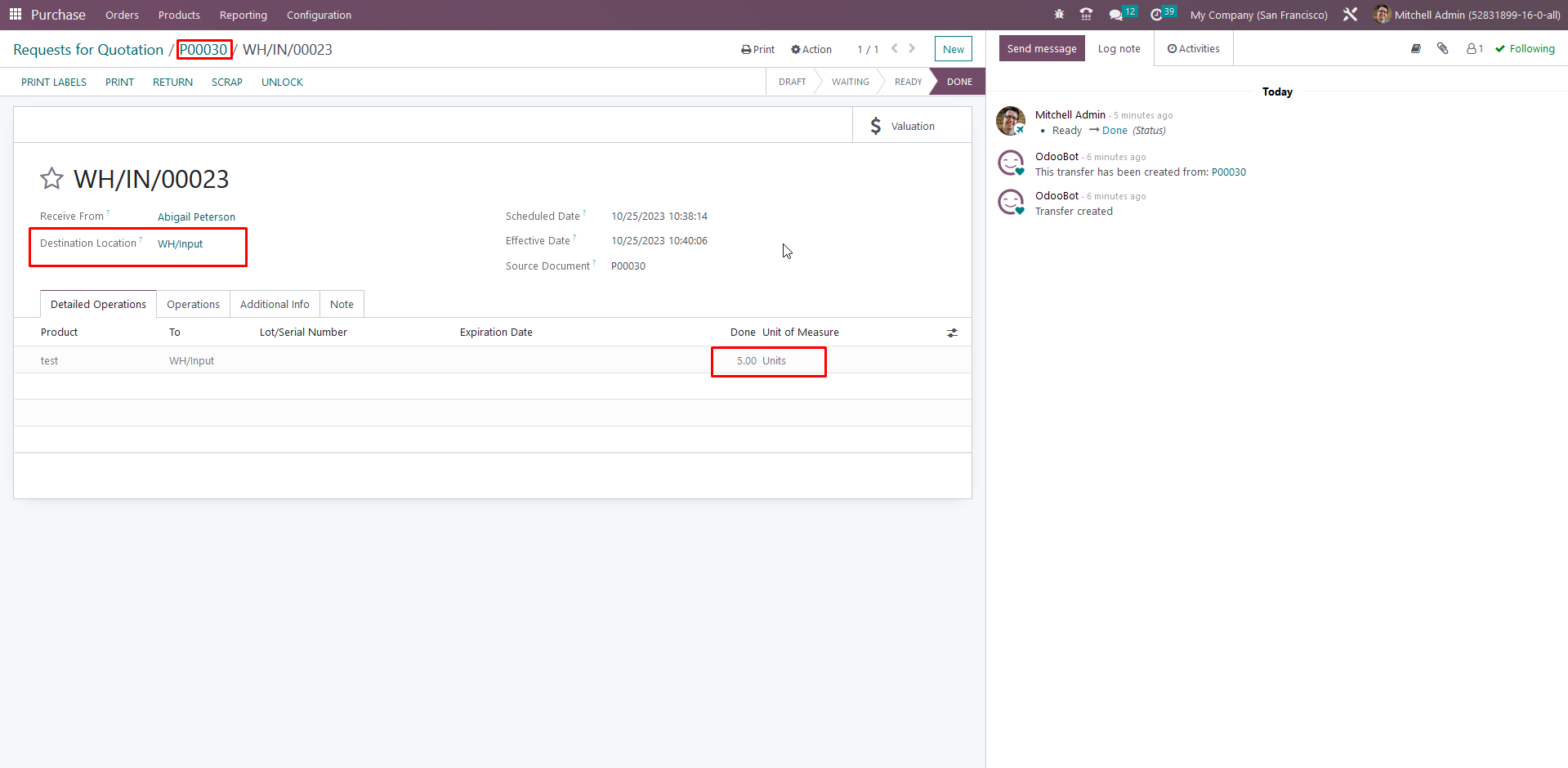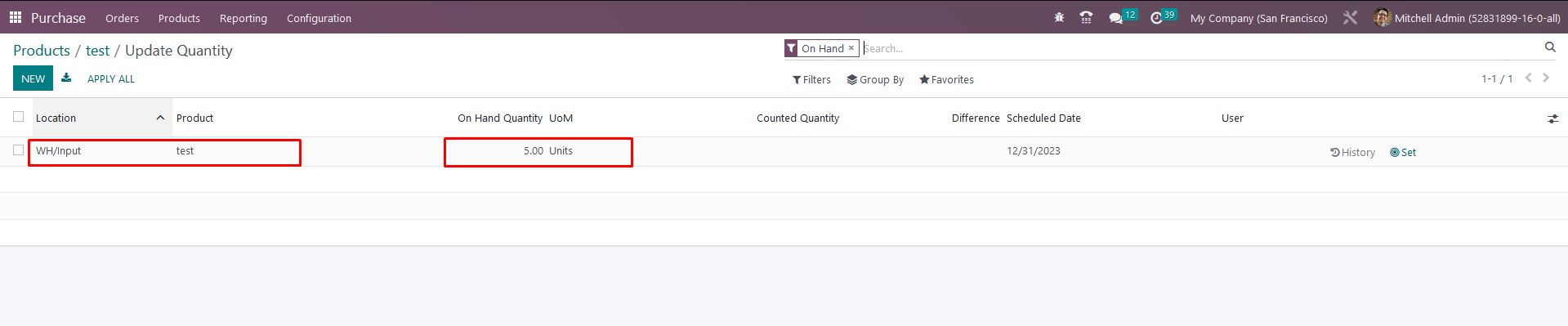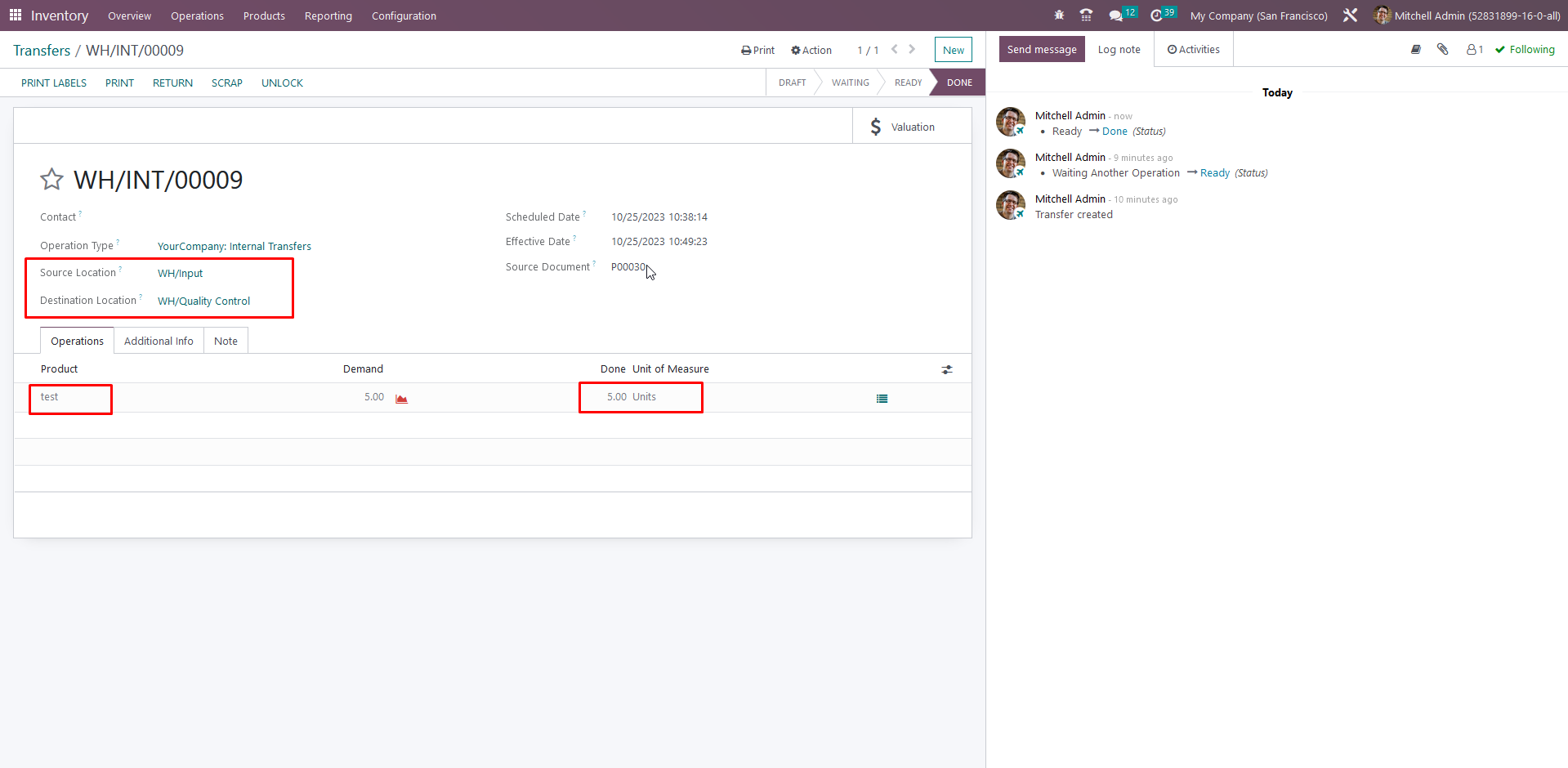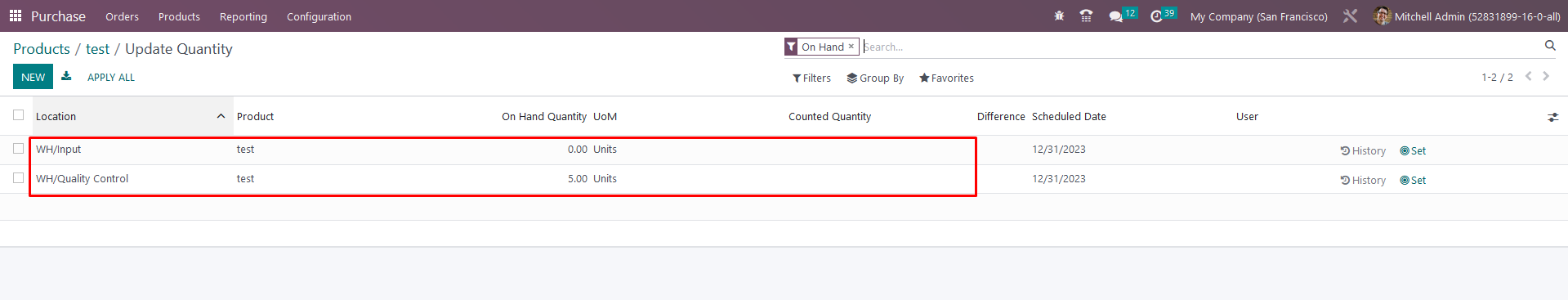Hi,
I´m using 3 steps for receipt
1. Receipt
2. Quality control
3. stock
The problem i´m having is that after i make the 1 step (Receipt) the system add the on hand quantity to the product.
is this how it should work?
Because if i am in the quality control there should be "0" quantity on hand since i havent checked if everything is correct.
Thanks,