Products are no longer being shown in the checkout pages.
How do I add them back?
Odoo is the world's easiest all-in-one management software.
It includes hundreds of business apps:
UPDATE:
Odoo finally got back to me after a stupidly long wait, and this issue is happening due to the upgrade to V17.0.
If you have recently upgraded and are having the same issue, follow these steps.
Repeat these steps with: portal.portal_docs_entry
This should fix your problems.
Hi,
In odoo, the products are available on the right side of your page. please check the below screenshot.
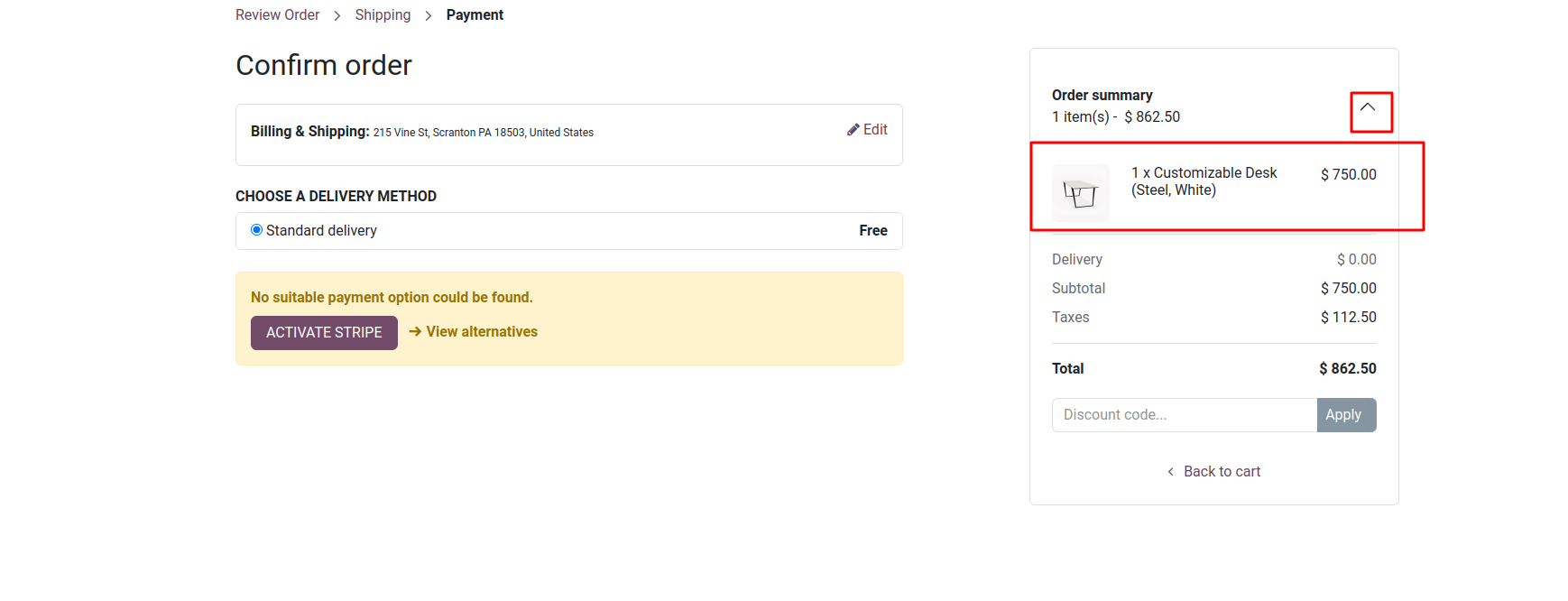
Hope it helps
Same here. I've noticed this issue just recently and have no idea how to get it back.
Checkout Overview is shown on mobile device, but not on desktop, so it should be CSS issue.
My database is on Odoo saas-17.1.
EDIT:
I've also noticed that "Order summary" block is hidden on wide screens, but visible on smaller (like tablets or phones).
I would post my screenshot, but I can't because I don't have enough karma points.
EDIT2:
Odoo support got back to me also, and I had to hard reset "Checkout page Layout" view.
Apparently I have somehow changed this view and functionality was broken.
This are the instructions if anyone will encounter the same problem:
I realized the issue just today and was wondering what was going on. Thank you very much for posting the solution. Reset the checkout page fixed the problem.
Create an account today to enjoy exclusive features and engage with our awesome community!
Registrar-se| Related Posts | Respostes | Vistes | Activitat | |
|---|---|---|---|---|
|
1
de gen. 25
|
993 | |||
|
3
de set. 24
|
1597 | |||
|
2
d’ag. 24
|
1795 | |||
|
0
de gen. 24
|
1899 | |||
|
0
de nov. 23
|
2617 |
1. Use the live chat to ask your questions.
2. The operator answers within a few minutes.
