I sell to mexican clients and US clients, and the product names vary per language, right now it only shows the language that i did on my database on my reports, is there a way to massively import the translations of my products?
Odoo is the world's easiest all-in-one management software.
It includes hundreds of business apps:
- CRM
- e-Commerce
- Comptabilitat
- Inventari
- PoS
- Projectes
- MRP
This question has been flagged
IMPORT PRODUCT TRANSLATIONS, but this also works for any type of translation that we wanna import***.
Step 1: Activate Languages
Path: Settings > General Information > Languages > activate the language you need.
Remember, we need to know the language name and its short code. To check it:
- Activate developer mode.
- Go to Languages > Manage Languages.
- Locate the language name and locale code.
Step 2: Export Translations
- Go to Settings > Translations > Export / Translation.
- Select the language you want to export.
⚠ Important: only one language can be selected at a time. - Choose the format: CSV or PO (instructions for PO are explained below).
- In Model to Export, select the relevant model.
- Click Export.
A CSV file will be downloaded, for example: en_us.csv.
Step 3: Edit the CSV File
- In the SRC column, the original product name in the default language will appear.
- In the Value column, add the translation for the new language.
- Save the CSV file once all translations are added.
Step 4: Import Translations to Odoo
Path: Settings > Translations > Import / Translations
- Enter the language name and code.
- Click Upload Your File and select the edited CSV file.
- The translations will be imported into Odoo.
Steps to Edit and Import Translations (.po method)
- Download Poedit
- Go to Poedit.
- Download and install the free version (available for Mac, Windows, Linux).
- Open the .po File
- Launch Poedit.
- Open the .po file you want to edit (exported from Odoo or provided).
- In the top half of the editor, you will see the original text.
- In the bottom half, enter the translation line by line.
- Save Changes
- Save your file in Poedit.
- Poedit will generate both .po and .mo files.
- Import Back into Odoo
- In Odoo, go to Settings > Translations > Import Translation.
- Upload the updated .po file. With the code for the language that you are editing
Repeat per Language
- Each language requires its own .po file.
- Repeat the process for every target language.
followed these instructions in v18 and get a validation error. used the csv method and updated a few records that did not have translations.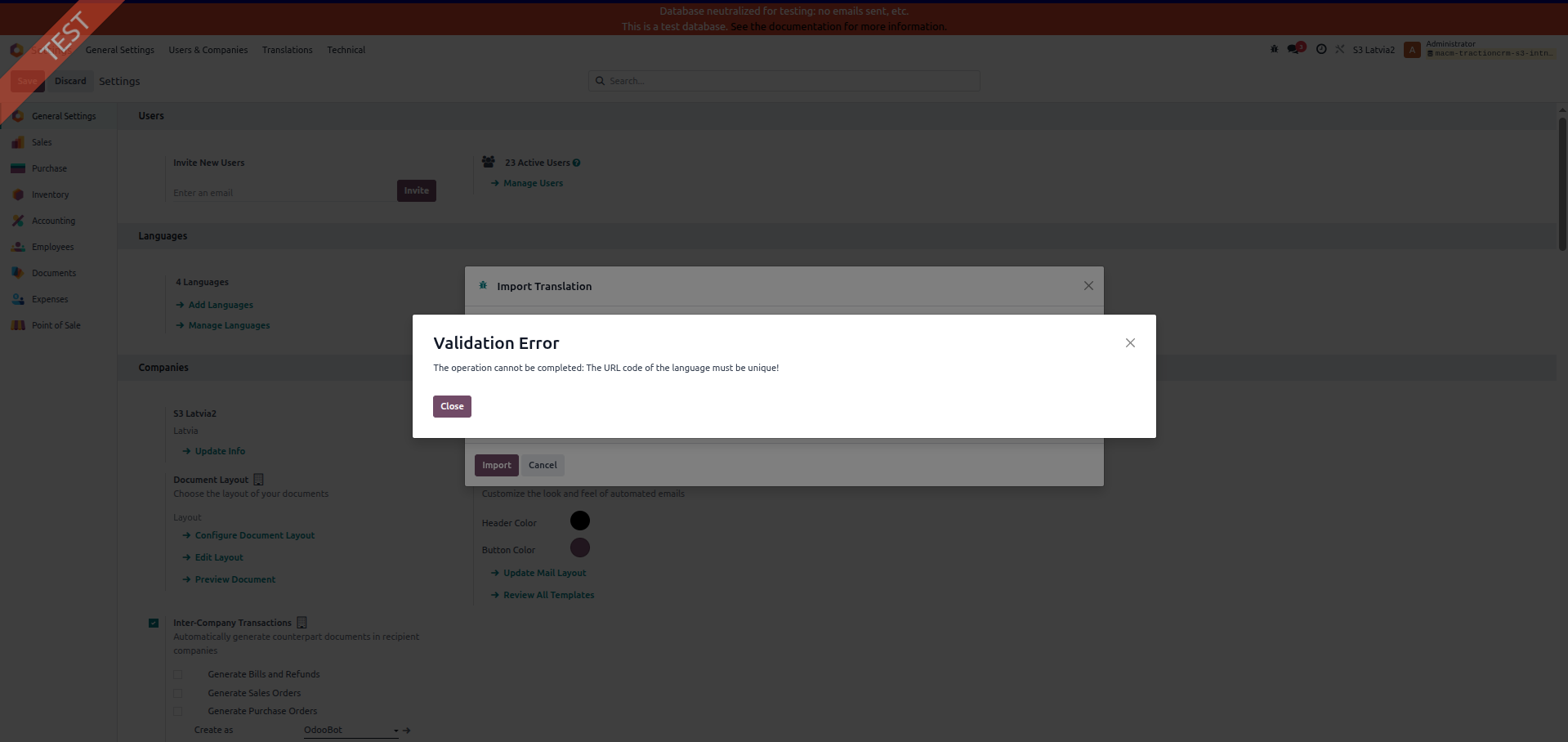
Enjoying the discussion? Don't just read, join in!
Create an account today to enjoy exclusive features and engage with our awesome community!
Registrar-se| Related Posts | Respostes | Vistes | Activitat | |
|---|---|---|---|---|
|
|
1
de set. 25
|
962 | ||
|
|
2
de set. 25
|
1221 | ||
|
|
1
de set. 24
|
3708 | ||
|
|
1
de nov. 25
|
752 | ||
|
|
2
de jul. 25
|
2041 |
