Hello all !
I'm new to Odoo and still learning, i was wondering if there was a way to send the products from the "sales" quotations to an RFQ in "purchase" ? Because adding them manually takes a long time....
Ihope someone can help, thank you :)
Odoo is the world's easiest all-in-one management software.
It includes hundreds of business apps:
- CRM
- e-Commerce
- Comptabilitat
- Inventari
- PoS
- Project
- MRP
This question has been flagged
Hello Garbez François,
For Create purchase order from sale order, You should refer below app maybe it was helpful for you
app = Convert Purchase from Sales Order
https://apps.odoo.com/apps/modules/14.0/bi_convert_purchase_from_sales/
Thanks & Regards,
Email: odoo@aktivsoftware.com
Skype: kalpeshmaheshwari
I don't need to re-order, i need to be able from a client's quotation to build a request for quotation for supplier.... I found a module for Odoo 6.1 i'm rewriting it for 13.0
Hello Garbez,
I will probably do something similar. Did you succeed in do it?
You need to set replenishing rules, that way whenever you confirm a sale order it will autotrigger the purchase order.
Check this:
Since you are in V13 you do not need to install any 3rd party addons or perform any special configuration.
All you need to do is the following:
1) Turn on Inventory Management & set your product type as Storable.
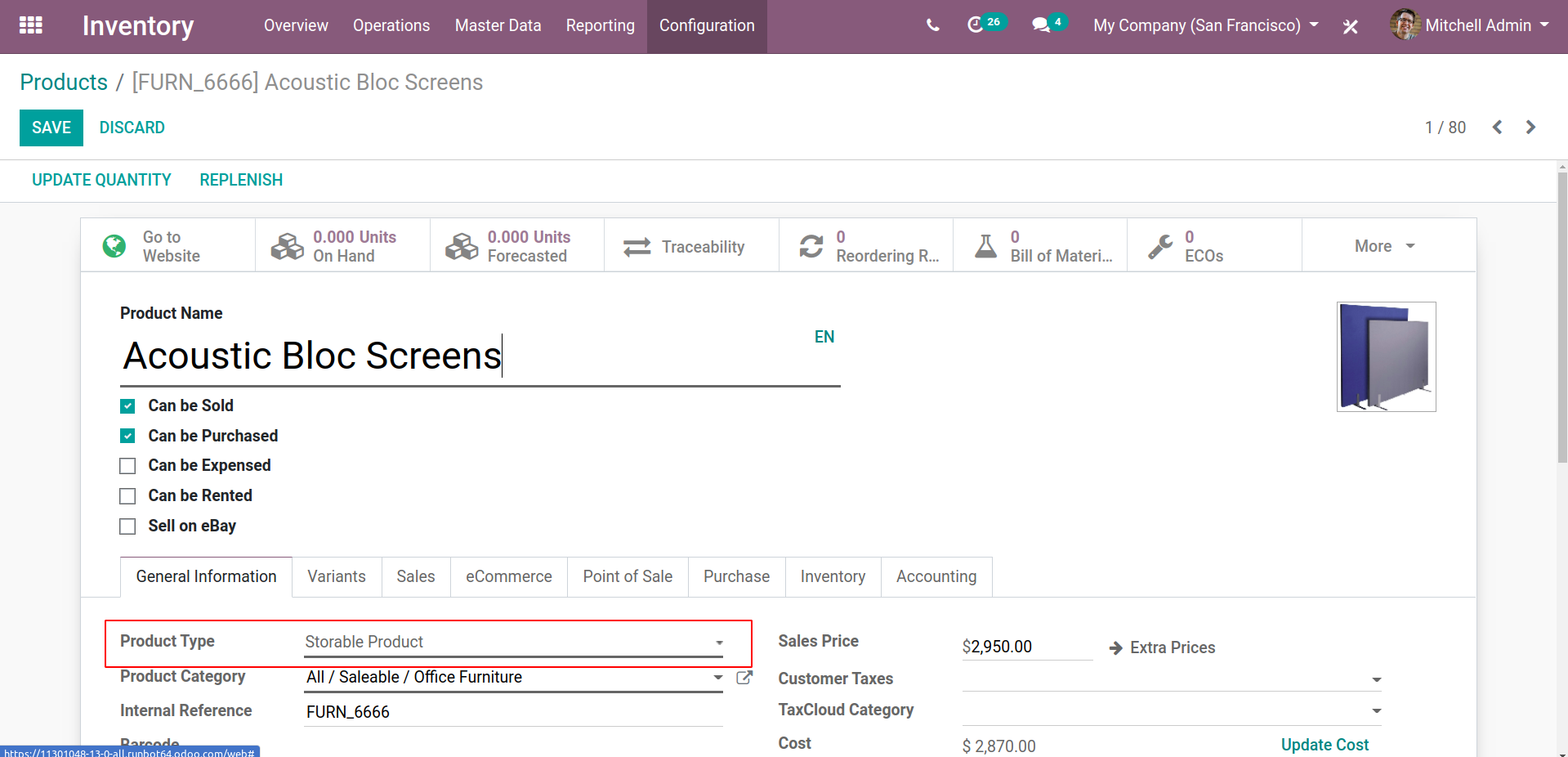
2) Configure MTO & Buy in the inventory Tab:
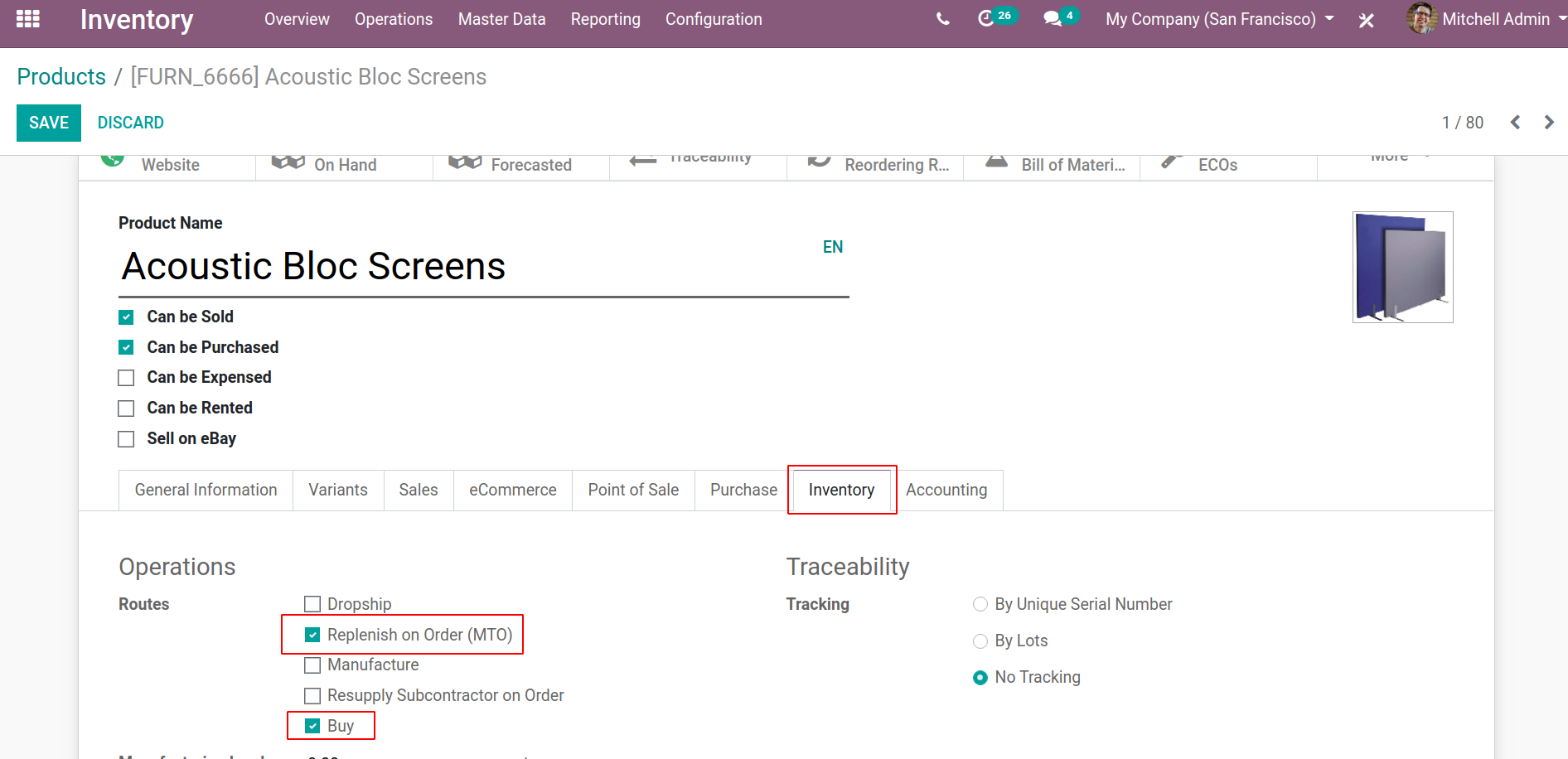
3) Make sure you specify which vendor each of your products are purchased from in the Purchase Tab (Odoo will use the top vendor in the list) and since you want them all to be from the same vendor just use the same vendor in this instance:
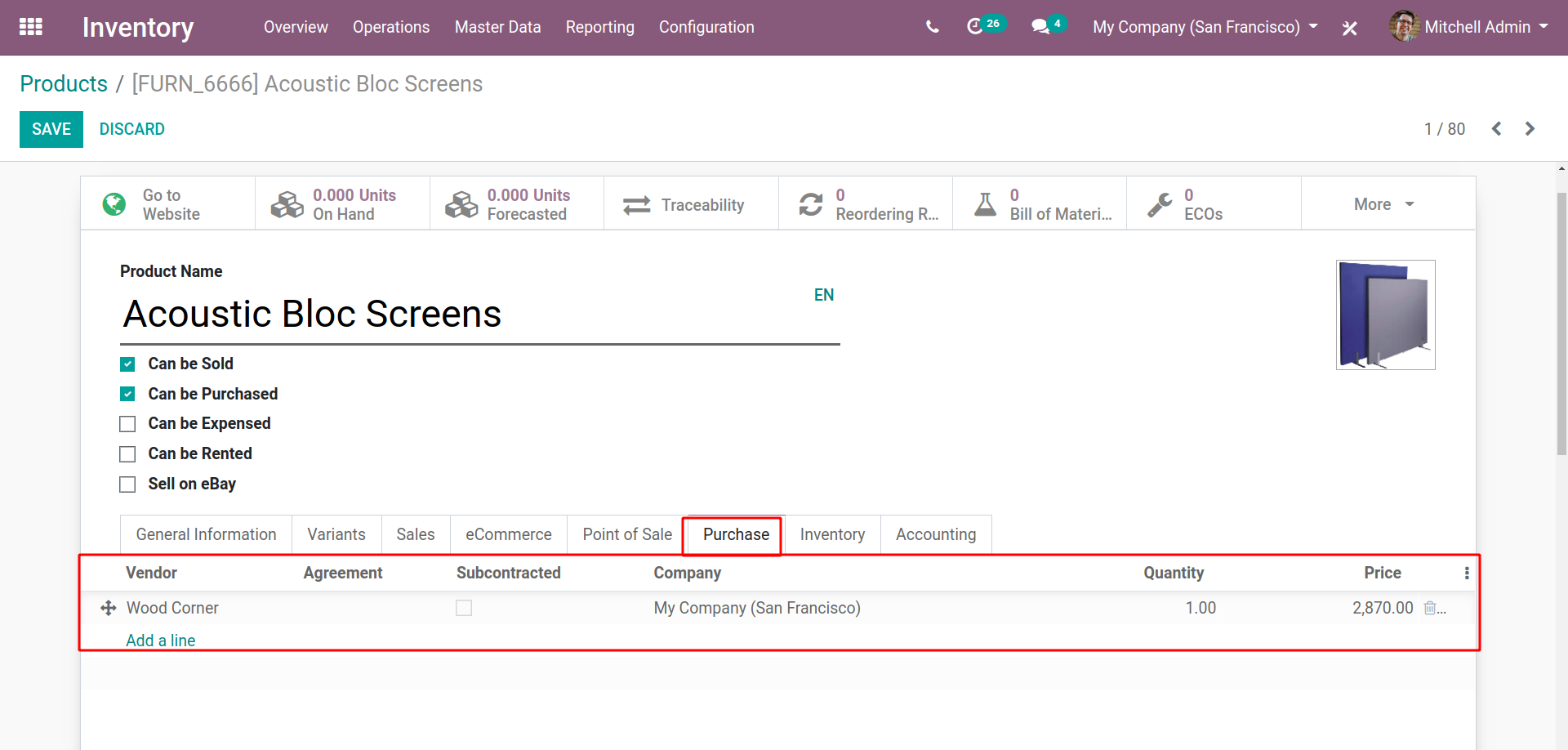
Then, add all of your products to the quotation and Confirm the order.
This is standard functionality so do not install any 3rd party modules for this need.
Hello Richard,
I think @Garbez François was refering to creating RFQ from a Sale Quotation.
Your answer only works if the SO is confirmed.
Enjoying the discussion? Don't just read, join in!
Create an account today to enjoy exclusive features and engage with our awesome community!
Registrar-se| Related Posts | Respostes | Vistes | Activitat | |
|---|---|---|---|---|
|
|
0
de set. 23
|
1126 | ||
|
|
0
de set. 25
|
612 | ||
|
|
0
d’abr. 25
|
3026 | ||
|
|
1
de març 25
|
3649 | ||
|
|
1
de març 25
|
2241 |

You should say what version of odoo you are using
I use Odoo 13.0
Hello, several situation.
if you want to create RFQ from SO, go to inventory/configuration. turn on 'multi steps route'.
after that go to inventory/configuration/routes, filter 'archived' route you will find mto route.
unarchive.
and after doing this, go to product, select routes -mto+buy and define vendor.
after that if product not enough in stock, rfq will be created.
other way, make reordering rule, but it will not generate rfq every so time, but after scheduler runs