Hi!
This is my first post! I hope that there is someone helpful.
Together with the team, we need to create on the website of our Odoo instance (Community version) a form (e.g. using Formio - Forms App), but we have a problem. We need to send information after the user completed the form to the external application on another server (the old CRM system that our sales director does not want to give up). But we have no idea how to do it, because there is no documentation to Formio when it comes to this issue. We don't want to save those data on the Odoo instance database, we need just to transfer them directly.
Can someone guide us? Any links to documentation? Tutorial?
Why we need this and how this have to work:
- User fills form at the company odoo website,
- He need to give some answers: name, surname, company name, pick the range of products that he want to order from the list and the project name,
- These data we need to send to our old CRM, so our CRM verify if the user is a Value added reseller and if he is and has been our trusted customer - send notification with those data to our boss who is taking care of this kind of clients by himself.
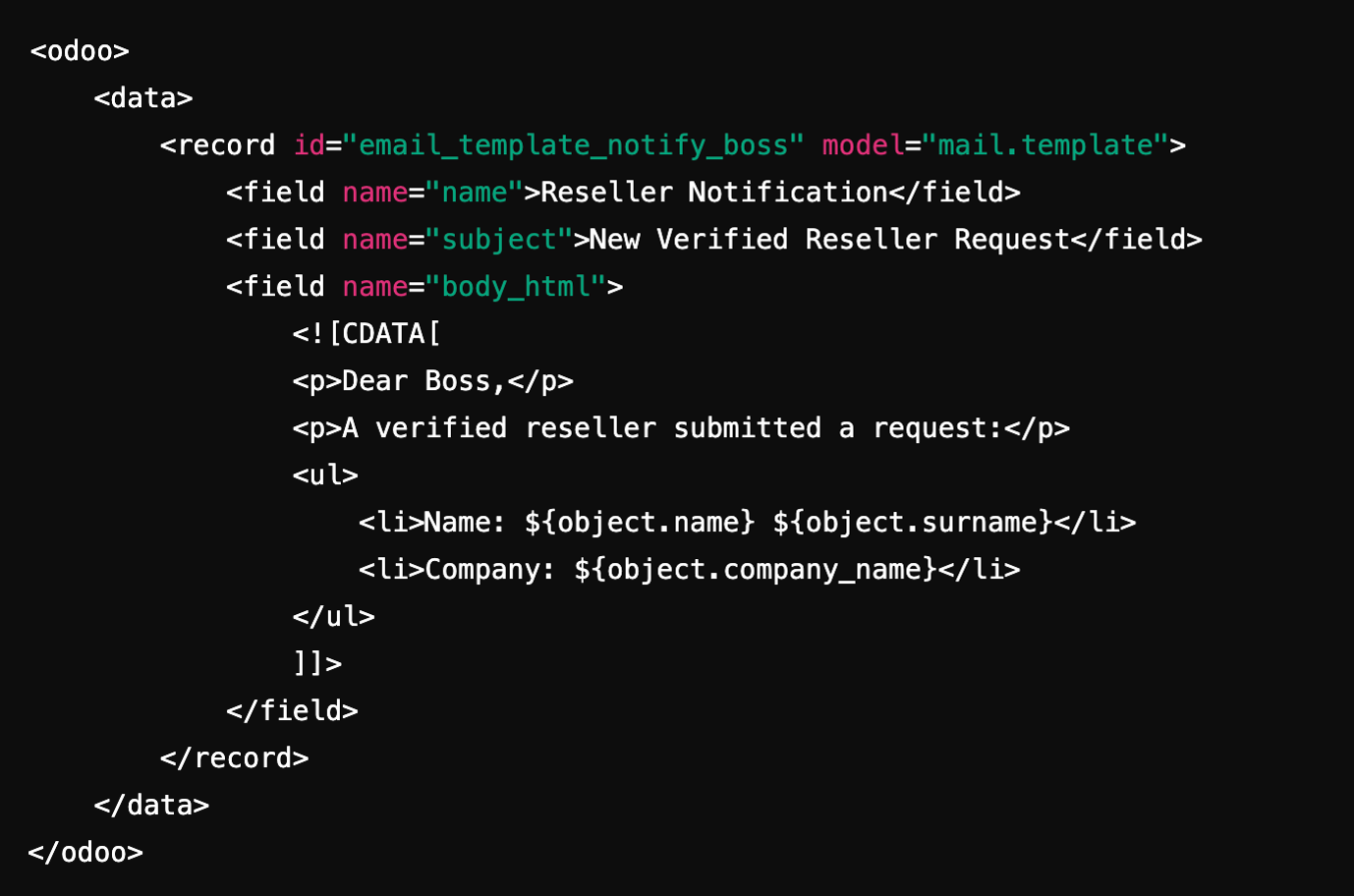

Pulling up.