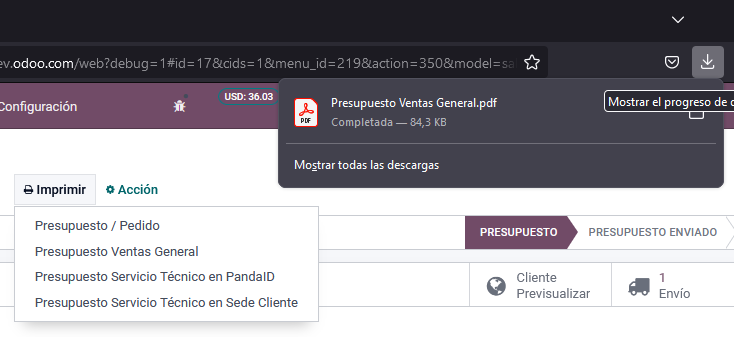In my instance of Odoo 15 with Studio I created several PDF reports for the quotes in the sales module. To view these reports I have to click 'print' ('imprimir' in my language) and it downloads the PDF. I need a way that I can view the PDF from the Odoo page without it downloading the PDF file to my PC. Mainly I want that when I press the 'print' button (or it can also be another button) the preview of the PDF report appears on the page instead of downloading as usual
This is what currently happens when I want to see one of those reports: