When editing the header in the Website editor we got multiple copies of the "Contact us" button, and can't find a way to delete them, here is the screenshot:
The Odoo version is Online saas-17.1.
Please help me with finding a way to delete them!
Odoo is the world's easiest all-in-one management software.
It includes hundreds of business apps:
When editing the header in the Website editor we got multiple copies of the "Contact us" button, and can't find a way to delete them, here is the screenshot:
The Odoo version is Online saas-17.1.
Please help me with finding a way to delete them!
And even if I change the Header template - the clones of the button persist and I can't delete them too!
In other threads, I found out that there should be a "Delete" button like this:
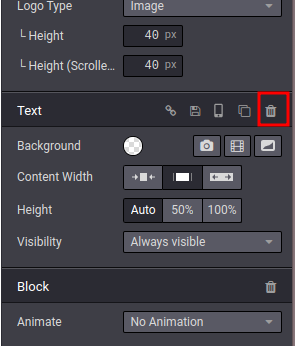
But in my case - it is missing for some reason! Here is my interface:
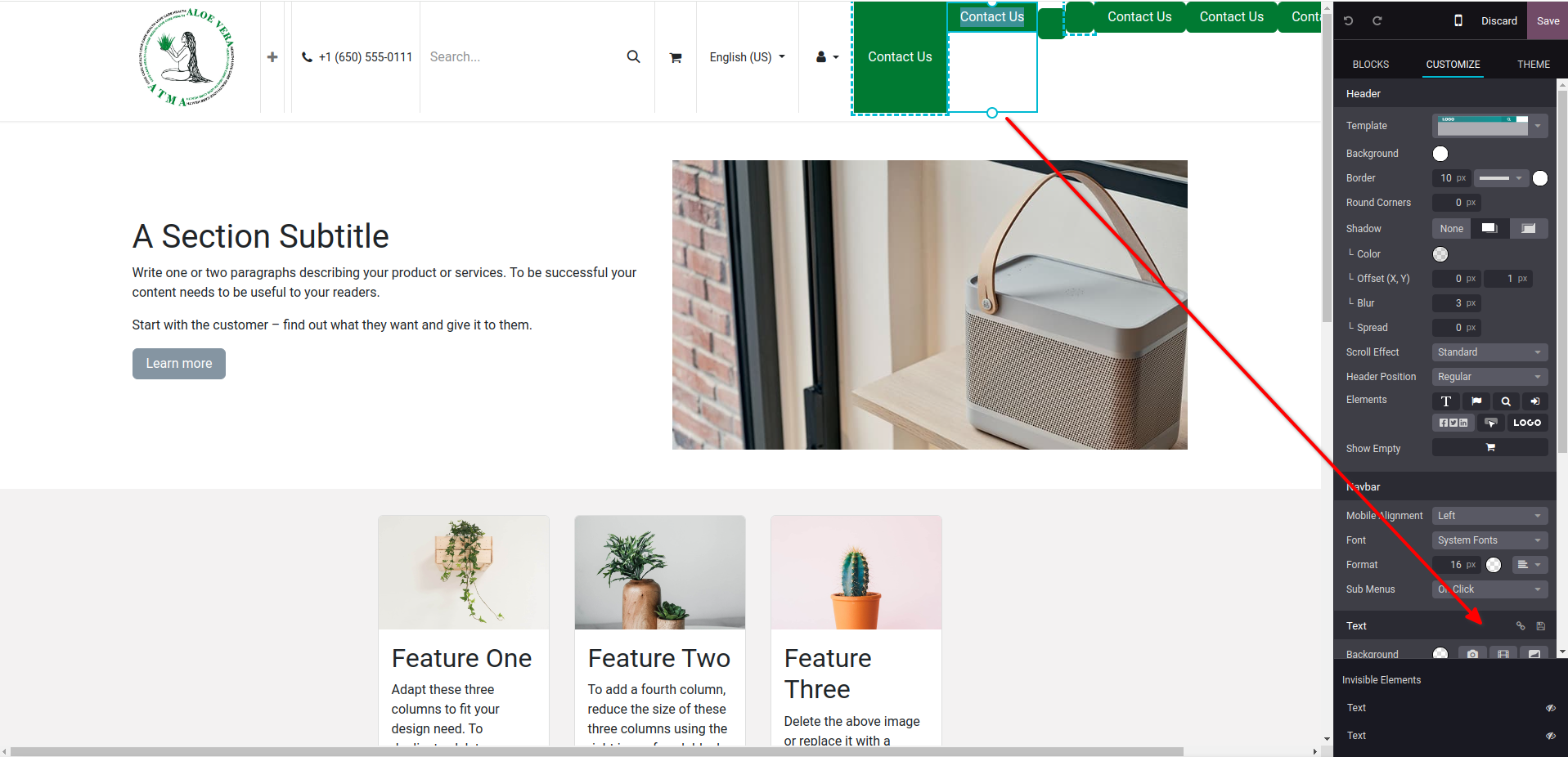
And Odoo support helped me with resolving this issue, sharing this with community:
To delete the multiple "Contact Us" buttons displayed on your website, please follow these steps:
Open "Settings" > Scroll down and click on "Activate the Developer mode"
Open "Settings" again > Click on "Technical" from the menubar > Scroll down and click on "Views"
Search View for "header call to action" > Open the "Header Call to Action" view that does not have an External ID
Click on the gear icon > Click on "Compare/Reset" > Select "Reset to file version (hard reset)" > Click "Reset View"
This should resolve the duplicate Contact Us buttons and only one will be left.
Please refer to this video: https://drive.google.com/file/d/1-h_piUAUR9eKEbGaeUunsU921jNKipdf/view
I'm glad I found this, but it didn't completely work for me, until I also deactivated the view item. The weird thing is that when I refreshed the site, the duplicate button is gone, and yet when viewing the View in the settings again, it's still tagged as Active despite me deactivating it.
Hi,
Try by making the visibility hidden for that button
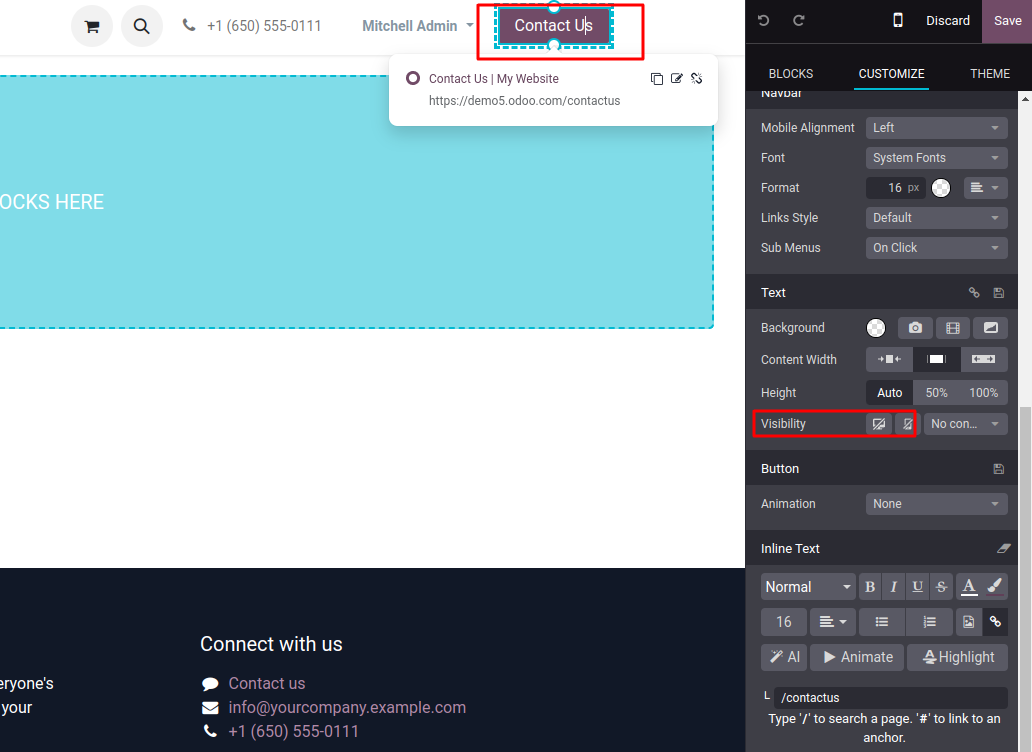
Hope it helps
My solution was to set the visibility type to something weird like Gambia
This is happening to me too and it's really silly I can't just delete the button. The reason odoo does this is probably I'm thinking so people aren't left with no button appearing after deleting it, but aren't people able to add buttons to the header with the button block?
Hi!
Same here :'(
All I managed to do is use the "link" option for Style, and remove the link and text. Did you find something better?
Thanks
أنشئ حساباً اليوم لتستمتع بالخصائص الحصرية، وتفاعل مع مجتمعنا الرائع!
تسجيل| المنشورات ذات الصلة | الردود | أدوات العرض | النشاط | |
|---|---|---|---|---|
|
2
ديسمبر 23
|
5718 | |||
|
5
أكتوبر 19
|
10739 | |||
|
0
ديسمبر 25
|
3 | |||
|
0
ديسمبر 25
|
41 | |||
|
0
ديسمبر 25
|
142 |
1. Use the live chat to ask your questions.
2. The operator answers within a few minutes.
