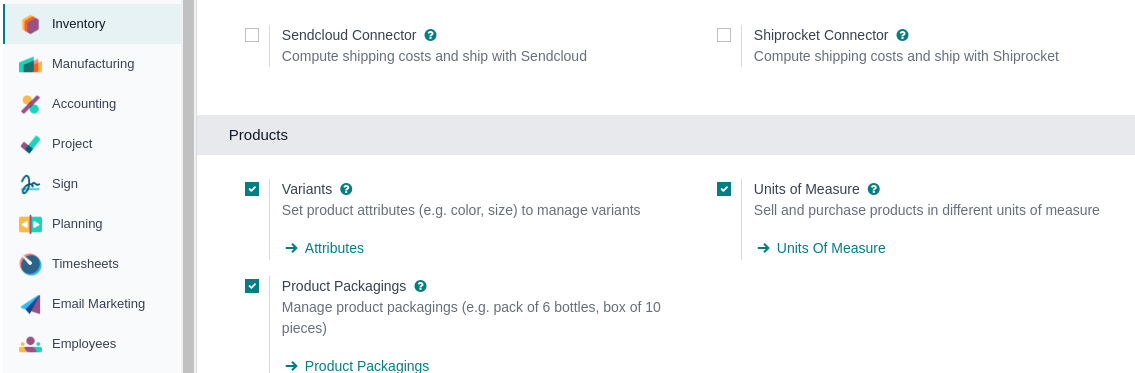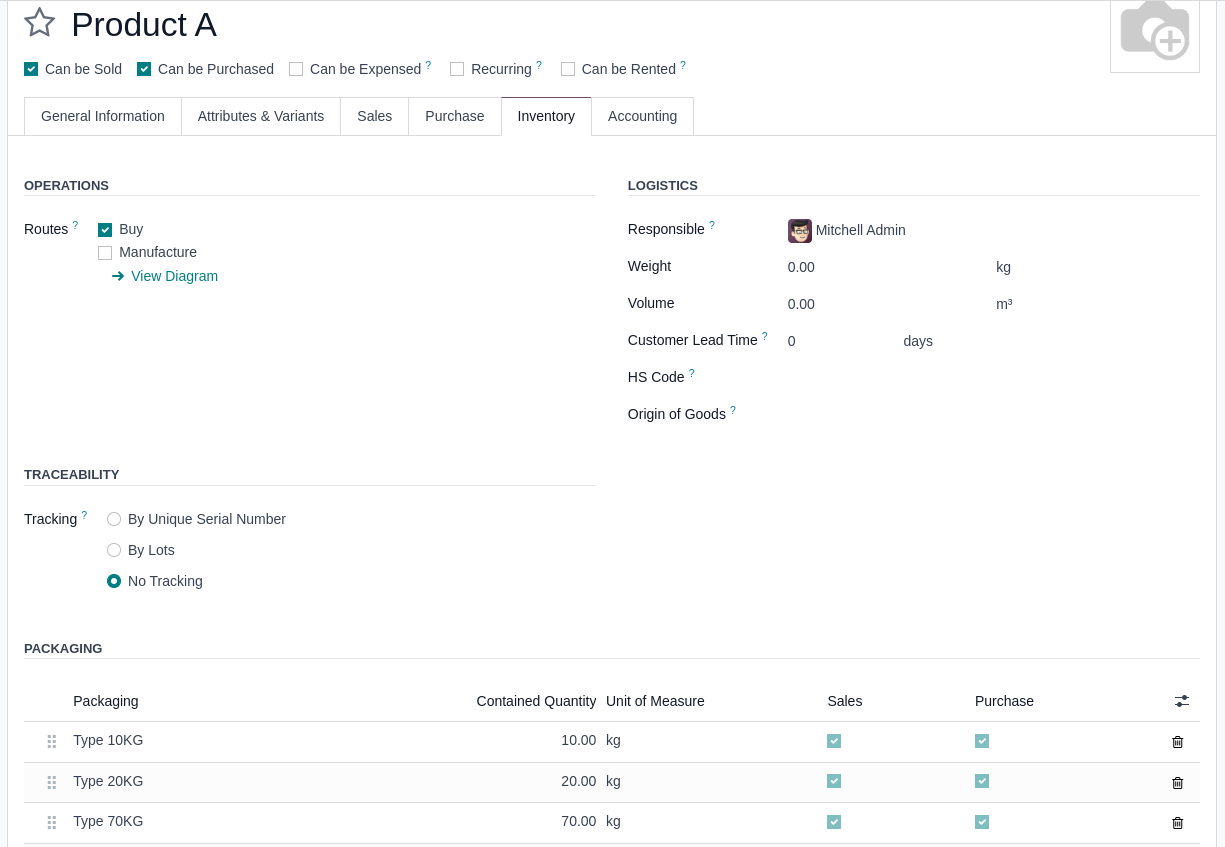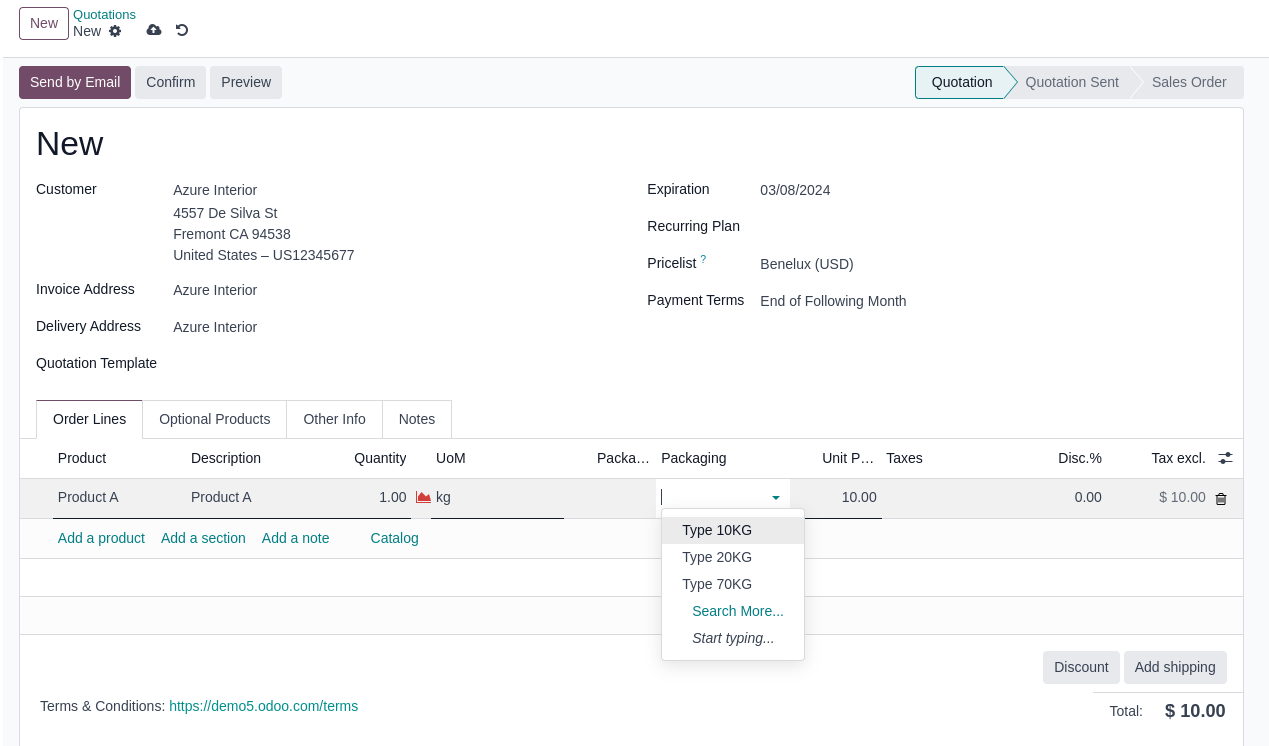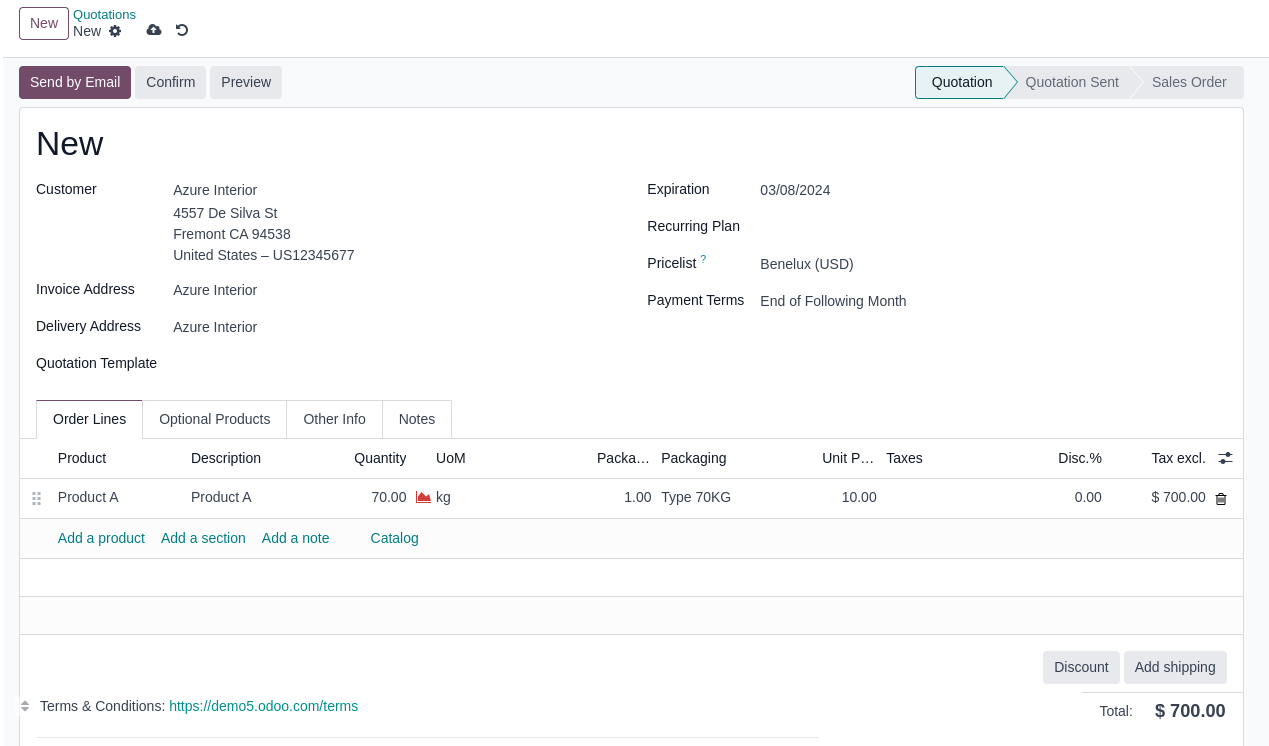How to split a product into several other products?
Within the modules of Inventory, manufacture and accounting; I have a product A of 100 kg with a value of $1000 and I want to split it into several products:
Product B in 20 kg with a value of $200, product C in 70kg with a value of $700 and product D in 10 kg with a value of $100. Adding them all: I get a total quantity=100 kg and total value=$1000
How can this be achieved?
Thank you.