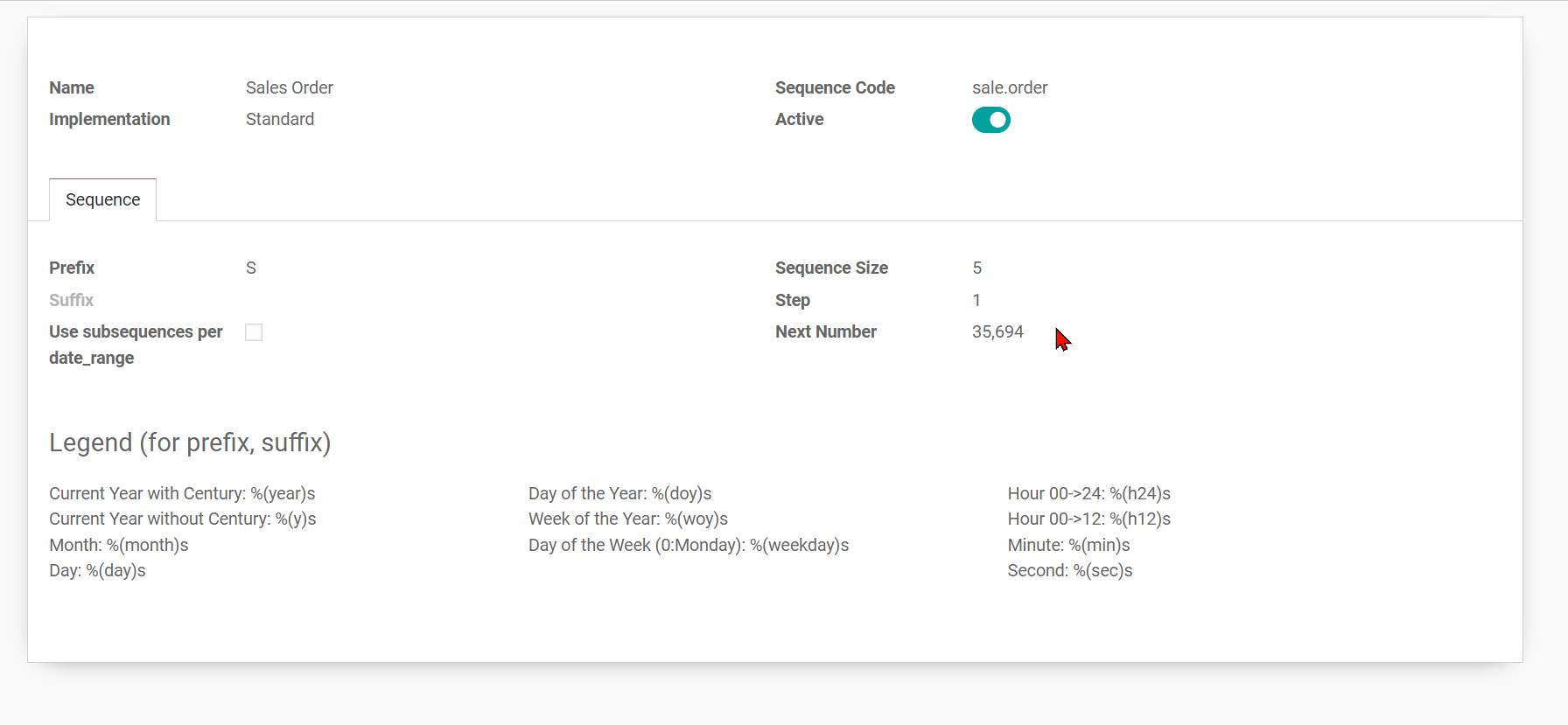How can I change the order number for orders being placed through the online store? (not manually sending invoices).
When a customer places an order, they will see "Sales Order S00001", "Sales Order S00002" etc but being a new website with very few orders, it's not going to look very good when they see their order is number 8 compared to seeing if their order was number 428.
Basically I want to start order number 1 as "Sales Order 500" for example. So all future orders will continue to count 501, 502, 503 which will make the website look more mature.