I would like to give access rights to my portal users so they can see their projects. I would like to give certain users limited access and others users more access to edit.
Odoo is the world's easiest all-in-one management software.
It includes hundreds of business apps:
- إدارة علاقات العملاء
- e-Commerce
- المحاسبة
- المخزون
- PoS
- المشروع
- MRP
لقد تم الإبلاغ عن هذا السؤال
You can do that in Odoo 17.4 following these steps:
1. Go to Projects, click on the three dots, and click on share:
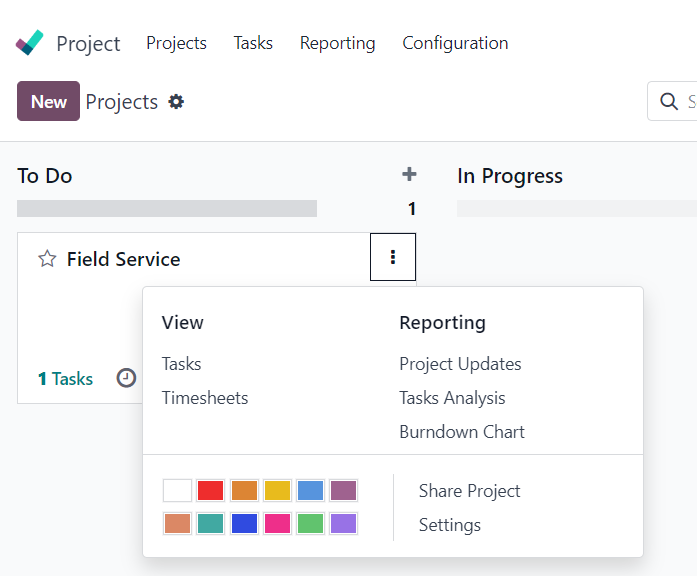
2. From here add your contact/portal user and give them the desired access (if you want to add them as a collaborator to specific tasks, then add them as a follower to those tasks):
- Read-only: collaborators can view tasks but cannot edit them.
- Edit with limited access: collaborators can view and edit tasks they follow in the Kanban view.
- Edit: collaborators can view and edit all tasks in the Kanban view. Additionally, they can choose which tasks they want to follow.
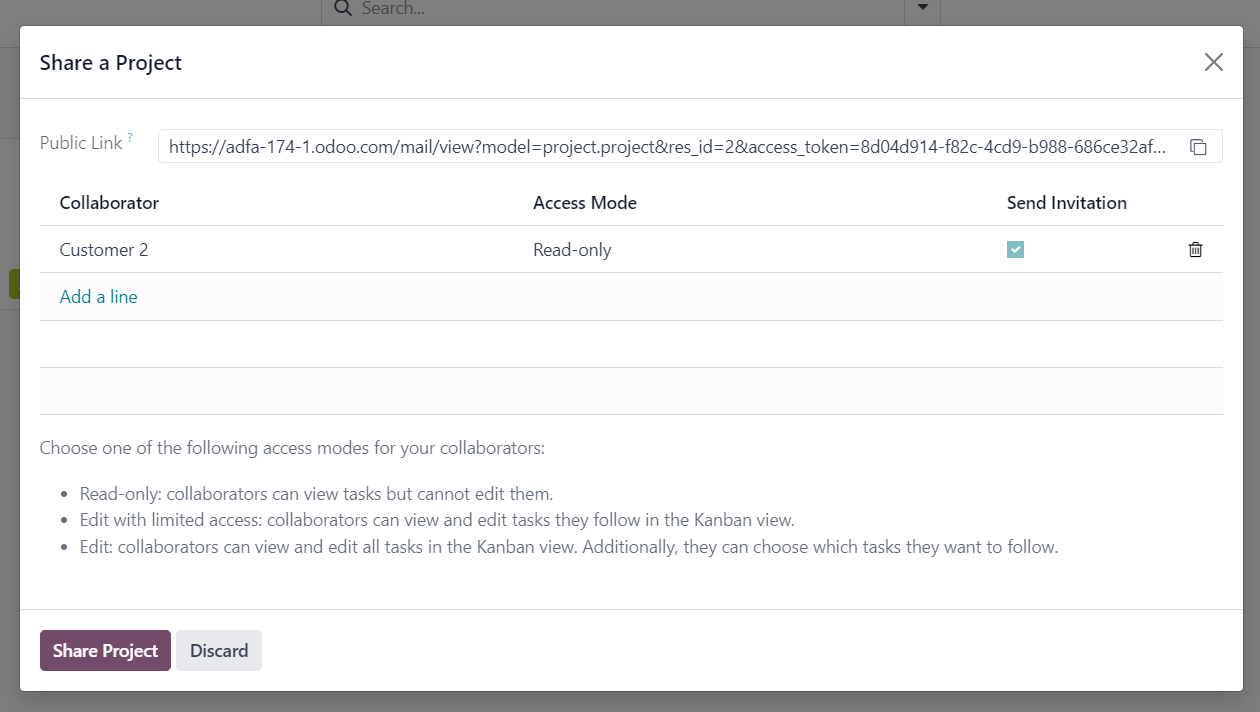
3. Then when the portal user log in to their account, they will be able to see the projects and tasks that they have access to:
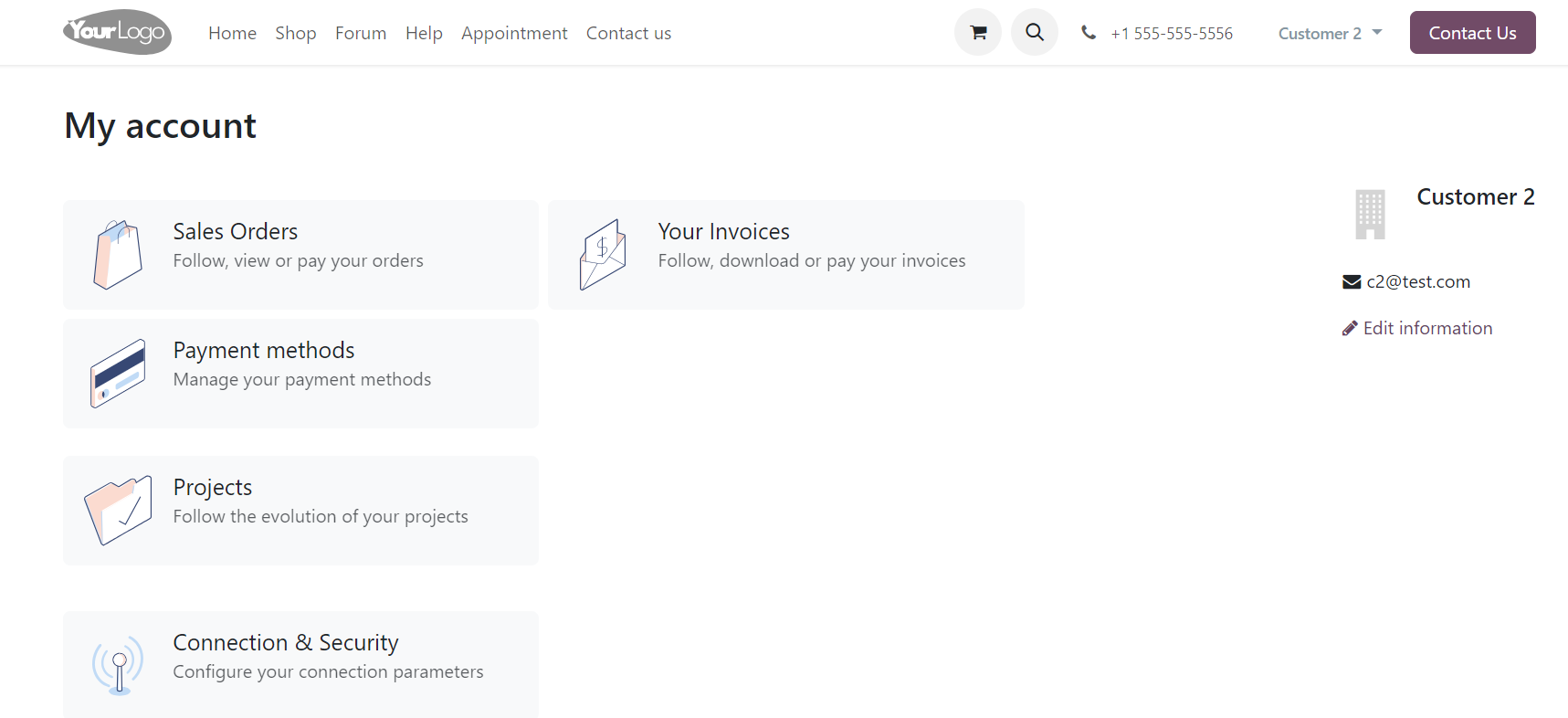
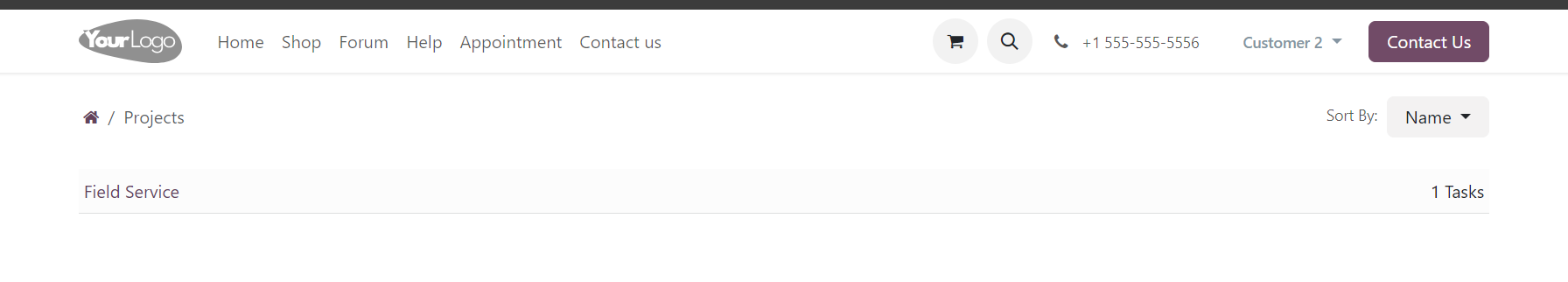
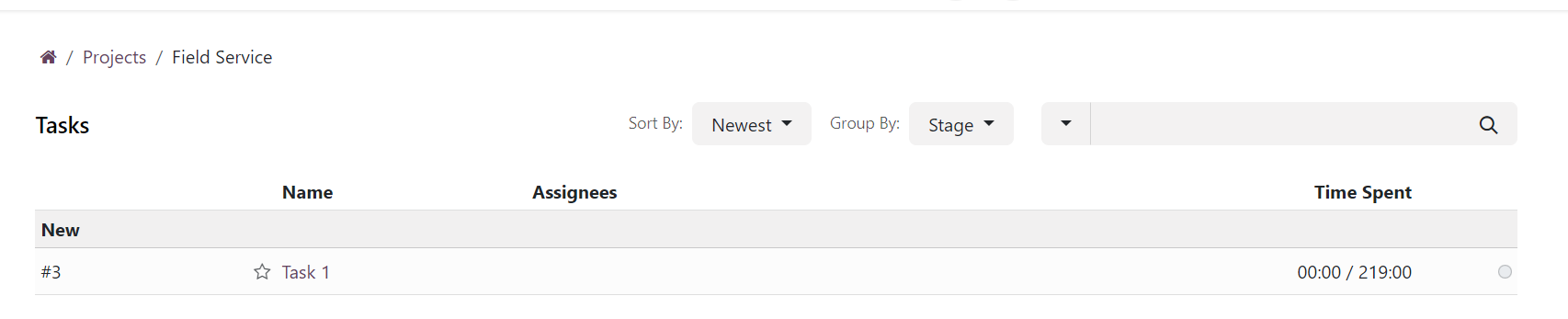
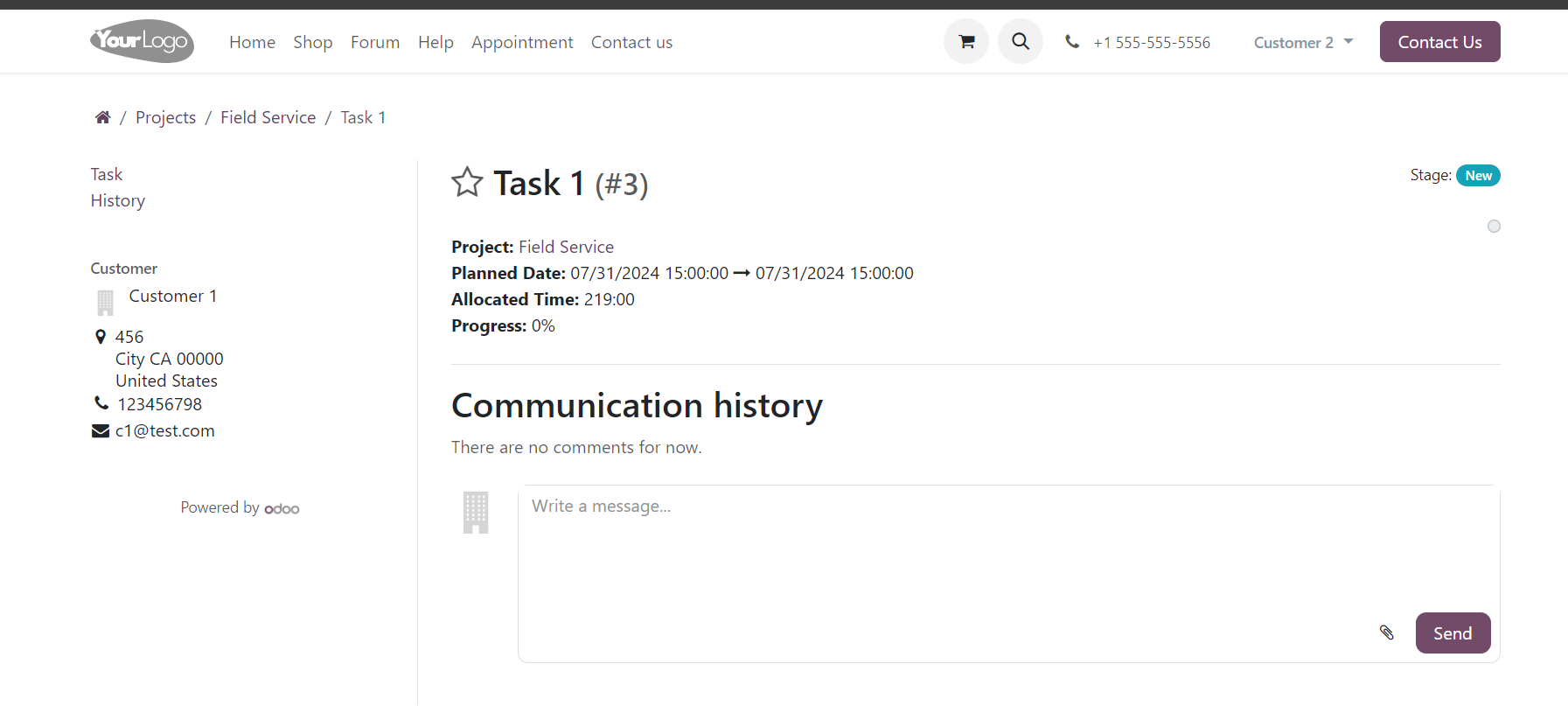
Thank you @Adam
One further question... what if I want to give access (aka ability to view) tasks assigned to that logged-in portal user?
هل أعجبك النقاش؟ لا تكن مستمعاً فقط. شاركنا!
أنشئ حساباً اليوم لتستمتع بالخصائص الحصرية، وتفاعل مع مجتمعنا الرائع!
تسجيل| المنشورات ذات الصلة | الردود | أدوات العرض | النشاط | |
|---|---|---|---|---|
|
|
1
أغسطس 24
|
2363 | ||
|
|
2
أكتوبر 25
|
4621 | ||
|
|
3
يونيو 25
|
3155 | ||
|
|
2
مايو 25
|
1682 | ||
|
|
3
أبريل 25
|
2893 |
