Hello,
I'd like to show the product images on our sales and purchase orders, per line item. We used this in our previous system and it worked a charm. I can't find how to do this in the Studio section, even though it allows me to add image it won't display the product image.
I'm using Odoo 17 online version.
This is what I've tried to add in Studio, a column for the image but it doesn't show.
This where I'd like to add a column on the Sales order
and I'd like to have a coloum for the images on the Sales Order PDF too
Thanks
Annette
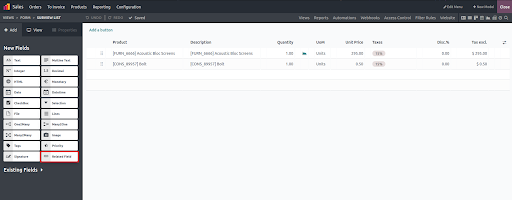
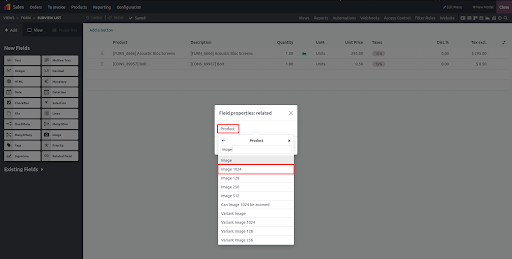
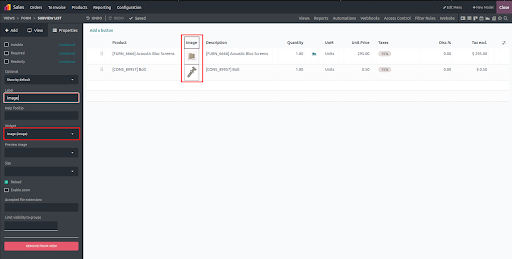

Sale Order Serial Numbers & Product Images | Auto Numbering & Custom Images in Reports in Odoo
This Odoo module automatically assigns serial numbers to sale order lines and displays product images in reports. If a serial number is manually set to a custom string (e.g., "A"), the next item resets numbering to 1. Additionally, if a product has no image, you can manually upload a custom image for the sale order line—without affecting the original product image.
https://apps.odoo.com/apps/modules/18.0/mh_display_serial_number_and_image
Thanks for you invaluable help, after many hours searching online and after paying for the subscription to odoo I was finally able to enable the Image display on my quotations. I really appreciate this.