I heard that Odoo 18 adds MTOS which will use quantity from the stock and manufacturers the remainder of the unaccounted for items. However, I can't find this anywhere in the Routes setup and Google doesn't give me much to work off of.
Odoo is the world's easiest all-in-one management software.
It includes hundreds of business apps:
- إدارة علاقات العملاء
- e-Commerce
- المحاسبة
- المخزون
- PoS
- Project
- MRP
لقد تم الإبلاغ عن هذا السؤال
1
الرد
658
أدوات العرض
Hi,
1.Enable 'Storage Location' and 'Multi-Step Routes'.
Inventory Module->Configuration-> Settings
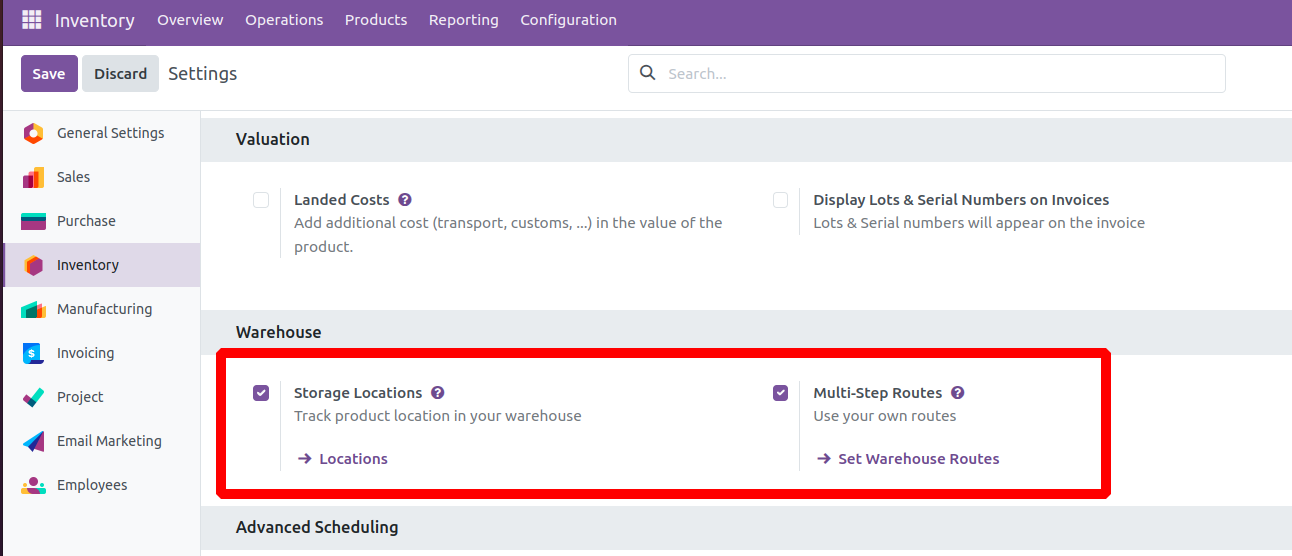
2. Configuration->Warehouse Management ->Routes
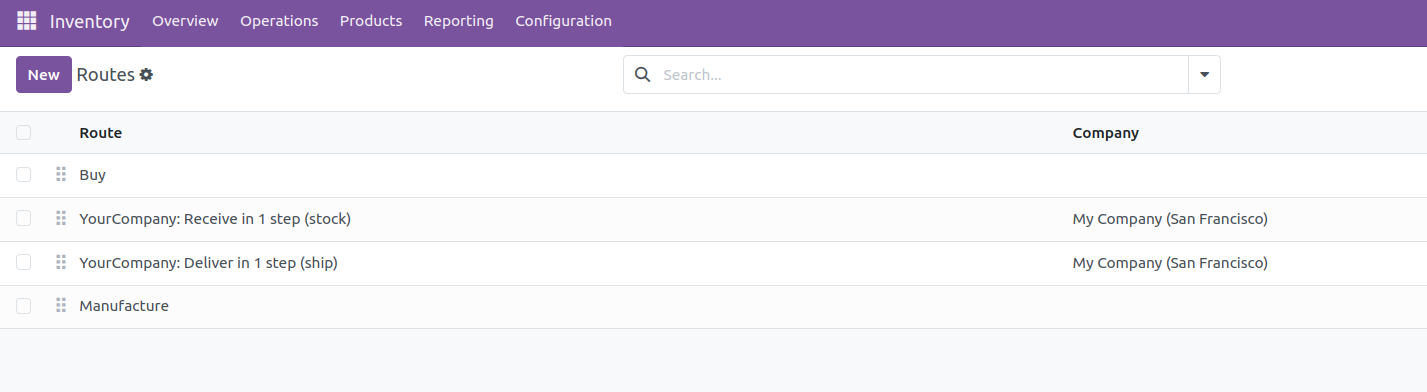
3. Open the 'Archived' list from the search view.

You can see the Replenish on Order (MTO) in the archived list.
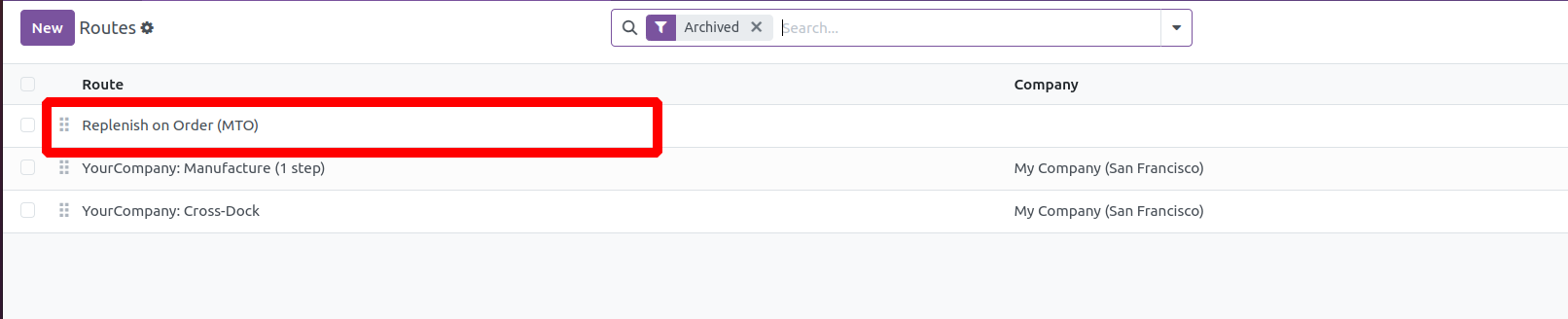
When you unarchive(Action->unarchive) the record, you can find it in the product routes.
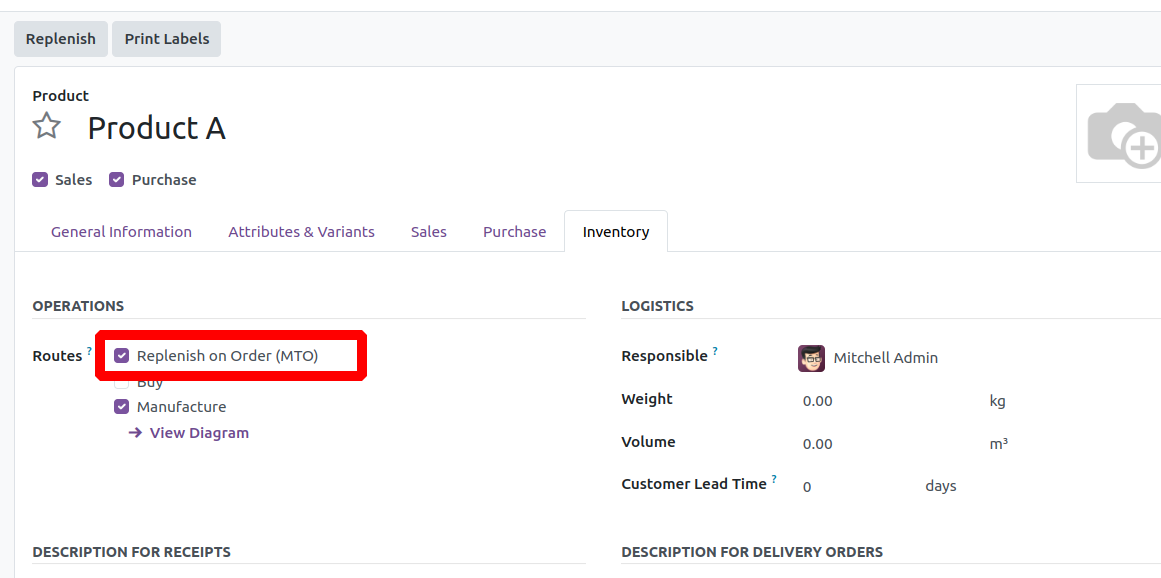
Hope it helps
هل أعجبك النقاش؟ لا تكن مستمعاً فقط. شاركنا!
أنشئ حساباً اليوم لتستمتع بالخصائص الحصرية، وتفاعل مع مجتمعنا الرائع!
تسجيل| المنشورات ذات الصلة | الردود | أدوات العرض | النشاط | |
|---|---|---|---|---|
|
|
1
أبريل 25
|
840 | ||
|
|
0
مارس 25
|
645 | ||
|
|
1
مارس 25
|
642 | ||
|
|
1
مارس 25
|
680 | ||
|
|
0
فبراير 25
|
583 |

