How to delete a website in Odoo
Odoo is the world's easiest all-in-one management software.
It includes hundreds of business apps:
- إدارة علاقات العملاء
- e-Commerce
- المحاسبة
- المخزون
- PoS
- Project
- MRP
لقد تم الإبلاغ عن هذا السؤال
As most records things in Odoo a Website is something that can be deleted. This said it’s not a simple task. This is because websites are going to be linked to several different apps/models and records and inorder to delete the website all these records need to be removed.
For instance, When trying to delete a website you might get error messages like there are records in blogs.blogs try archiving instead if possible.
What this means is there is a blog in the database for this website which is preventing you from deleting the website. Hence odoo is prompting you to archive the website instead. Which is unfortunately not an option websites cannot be archived. The only course of action here is to delete the website for which you will first need to delete the blog/s associated with the website.
Some of these records might be archived as well. Make sure to check archived records in models and remove archived records linked to the website.
Once the records are removed, select the website you wish to delete select the Action-> Delete.
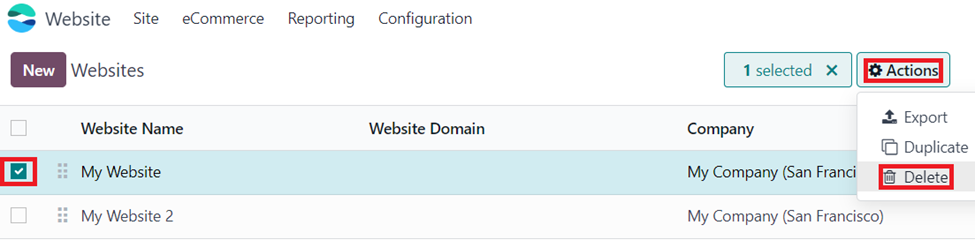
You will have to be in Developer mode to be able to see the Websites menu under the Website app’s configuration.
The one website that you will have difficulty in removing is the default website. This is because Odoo does not allow users to remove the website with the Record ID 1 The default website that comes with Odoo will be called “My Website” which will have the Rcord ID 1, and its always advised to edit and modify this website for the database. But, if an instance occurs where you would like to remove this. It will be possible.
Go to Settings, scroll all the way down and enable developer mode.
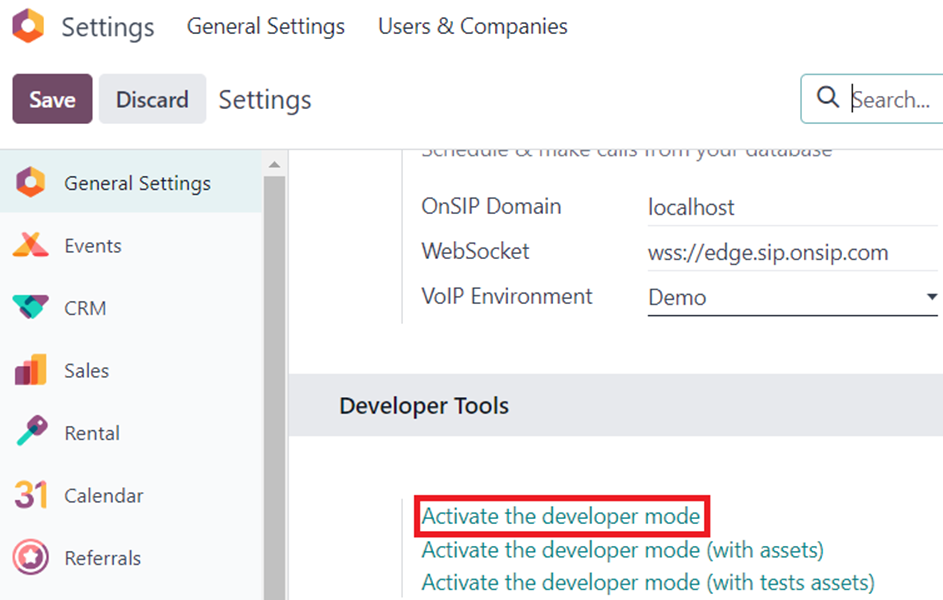
Go to Settings -> Technical -> External Identifiers and search for default_website
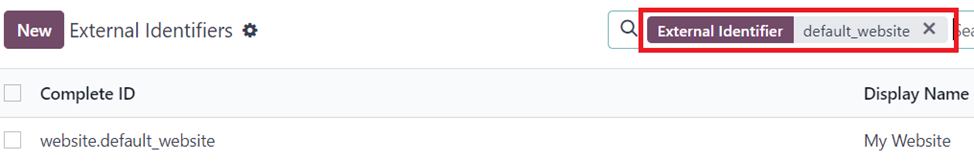
Change the Record ID to something other than 1

Once the record ID is changed, Navigate to Website app -> Configuration -> Websites
Select the website and press Action -> Delete to delete the website.
Note: Make sure to
have at least 1 website in the database
هل أعجبك النقاش؟ لا تكن مستمعاً فقط. شاركنا!
أنشئ حساباً اليوم لتستمتع بالخصائص الحصرية، وتفاعل مع مجتمعنا الرائع!
تسجيل| المنشورات ذات الصلة | الردود | أدوات العرض | النشاط | |
|---|---|---|---|---|
|
|
1
أكتوبر 24
|
3844 | ||
|
|
2
أبريل 25
|
1469 | ||
|
Website Pop-up with a button
تم الحل
|
|
1
أبريل 25
|
6242 | |
|
|
2
نوفمبر 24
|
1417 | ||
|
|
2
أكتوبر 24
|
1984 |

