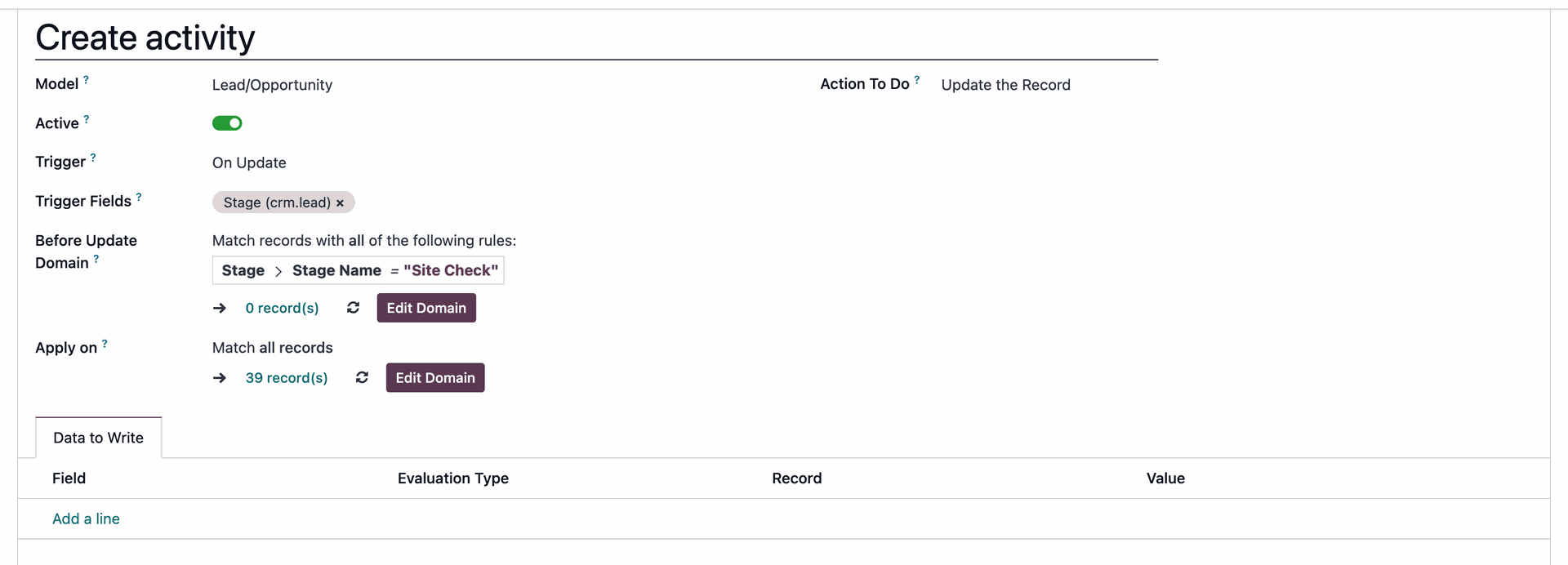I would like to automatically have activities created that set due dates and assigns a salesperson to the relevant stage task.
So for instance, if I drop an opportunity in "Site Check" I want a Site Check activity to be created. And when that's finished and I move the opportunity into "Site Sketch", another activity is created for Site Sketches.
I understand that these activities will all be separate from each other and I will have to set up each one, that's fine, I don't care. I just want to know how to set them up in the first place. I found this answer from two years ago
https://www.odoo.com/forum/help-1/automated-action-to-create-new-scheduled-activity-194471
And it seems like that's what I want to do, however I cannot follow any of these instructions in the modern version of Odoo (16). So how is it done today?