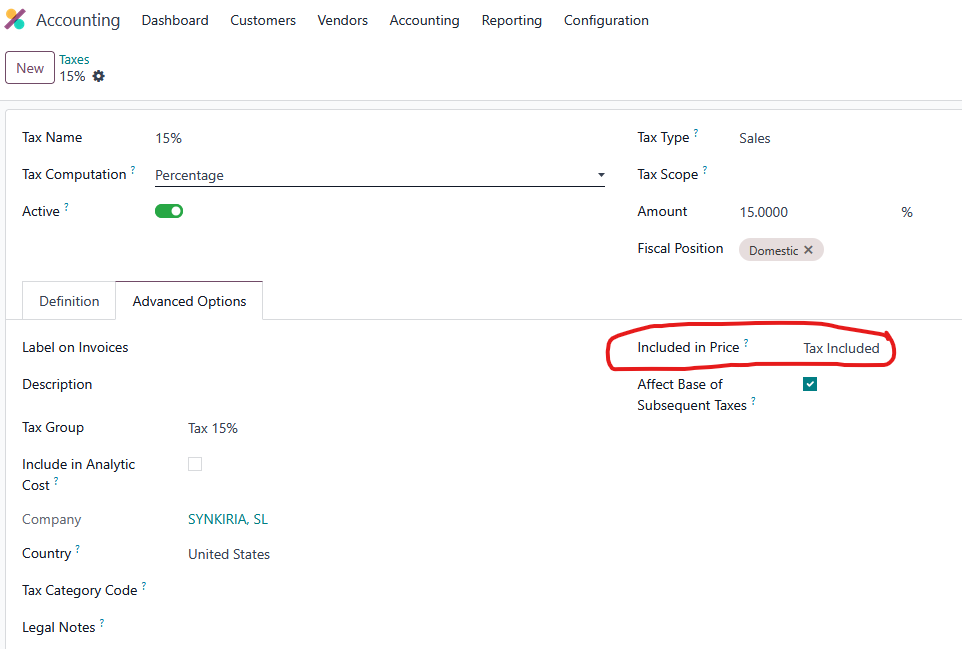I have Odoo 18.
I'm trying to add different products, but I need to specify the price, including VAT, and by default it lets me enter the price without VAT.
This isn't convenient for me because I want to set a visually pleasing RRP, not one with strange decimals (a result of calculating VAT).
How can I change it so that when defining the product's sales price, it already includes the value with VAT included?