Hello all,
We are happy to introduce a new accounting feature: the bundle report.
We can create one report that includes multiple existing financial reports.
This allows users to export PDF or Excel files in one click.
Odoo is the world's easiest all-in-one management software.
It includes hundreds of business apps:
Hello all,
We are happy to introduce a new accounting feature: the bundle report.
We can create one report that includes multiple existing financial reports.
This allows users to export PDF or Excel files in one click.
1. In the Accounting app > Configuration > Accounting Reports > Create a New Accounting Report.
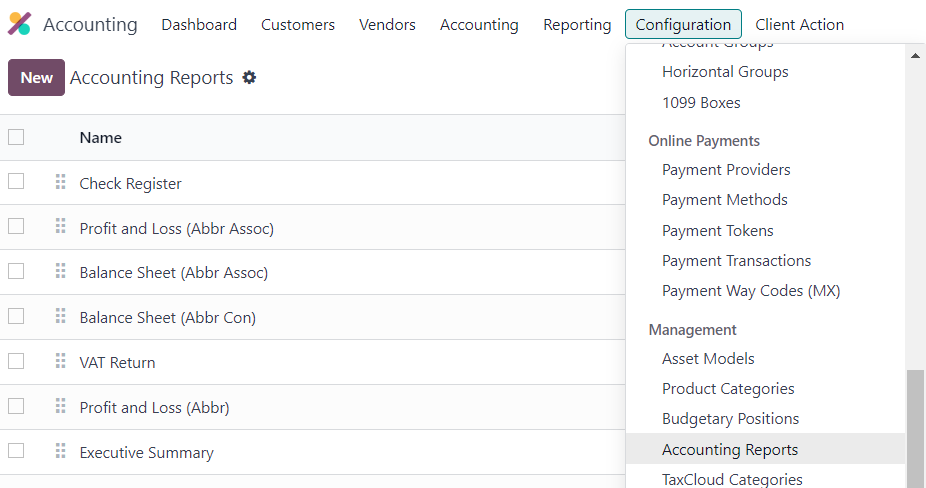
2. Name the accounting report (the bundle in the example).
Add existing financial reports in the sections.
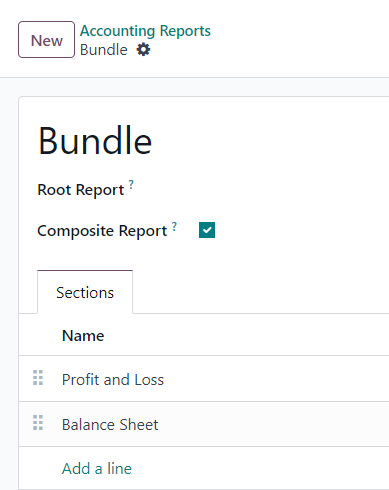
3. Click on the gear button and choose 'Create Menu Item'.
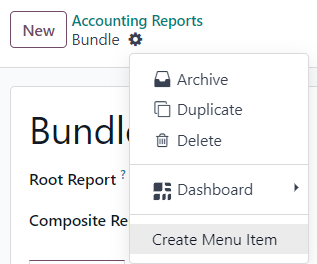
4. Find the bundle financial report under Accounting Application > Reporting.
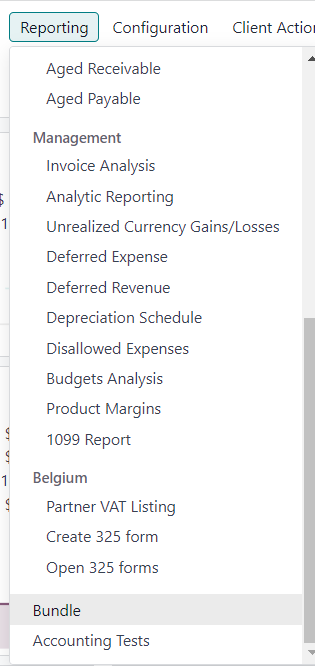
5. The users can export in PDF or Excel format.
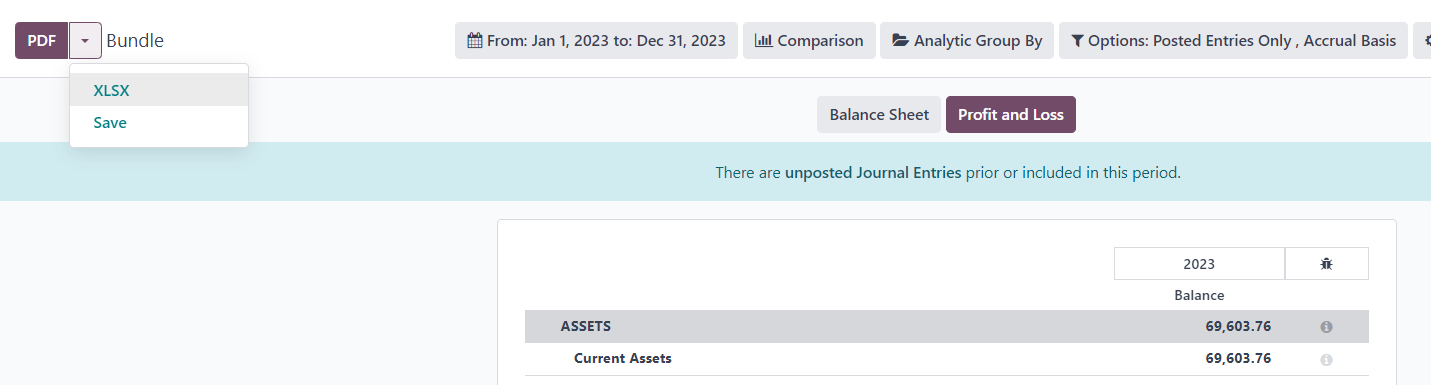
| 相关帖文 | 回复 | 查看 | 活动 | |
|---|---|---|---|---|
|
|
1
8月 24
|
3325 | ||
|
|
2
2月 24
|
4594 | ||
|
|
2
9月 25
|
2492 | ||
|
|
2
5月 25
|
3616 | ||
|
|
1
7月 24
|
3238 |