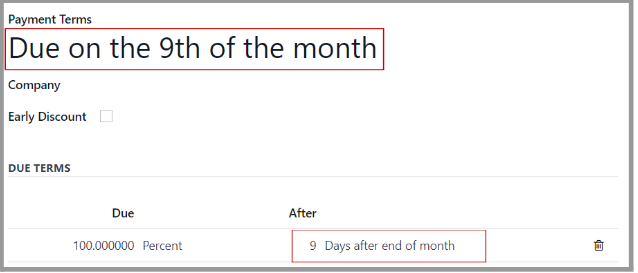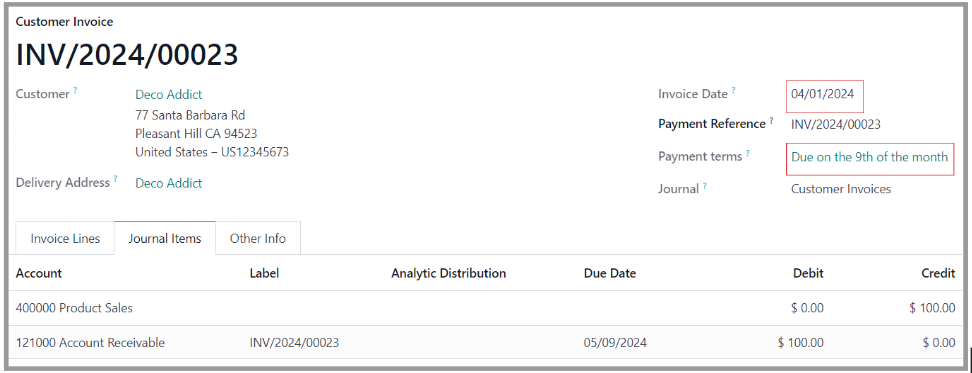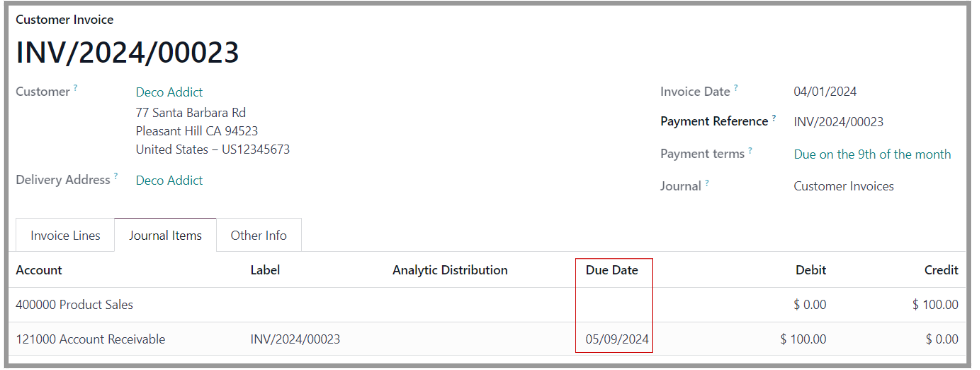Purpose:
This guide provides instructions to users on how to configure the payment term for a specific due date occurring monthly.
Prerequisites:
The demonstration example is currently in version 17; however, it is important to note that the feature should not be restricted to version 17 alone. Prior to implementing it in the production database, please ensure to verify the database version and conduct thorough testing.