Hello I cannot close the POS session in Odoo 17 CE, I get Validation error.
Validation Error
Close
Please define a payment method line on your payment.
How do I fix this?
Odoo is the world's easiest all-in-one management software.
It includes hundreds of business apps:
Hello I cannot close the POS session in Odoo 17 CE, I get Validation error.
Validation Error
Close
Please define a payment method line on your payment.
How do I fix this?
Hi Samuel H,
The Reason Why this validation Pop-up arises, When we try to close the session from the Backend,
not from the POS Screen, as you can in the below image.
Because there is no Payment Line Selected for Specific Journal, in POS Payment Methods.
insert image_1
1) As you can see in below image that I will Make a Payment From 'Bank' Payment Methods From
POS Product Screen.
Insert image_2
2) Go to POS > Configuration > Payment Methods. After that click on your specific method. as I have
selected Bank in below image.
Insert image_3
3) After that, click on Journal, and you can see that I have set the Payment Line for Journal 'Bank'.
Once it is set, then user can close the session.
Insert image_4
Insert image_5
In case of more help, you can reach to us.
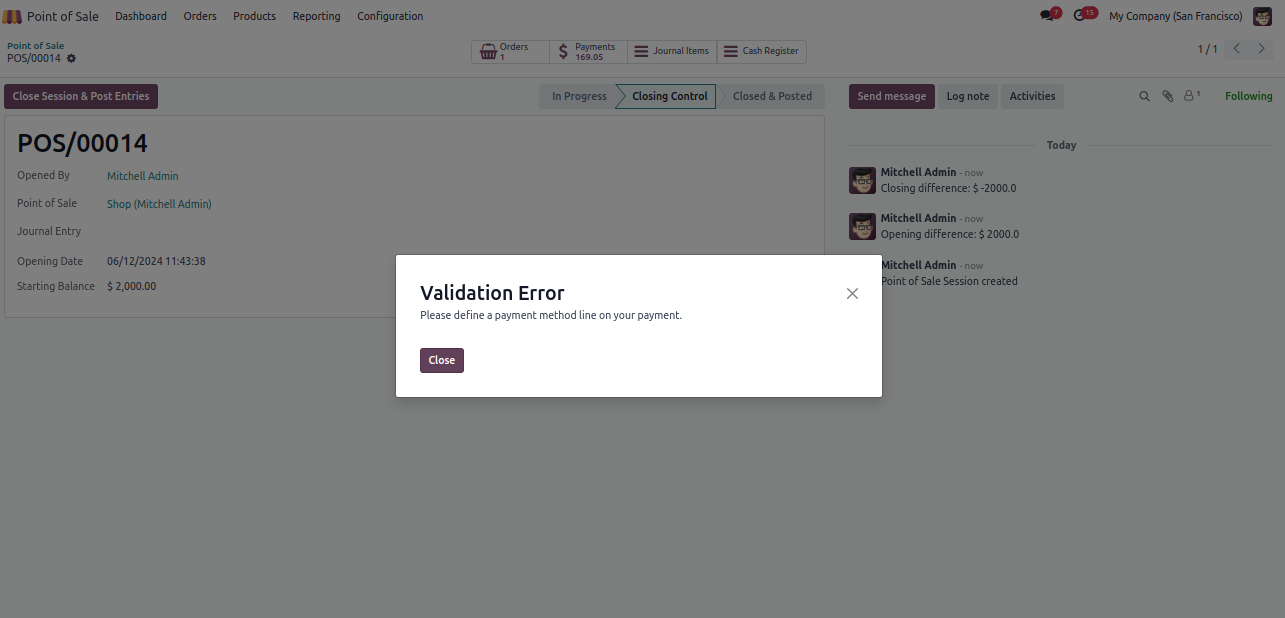
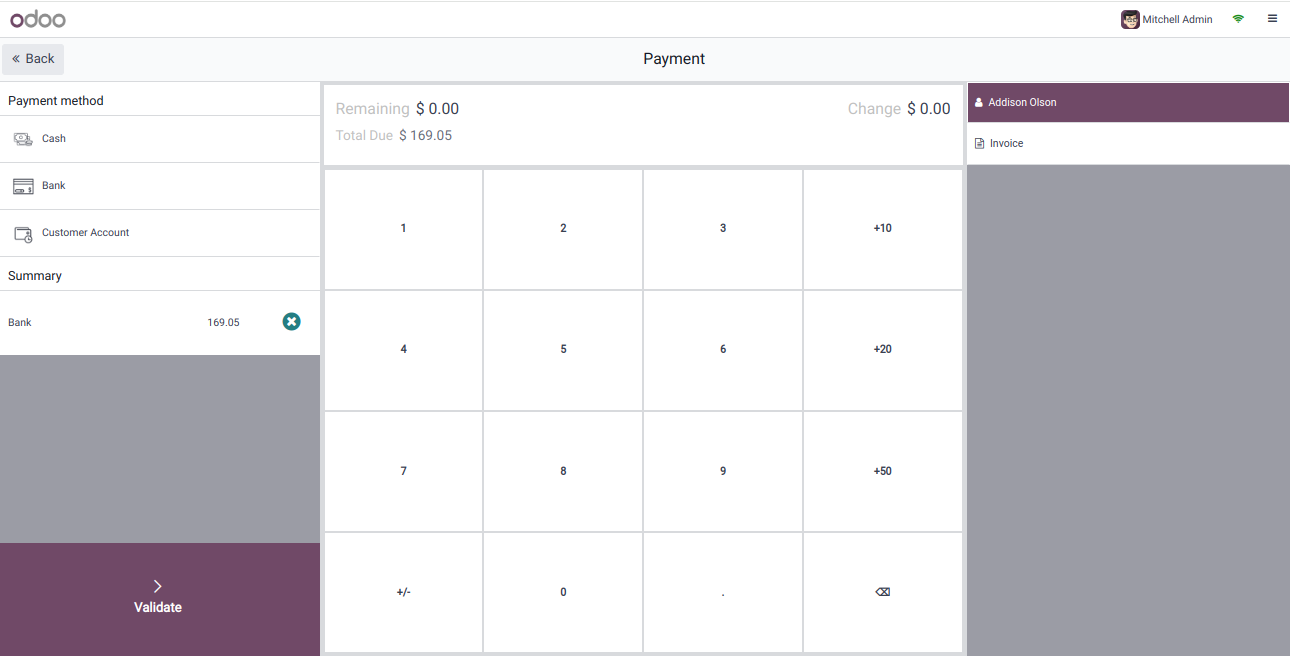
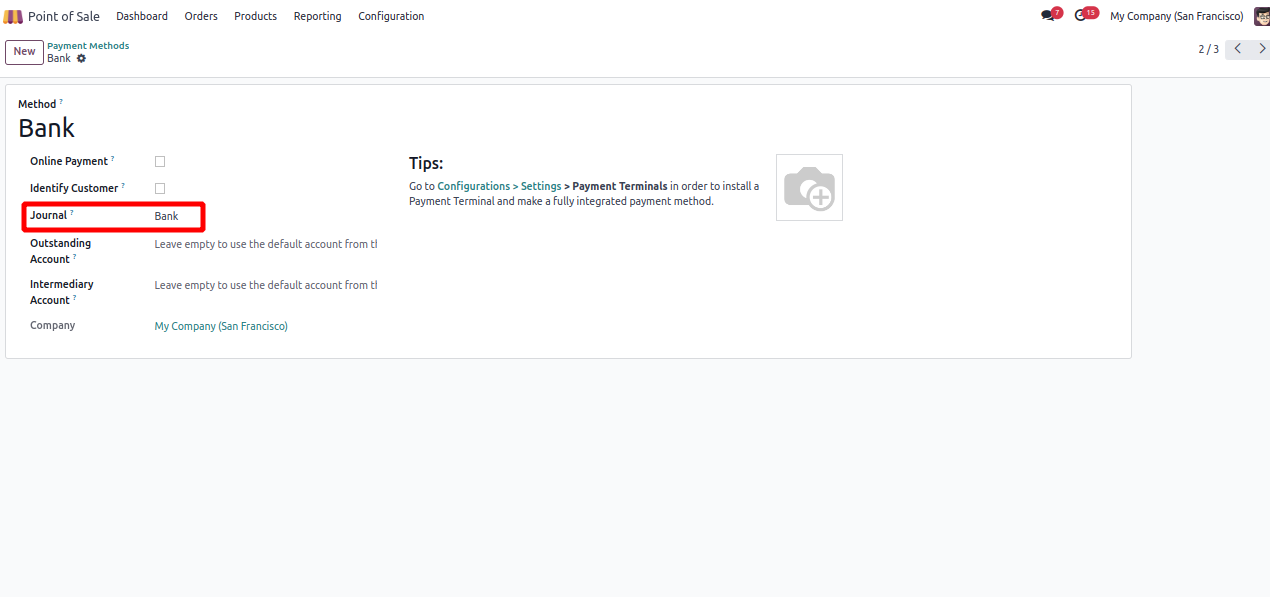
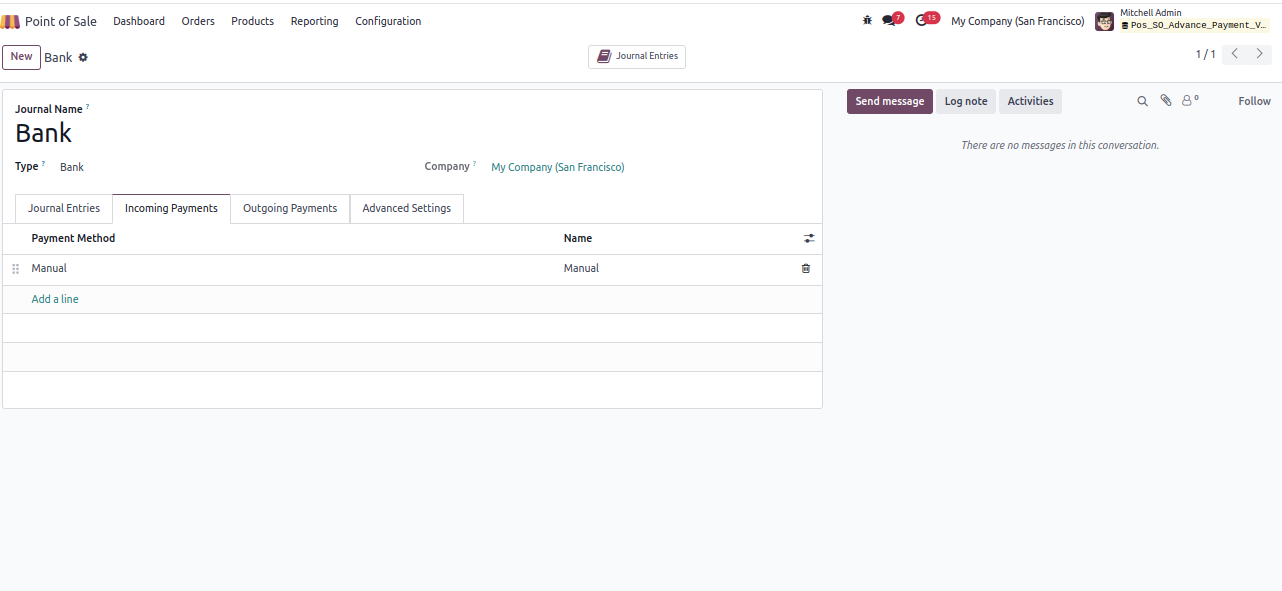
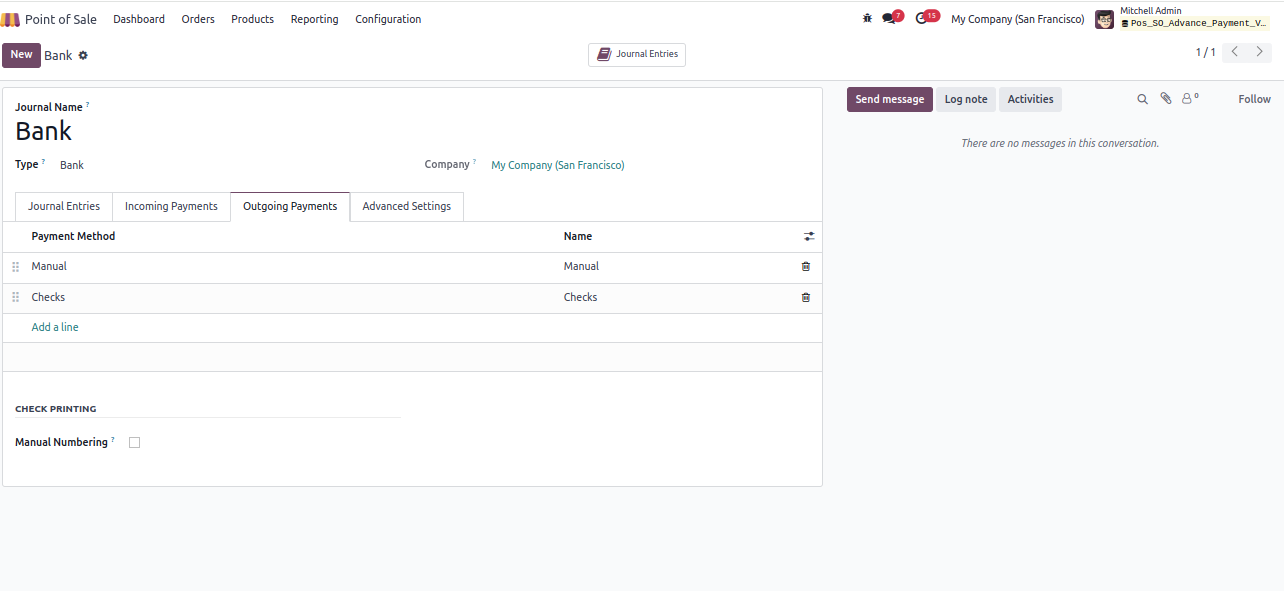
Thanks & Regards,
Email: odoo@aktivsoftware.com
Skype: kalpeshmaheshwari
Fixed issue thanks for the answers!
Hi,
1. Navigate to Configuration > Point of Sale.
2. Select the POS configuration that you are using.
3. Check the Payment Methods section and ensure that at least one payment method is properly configured.
4. If no payment methods are configured, you need to add them.
5. Click on Add a line under the Payment Methods section.
6. Select the payment method (e.g., Cash, Bank, etc.).
7. Assign the appropriate journal to each payment method.
Hope it helps
| 相关帖文 | 回复 | 查看 | 活动 | |
|---|---|---|---|---|
|
|
0
9月 24
|
1322 | ||
|
|
2
5月 20
|
5365 | ||
|
|
0
6月 25
|
749 | ||
|
|
0
3月 25
|
1675 | ||
|
|
1
12月 24
|
3162 |