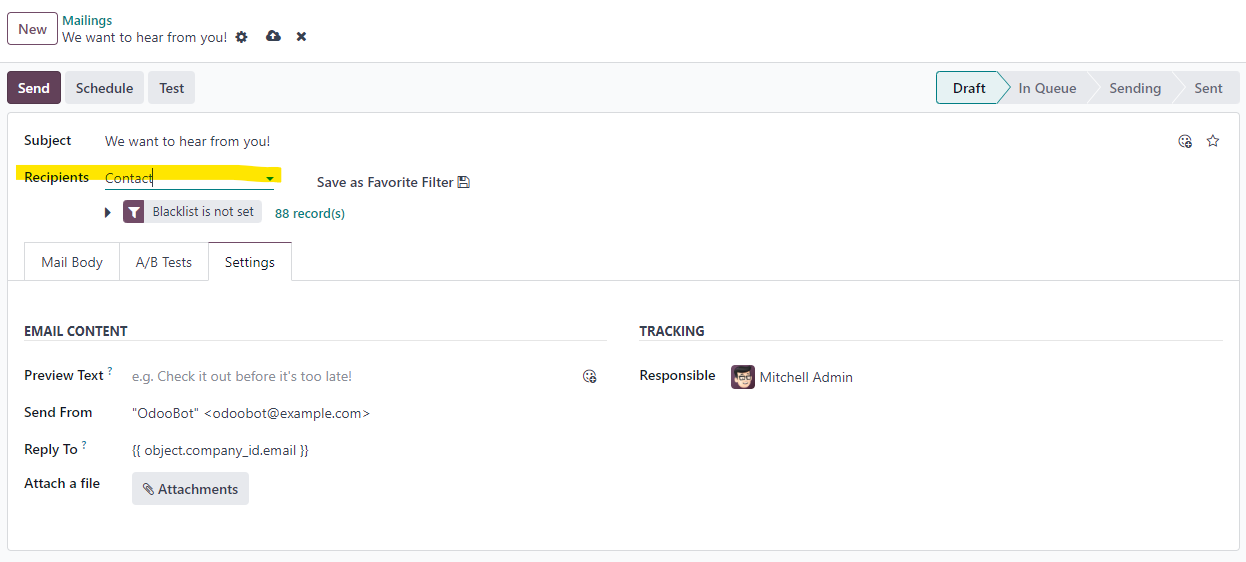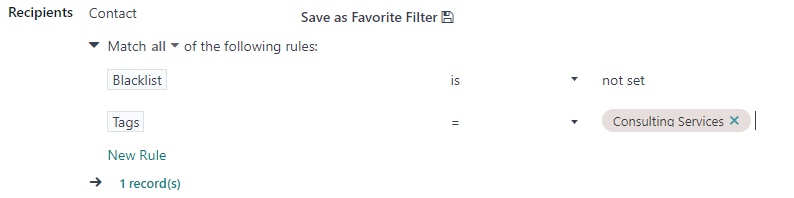Hello, in the marketing module, I want to create a list of contacts, but not by importing or exporting, but directly from the contacts application.
In the database I already have many contacts and clients who have left me their phone number and email address, I only want to carry out marketing operations with contacts that I already have, classifying them in different campaigns and segmenting them.
I don't see the operation to incorporate the contacts that are already in the contacts application into the contact lists of the email marketing application.
I would also like to know if, based on a certain criterion, these lists could be kept permanently updated in relation to the contacts application, for example: tags.
I have Studio, can you guide me?