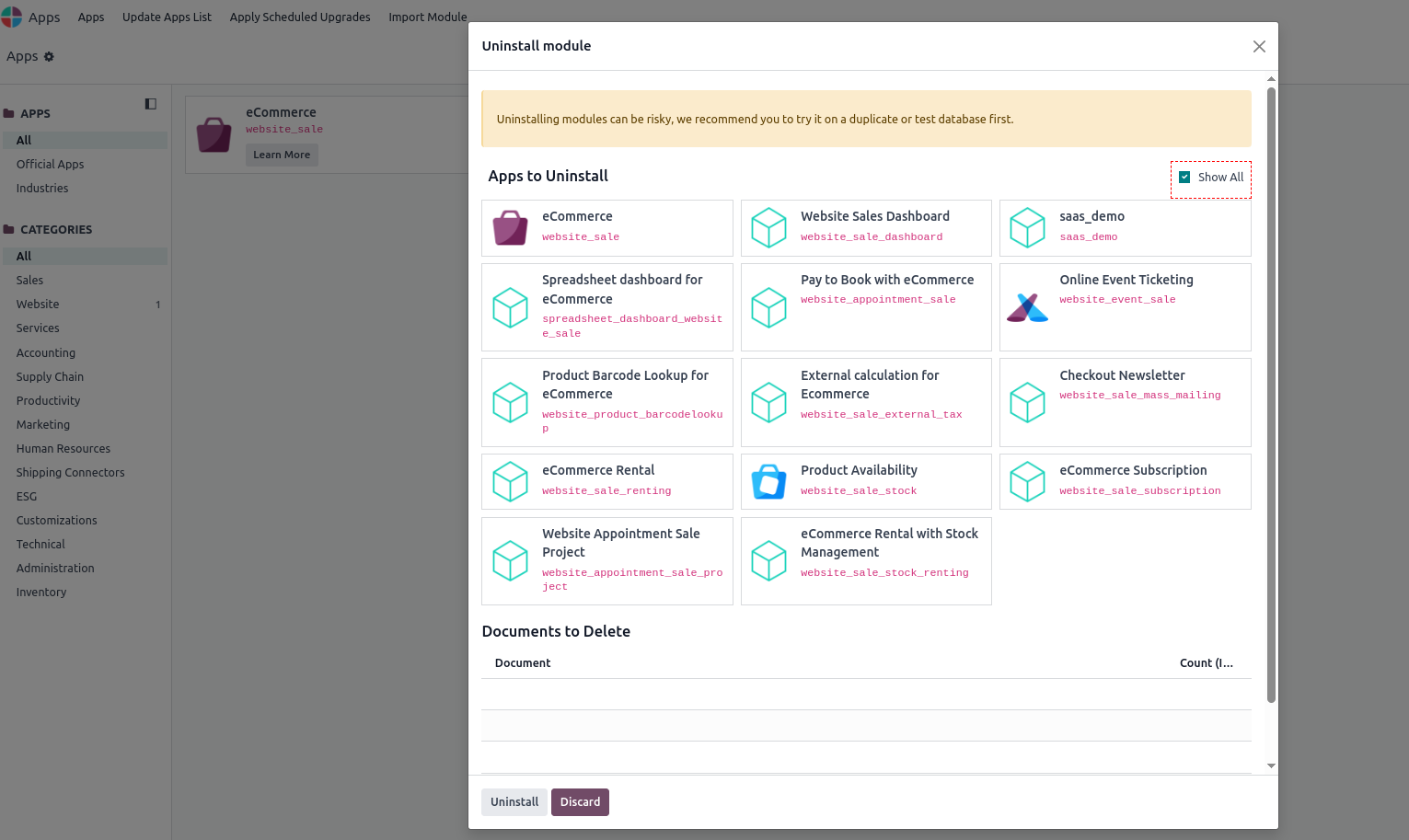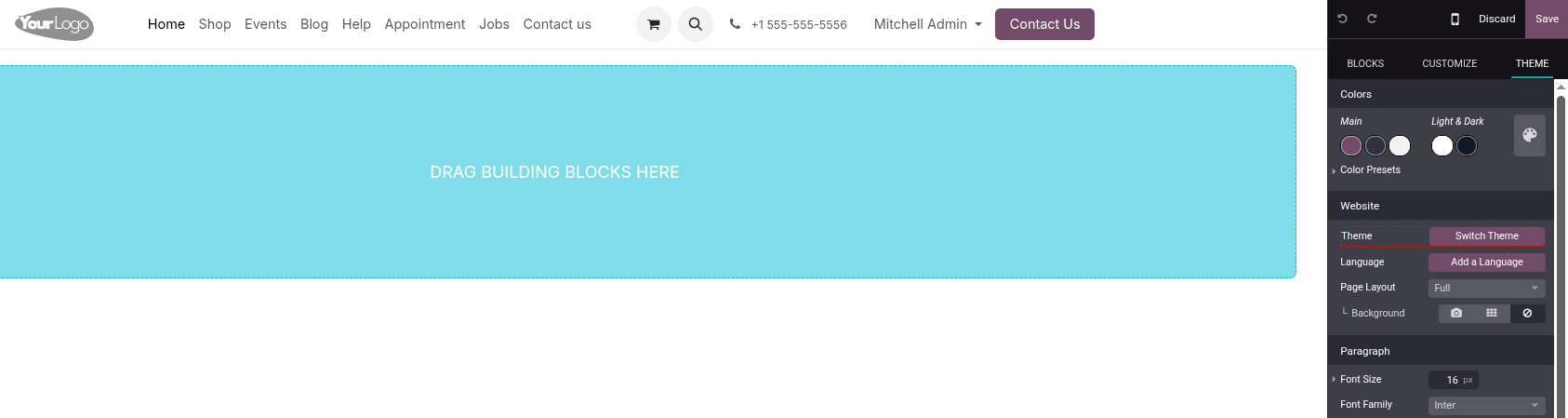Dear community,
a developer set up the homepage with e-commerce via external editor. Unfortunately, he did not finish his work and now the e-commerce module does not work correctly and I cannot reset the settings via Odoo apps. Thus, I want to reset the whole e-commerce app. How can I do this?
Thank you and best regards
Alpineres