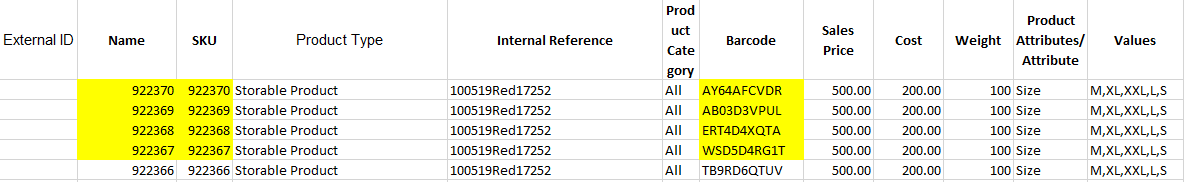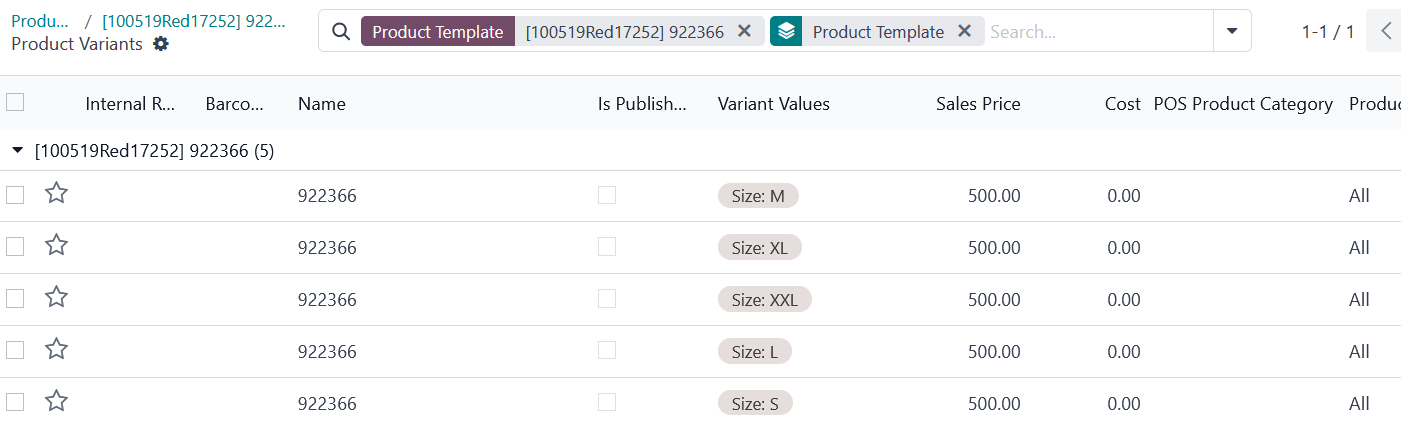hello All
I have done to import product variation data on odoo
Added same design color multiple sizes (total 5 count of sizes from S to XXL)
see the product page its clearly showing 5 variants
after clicking on one of the variant product SKU
please see the below screenshot where product name visible same 922371 in all sizes row
so how do we differentiate size wise product name sizes wise?