Have created a new Odoo 18 db, under Documents in 17 there was a cog icon at the end of each folder when you hovered over it, where you could edit the folder and change access rights.
In Odoo 18 I don't have that ability, my user is a member of Documents/Administrator but in that group there is no documents_folder_group_manager access right that 17 has, which I assume is the reason I cannot manage the folder.
Can anyone confirm if that is the access right I need and if so, how do I activate it?
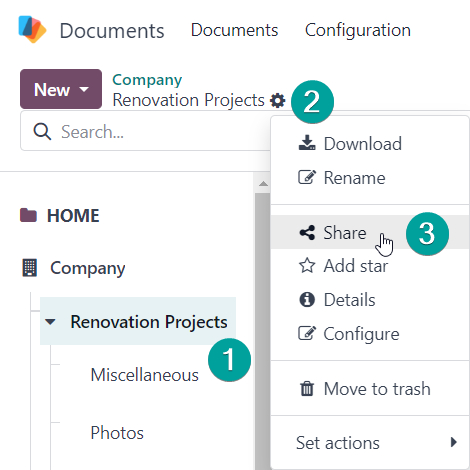
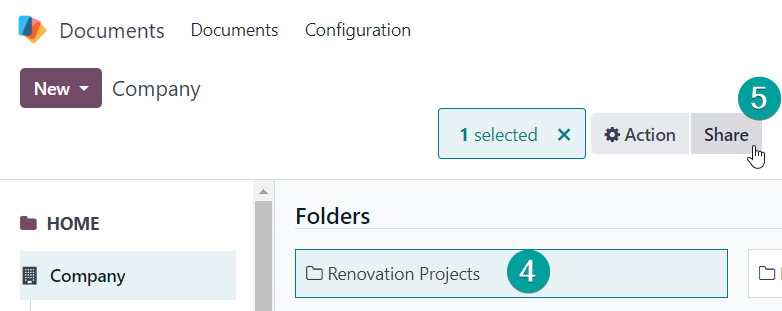
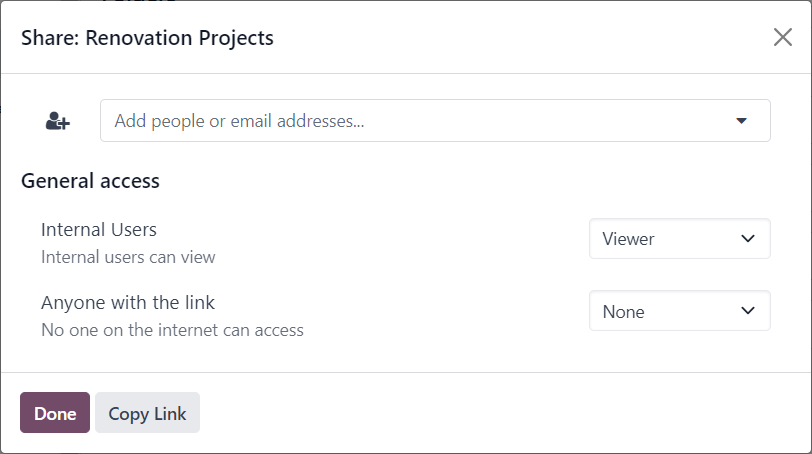

Hi Laurence,
yes, I've noticed that too. I'm not sure how Odoo now handles rights management for documents differently, but in the official release notes for Odoo 18 it says “Workspace, rights & share management -
The app has been revamped with a new design and new rights, share, folder, and action management.”
The only thing I still see about rights management is that if you select a document specifically, you can add users to the document directly via “Share” and define general access to the document.
Since I can't find anything else at the moment, I think that there is no longer any folder management, but that access is controlled directly per document.
Regards,
Chris Dominiak (Intero Technologies GmbH)
Not really the same. In 17 you specified groups under Access Rights, in 18 the Share option just provides individual contacts. If this is indeed what they've replaced it with it's a step backwards.
Is there any news on this?
Do we really have to manually share the document/folder with everyone who should have access?
This is indeed a huge step backwards.
Not only you can no longer manage permissions by groups, but you can no longer limit access to some internal users.
This new version feels very much like MS OneDrive sharing which is horrendous.