J'ai une liste de produits et je souhaite modifier un champ spécifique pour tous les produits en une seule action, sans avoir à importer un fichier Excel avec les modifications. Comment puis-je faire cela dans Odoo ?
Odoo is the world's easiest all-in-one management software.
It includes hundreds of business apps:
- CRM
- e-Commerce
- Księgowość
- Zapasy
- PoS
- Projekt
- MRP
To pytanie dostało ostrzeżenie
Hello Yassine Hamdaoui,
1. Mass Edit via List View
- Go to Products.
- Switch to the List View.
- Select all the products you want to update by checking the boxes next to them.
- Click on the Action button and choose Update.
- In the pop-up window, select the field you want to change, provide the new value, and click Apply.
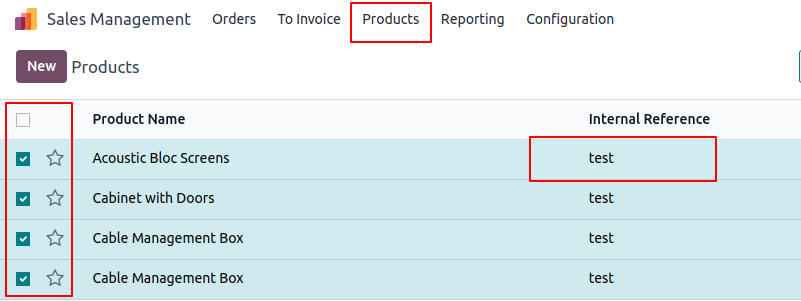
Thanks & Regards,
Name : Yahoo Baba
Email: yahoobaba077@gmail.com
Hello Yassine,
Yes, you can do it with the SQL query.
For Eg. I need to update the city name in all the customer.
Sql For all records : update res_partner set city ='xyz';
you can add the where conditions based on requirement.
FYI : Keep db backup. if anything is incorrect you can revert or table backup.
Thanks.
Hello Yassine Hamdaoui,
You need to select tree view and after you can do this process.
Thanks,
If you are confusion please connect with me and i'll guide you.
Skype : Yahoo Baba Official
Email: yahoobaba077@gmail.com
Bonjour Yahoo,
Merci pour votre retour.
Le probleme je vois pas le choix de updateou mise a jour dans actions!
Podoba Ci się ta dyskusja? Dołącz do niej!
Stwórz konto dzisiaj, aby cieszyć się ekskluzywnymi funkcjami i wchodzić w interakcje z naszą wspaniałą społecznością!
Zarejestruj się