Just upgraded to V17 from V13 and i have very simple accounting flow
- how to skip the In-Payment step?
- I have no need for the suspense account so how can i disable it?
Odoo is the world's easiest all-in-one management software.
It includes hundreds of business apps:
Just upgraded to V17 from V13 and i have very simple accounting flow
- how to skip the In-Payment step?
- I have no need for the suspense account so how can i disable it?
Hi,
Please see this video explaining the same: Register Payment Without Outstanding Payments And Receipt Account In Odoo
* Open the cash or bank journal
* in the Incoming/Outgoing Payments page in the notebook
* by clicking 3 dots, make the Outstanding accounts visible and set the account
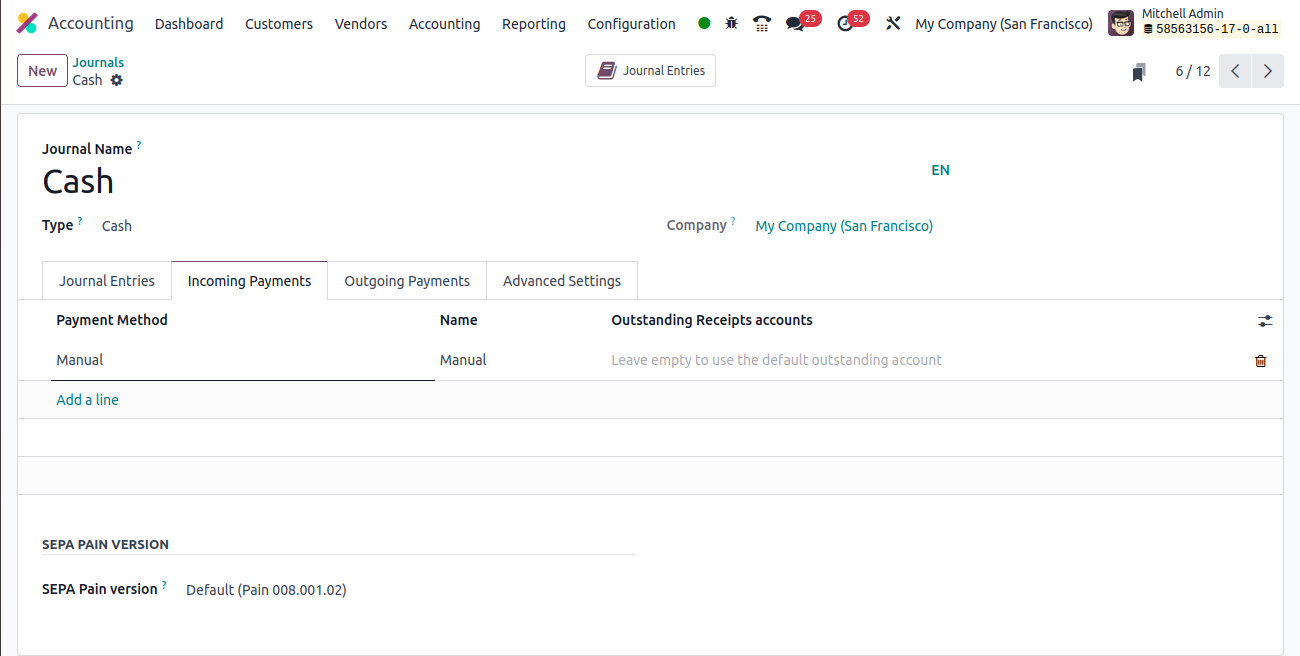
If you have issue during the upgrade, set lock date for accounting as future date and do the upgrade process.
Thanks
the problem is my historical data all changed automatically to outstanding payments and outstanding receipts
You have to set lock date as future date and then trigger upgrade process
Stwórz konto dzisiaj, aby cieszyć się ekskluzywnymi funkcjami i wchodzić w interakcje z naszą wspaniałą społecznością!
Zarejestruj się| Powiązane posty | Odpowiedzi | Widoki | Czynność | |
|---|---|---|---|---|
|
2
lis 25
|
410 | |||
|
1
lut 25
|
3198 | |||
|
1
gru 24
|
3657 | |||
|
Cost of goods sold
Rozwiązane
|
2
kwi 24
|
4784 | ||
|
2
kwi 24
|
6910 |
1. Use the live chat to ask your questions.
2. The operator answers within a few minutes.
