I want to know how to add store items to main page. Like featured items items with sale etc
Odoo is the world's easiest all-in-one management software.
It includes hundreds of business apps:
- CRM
- e-Commerce
- Księgowość
- Zapasy
- PoS
- Projekt
- MRP
To pytanie dostało ostrzeżenie
1
Odpowiedz
1769
Widoki
Hi
.
- 🌐 Edit Your E-commerce Homepage
- Go to the "Website" application.
- Click "Edit" on the homepage (or the page where you want to display featured products).
- ✨ Add a Dynamic Product Block
- In the page editor, look for a block that allows you to display products dynamically. Odoo offers several options:
- Products: Displays a list of products.
- Product Carousel: Shows products in a sliding carousel.
- Product List: Displays products in a list format.
- Drag and drop the block you choose to your desired location on the page.
- In the page editor, look for a block that allows you to display products dynamically. Odoo offers several options:
Hope this helps! 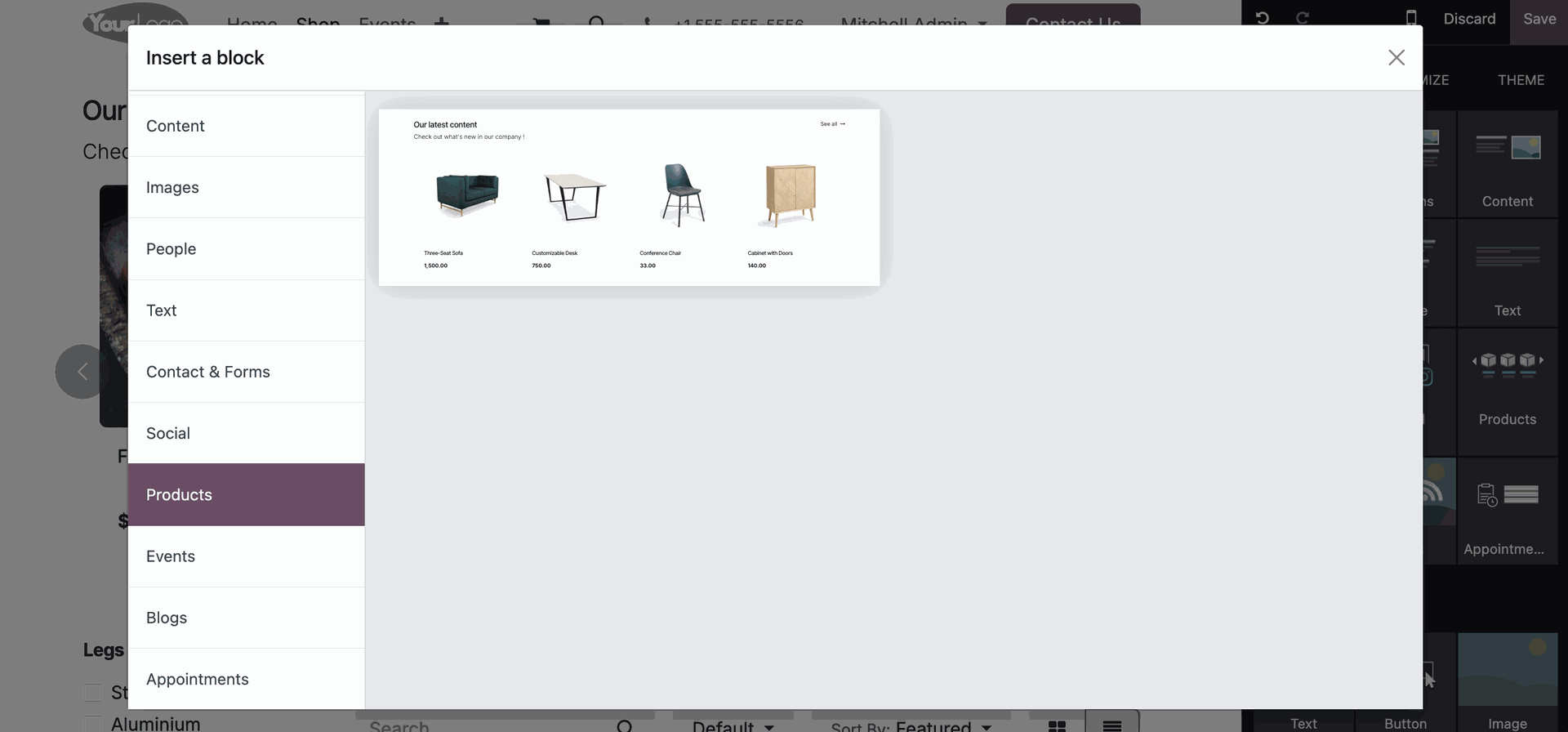
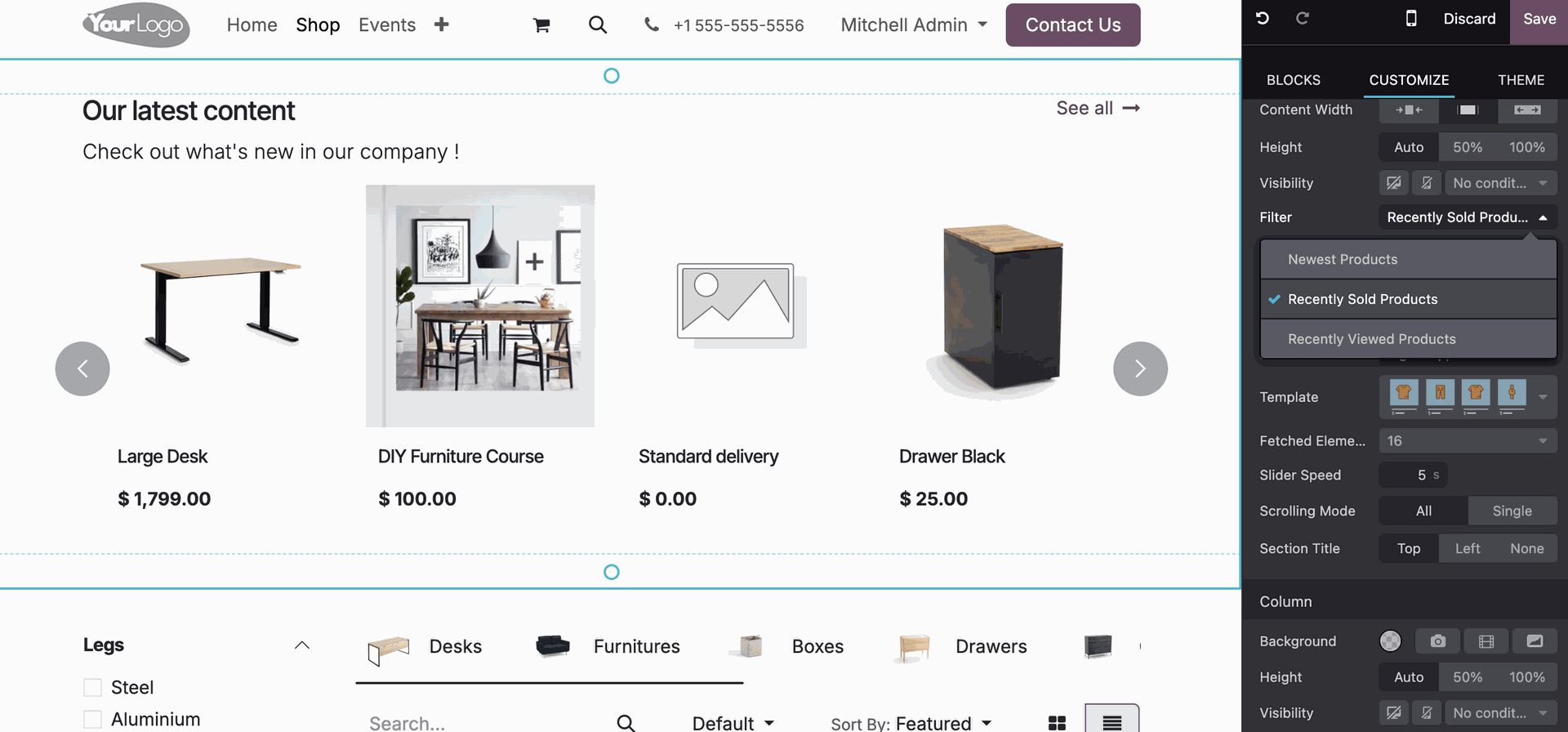
Podoba Ci się ta dyskusja? Dołącz do niej!
Stwórz konto dzisiaj, aby cieszyć się ekskluzywnymi funkcjami i wchodzić w interakcje z naszą wspaniałą społecznością!
Zarejestruj się| Powiązane posty | Odpowiedzi | Widoki | Czynność | |
|---|---|---|---|---|
|
|
1
paź 25
|
620 | ||
|
|
0
wrz 25
|
809 | ||
|
|
2
lip 25
|
1458 | ||
|
|
2
lip 25
|
3767 | ||
|
|
1
cze 25
|
1548 |
