I own a custom domain from Go Daddy, How will I be able to set this up with Odoo online database?
Odoo is the world's easiest all-in-one management software.
It includes hundreds of business apps:
- CRM
- e-Commerce
- Księgowość
- Zapasy
- PoS
- Projekt
- MRP
To pytanie dostało ostrzeżenie
1: Creating a CNAME record on Go-Daddy
A CNAME or Canonical Name record is a type of DNS record that maps an alias name to a true or canonical domain name. CNAME records are typically used to map a subdomain such as www or mail to the domain hosting that subdomain's content.
1.1 Log in to your GoDaddy account.
1.2 Select the Domain that will be used with Odoo.
1.3 Select DNS Records under the DNS menu.

1.4 Select ADD New Record.
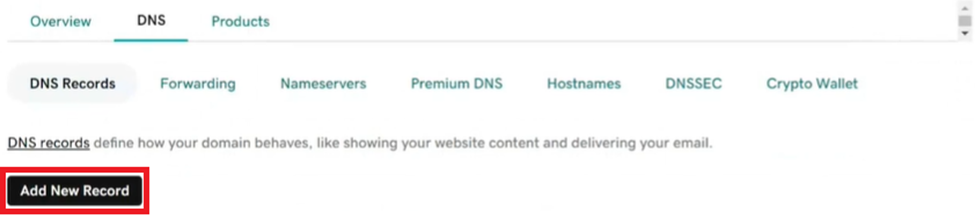
1.5 Set the type as CNAME
1.6 Enter the details for your new CNAME record:

Name: Name is to prefix the CNAME record will be set to. You can include a period (.) but not as the first or last character. Consecutive periods (...) are not allowed, and the host cannot exceed 63 characters or be the @ symbol. You can't use a host that's already assigned to an existing A record, TXT record or MX record.
Example: www
Value: The URL you are setting as the destination for the host. Type the Odoo URL here.
Example: yourdatabase.odoo.com
TTL: How long the server should cache information. The default setting is 1/2 hour.
1.7 Select SAVE to create your new CNAME record.
2: Redirecting Naked Domain
A naked domain is a domain name server (DNS) name that can't be a canonical name record (CNAME). An example is yourdomain.com, without the “www” subdomain.
2.1 Select Forwarding sub menu at the top of the DNS Page.
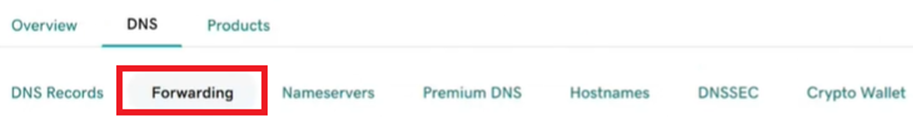
2.2 Create a forwarding for the domain by selecting Add Forwarding next to the DOMAIN
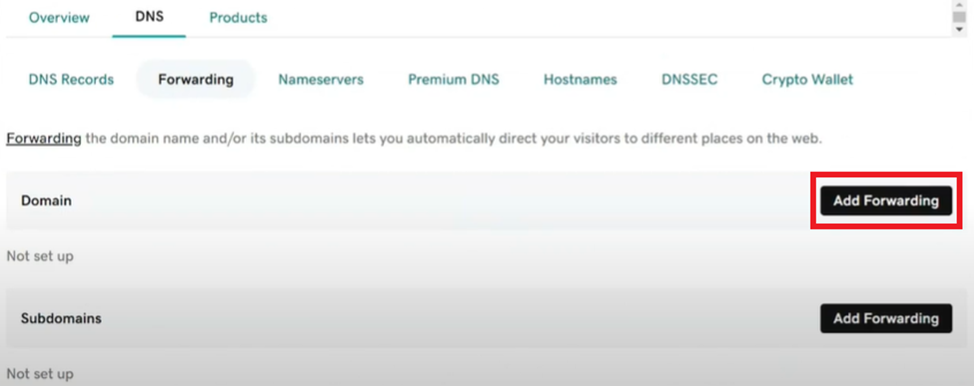
2.3 A pop-up window for forwarding will appear In the DESTINATION URL add the domain including the www subdomain
Example: Add www.yourdomain.com
2.4 Set the FORWARD TYPE to Permanent (301)

2.5 Click SAVE to setup forwarding.
3: Adding Domain to a Odoo Odoo Online
3.1 Login to the odoo.com account as the administrator.
3.2 Select the profile icon on the top right and select My Databases

3.3 Select the gear icon next to the database to which you would like to add the domain and select Domain Names.
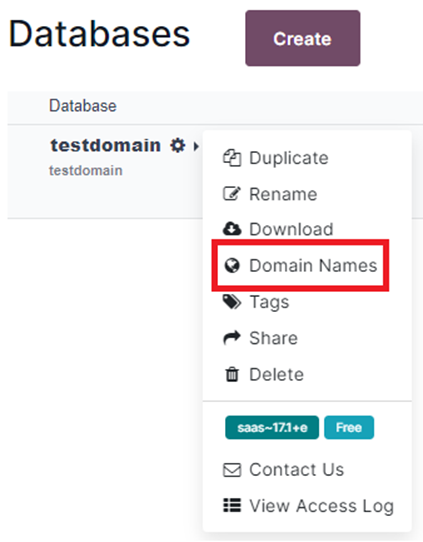
3.4 A pop-up menu will appear where you could type and get alternatives suggested by Odoo. In this case, Select Use my Own Domain on the pop-up menu to use your own domain
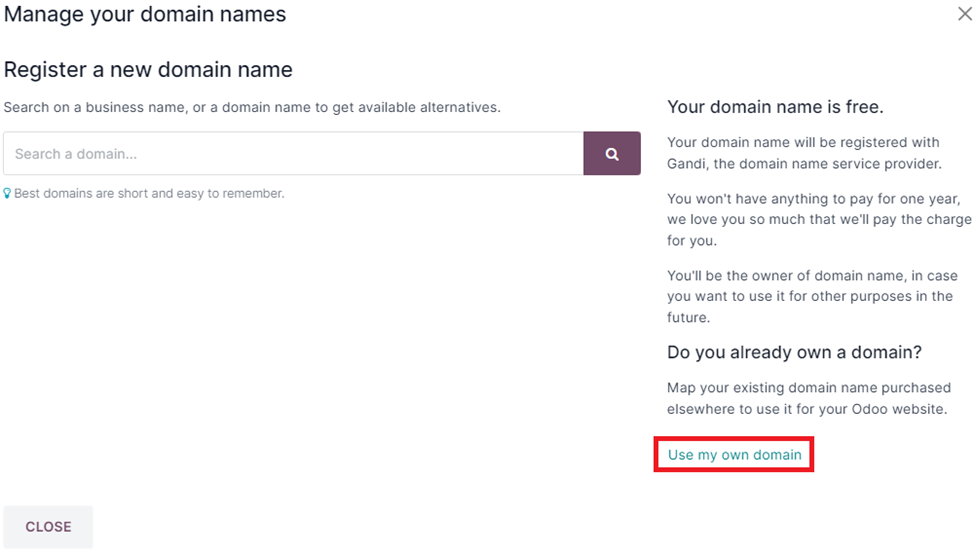
3.5 Add the domain with the www subdomain as in add www.yourdomain.com in the pop-up window, you can verify if the domain exists after which you can and press I CONFIRM, ITS DONE to add the domain.

4: Applying Domains to Websites
4.1 Log in to the database.
4.2 Go to Website Settings
4.3 Select the website where you want to add the domain.
4.4 Add the domain as "www.yourdomain.com" on the website domain field and press save.

4.5 Press Save Button to save changes.
Podoba Ci się ta dyskusja? Dołącz do niej!
Stwórz konto dzisiaj, aby cieszyć się ekskluzywnymi funkcjami i wchodzić w interakcje z naszą wspaniałą społecznością!
Zarejestruj się| Powiązane posty | Odpowiedzi | Widoki | Czynność | |
|---|---|---|---|---|
|
|
1
mar 24
|
6334 | ||
|
|
1
paź 24
|
6204 | ||
|
|
2
kwi 25
|
4072 | ||
|
Website Pop-up with a button
Rozwiązane
|
|
1
kwi 25
|
9730 | |
|
|
2
cze 25
|
3454 |
