Hello,
I am using Odoo 18 Community Edition and I want to restrict certain users from viewing the cost price and sale price in the Inventory and Manufacturing modules. Is there a way to achieve this using access rights or record rules?
Thanks in advance
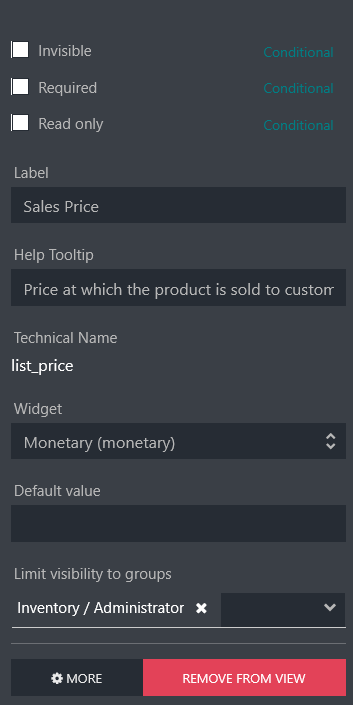

Thanks for your answer! I am new to Odoo. Could you please provide a step-by-step guide on how to implement this?
You can search for more detailed answers, but you need to understand how Odoo works and that is beyond the scope of a Help question and answer (in my opinion). I did write one more detailed answer a while back (https://www.odoo.com/forum/help-1/re-how-to-disable-update-cost-on-sales-user-176326/#answer-176326) and there is some useful information on my website http://odootricks.tips/