In the presentation 'Business Flow: Restaurant,' it was mentioned that it is possible to connect e-commerce with a Kitchen Display so that orders placed through the website automatically go to the Kitchen Display. Can anyone provide instructions on how to set up this feature? Because it is not discussed in the video.
Odoo is the world's easiest all-in-one management software.
It includes hundreds of business apps:
- CRM
- e-Commerce
- Księgowość
- Zapasy
- PoS
- Projekt
- MRP
To pytanie dostało ostrzeżenie
If your reference is to the below tutorial, then I would guess the kitchen display most likely list of delivery orders.
https://www.odoo.com/slides/slide/business-flow-restaurant-1112?fullscreen=1
The reason for this, Odoo launched the kitchen display App and self ordering functionalities with V17 release. The tutorial is prior to V17
My best estimate would be that their kitchen display is a filtered (by contact and grouped by stage or scheduled date), kanban view of the delivery orders. Something like this
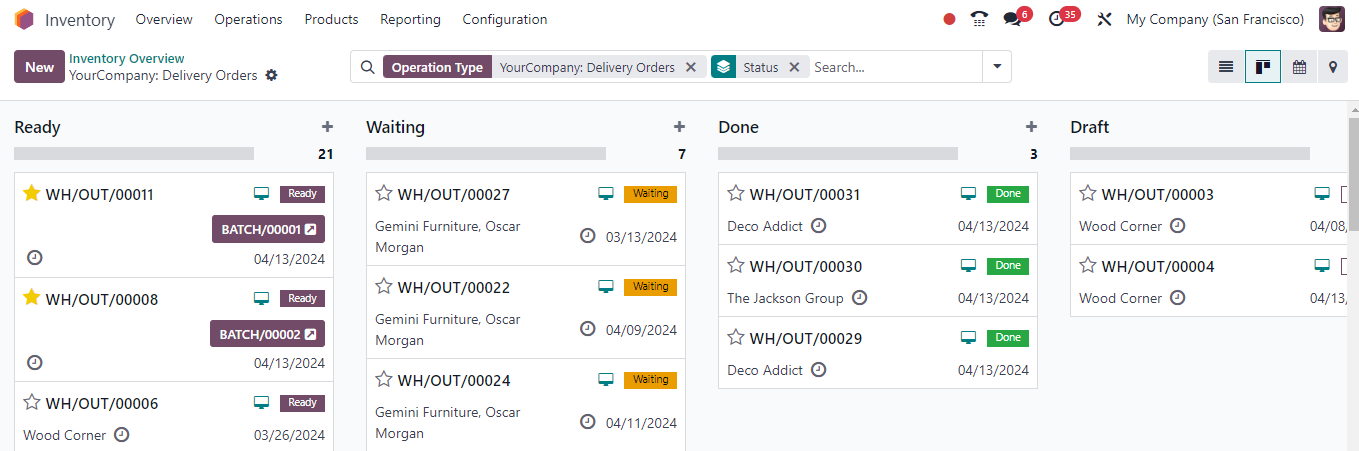
If you need to achieve this, you would need to enable the 'extra step during checkout' option from settings > website > Shop-checkout process section
Configure the extra step form to add the 2 fields 'Delivery date' and Delivery address. (Have only the values that of the restaurant outlets visible)
This is an extremely high level concept and not a comprehensive step by step solution. Moreover with V17, self ordering might provide better possibilities. It has eat in / take out option along with service and payment.
Podoba Ci się ta dyskusja? Dołącz do niej!
Stwórz konto dzisiaj, aby cieszyć się ekskluzywnymi funkcjami i wchodzić w interakcje z naszą wspaniałą społecznością!
Zarejestruj się| Powiązane posty | Odpowiedzi | Widoki | Czynność | |
|---|---|---|---|---|
|
Odoo POS v17 and 2 Cash Registers
Rozwiązane
|
|
1
sie 24
|
2349 | |
|
|
1
lut 24
|
3863 | ||
|
|
0
cze 25
|
1367 | ||
|
Payment methods in POS V17
Rozwiązane
|
|
2
lip 25
|
3022 | |
|
|
1
wrz 25
|
4035 |
