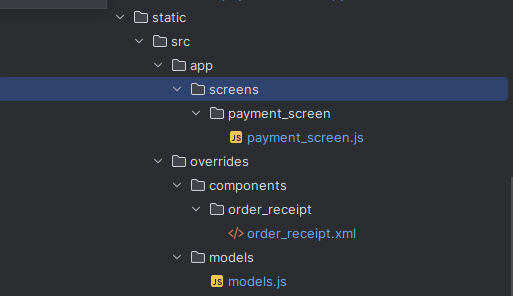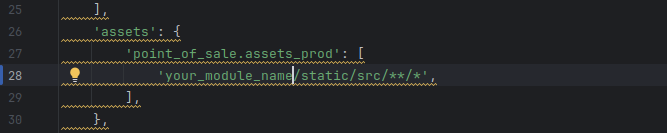this is my code:
# pos_order_inherit.py
from odoo import models, fields, api
from odoo.exceptions import ValidationError
class PosOrderInherit(models.Model):
_inherit = 'pos.order'
_description = 'POS Order Inherit'
pos_number = fields.Char(string="Pos Number", readonly=True)
@api.model
def create(self, vals):
if not vals.get('pos_number'):
vals['pos_number'] = self.env['ir.sequence'].next_by_code('pos.number.sequence') or '/'
return super(PosOrderInherit, self).create(vals)
# pos_order_inherit_view.xml
<?xml version="1.0" encoding="utf-8"?><odoo>
<record id="seq_pos_number" model="ir.sequence">
<field name="name">POS Number</field>
<field name="code">pos.number.sequence</field>
<field name="prefix">POS_NUMBER/</field>
<field name="padding">5</field>
<field name="company_id" eval="False"/>
</record>
<record id="pos_order_inherit_view_tree" model="ir.ui.view">
<field name="name">pos.order.tree.inherit</field>
<field name="model">pos.order</field>
<field name="inherit_id" ref="point_of_sale.view_pos_order_tree"/>
<field name="arch" type="xml">
<xpath expr="//field[@name='config_id']" position="after"> <field name="pos_number" readonly="1"/>
</xpath>
</field>
</record>
<record id="pos_order_inherit_view_form" model="ir.ui.view">
<field name="name">pos.order.form.inherit</field>
<field name="model">pos.order</field>
<field name="inherit_id" ref="point_of_sale.view_pos_pos_form"/> <field name="arch" type="xml">
<xpath expr="//field[@name='name']" position="after">
<field name="pos_number" readonly="1"/>
</xpath>
</field>
</record>
</odoo>
I want to show this inherited field to the receipt order on the PoS client