Sometimes, when we try to serve a delivery, we realise that part of the stock is already reserved. How can we know for what delivery and/or sales order it has been reserved?
Odoo is the world's easiest all-in-one management software.
It includes hundreds of business apps:
- CRM
- e-Commerce
- Księgowość
- Zapasy
- PoS
- Project
- MRP
To pytanie dostało ostrzeżenie
You can see the reserved quantities in the " Forecasted Report" by clicking on the "Forecasted" smart button on your product form
Here is an example: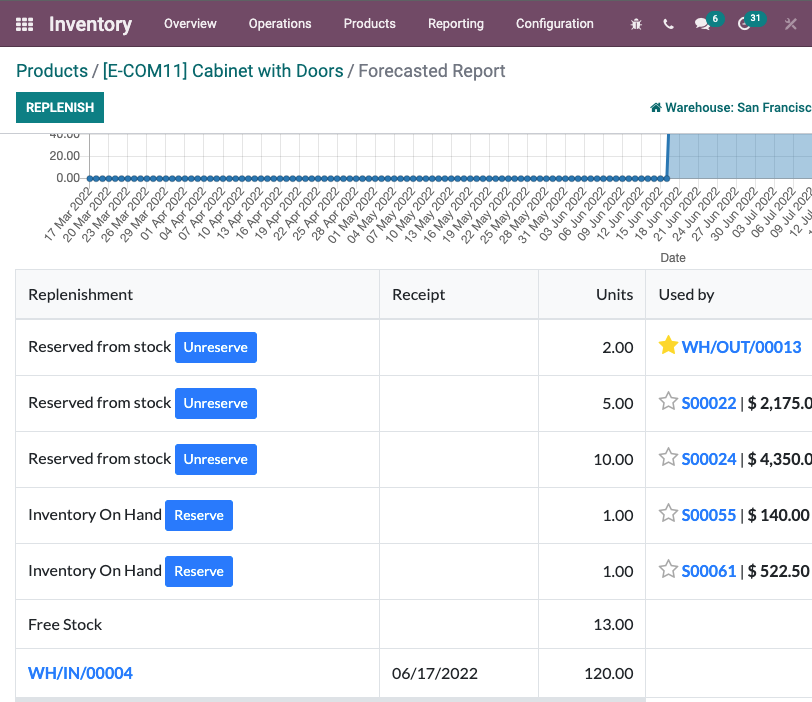
Or you can show the reserved quantity either from the Stock Move report or the Product Moves report just show the field in the tree view from debug menu or Odoo studio.
1) In the Stock Move the field name is "Quantity Reserved" code name is "reserved_availability".
2) In the Product Move the field name is "Reserved" code name is "product_uom_qty".
Happy to help :) an upvote will be awesome
Thanks for your help, Amr.
I know you can see the quantity reserved in the stock move. I will try to reformulate the question:
Looking at the stock of a product (for example: from the product form Smart Button "on hand") we see a reserved quantity. How can we know for which stock moves this quantity is reserved?
@Josep Anton Belchi Riera
Ok then did you try to see them in the "Forecasted Report" when you click on the smart button i will try to update my answer to show you the report
Thank you, Amr. It's very useful.
I can see this functionality in V15, but not in my V13 version. That's another reason to update.
Podoba Ci się ta dyskusja? Dołącz do niej!
Stwórz konto dzisiaj, aby cieszyć się ekskluzywnymi funkcjami i wchodzić w interakcje z naszą wspaniałą społecznością!
Zarejestruj się| Powiązane posty | Odpowiedzi | Widoki | Czynność | |
|---|---|---|---|---|
|
|
0
maj 24
|
1911 | ||
|
|
0
lip 16
|
3809 | ||
|
|
1
mar 15
|
5707 | ||
|
|
0
mar 15
|
4106 | ||
|
|
2
kwi 25
|
6926 |
