Hello.
we need to make (generate) an invoice, the par of most importance is a total price written in words, in our case Latvian language.
can someone help us to do it step by step?
or navigate us to a source code
we have found a video on YouTube where is an explanation how to code a new (custom) report on Python
but we can`t figure out how to get there
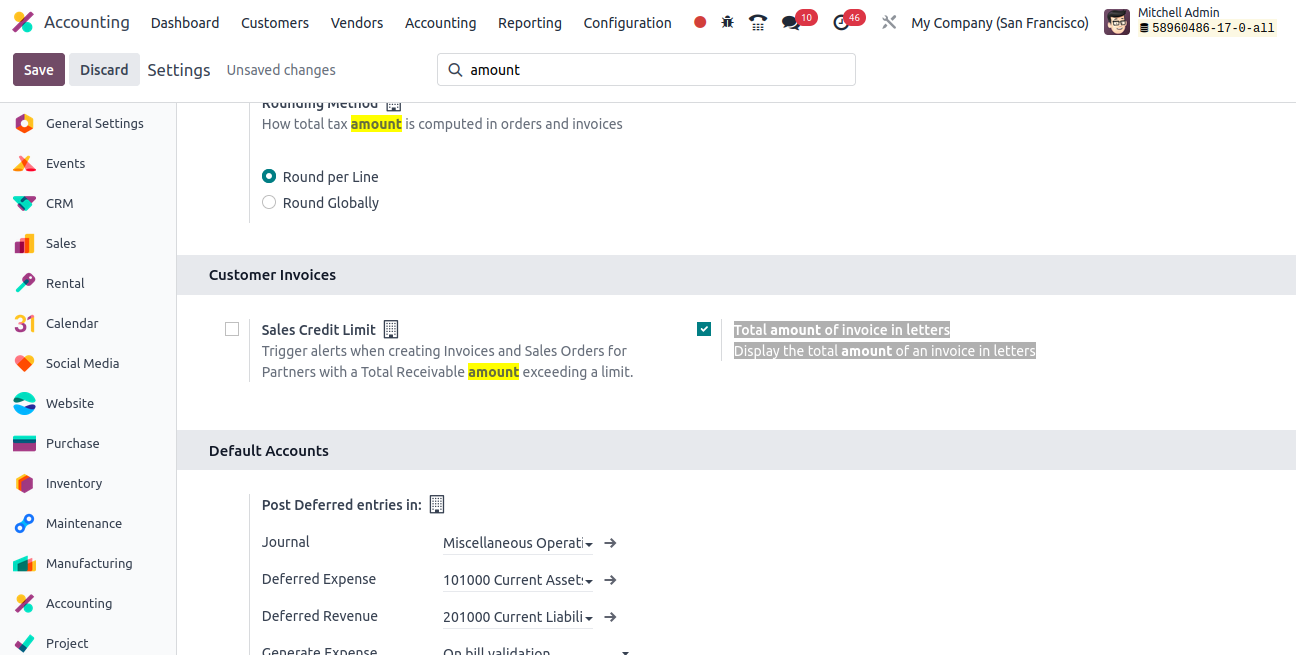
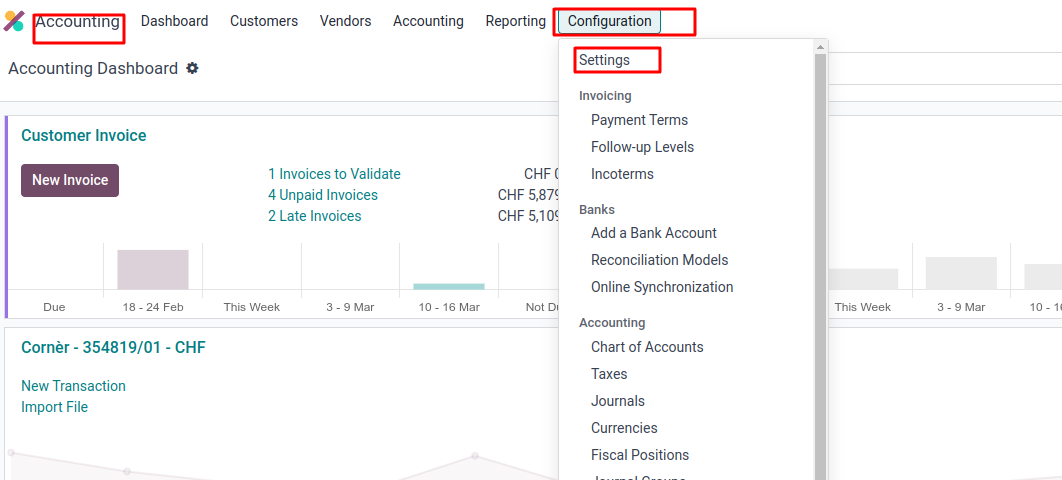
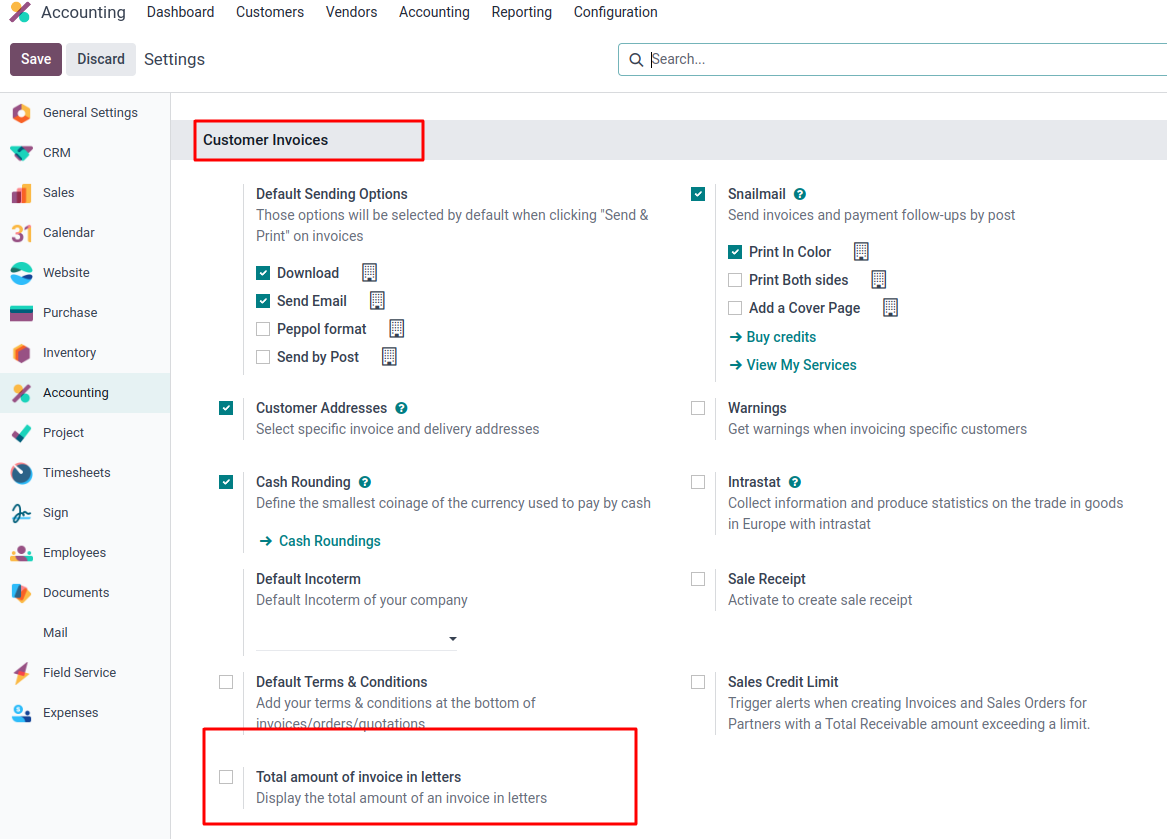

How to get where? Do you realize you are too ambiguous and general?