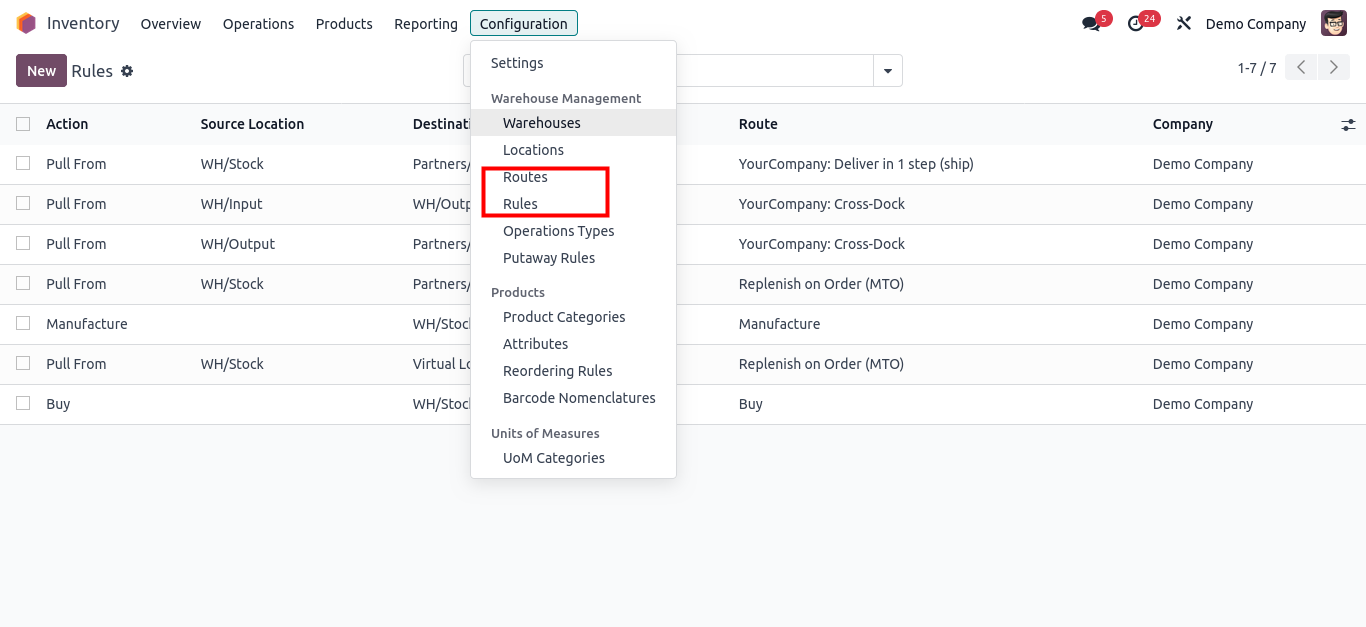Hello,
I made a mistake while setting up the warehouses. So now I need to delete the warehouse. It is a new warehouse fresh and without any record.
I am getting the following error note.
The operation cannot be completed: another model requires the record being deleted. If possible, archive it instead.
Model: Stock Rule (stock.rule), Constraint: stock_rule_picking_type_id_fkey
I am using odoo v17. How can we get clear of that constraint?
Thanks!