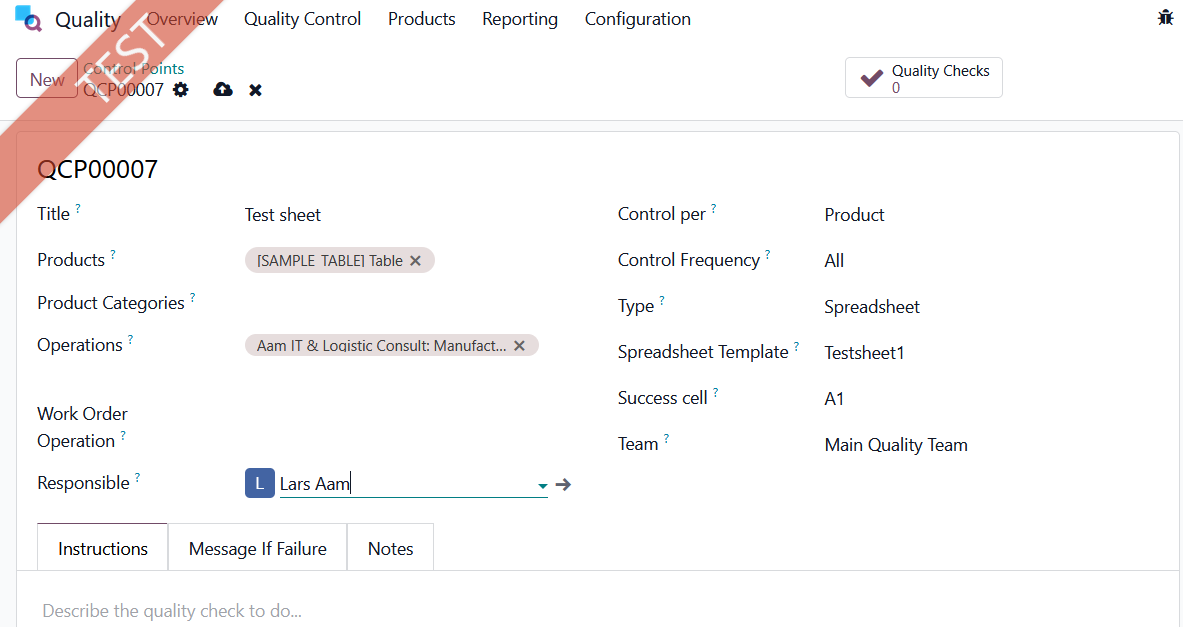Hi All,
We have a connected manufacturing process with multiple levels of BoMs:
A+B ->C
C+D ->E
E+F->Finished Good.
Due to the nature of our industry, we create three separate Manufacturing Orders (MOs) to produce the finished good.
To reduce manual paperwork, we are building quality worksheet templates for each BoM item (C, E, and the Finished Good).
To be more specific, We have two different semi-finished products, and each requires different quality thresholds for the same component. Our goal is to set separate thresholds and create automation rules to notify the responsible manager when a check fails.
In terms of technical perspective, During creation of automation rules we enter the model name:
For Example:
Model Description Pre-op Inspection
Model x_quality_check_worksheet_template_8
However, the technical name of a worksheet template (e.g., "Pre-op Inspection") changes if we create another version of "Pre-op Inspection" worksheet template for the second semi finished good to be able to set different threshold and trigger a warning.
Our implementation partner has mention that any custom development related with specific work sheet template, should require another development if threshold has changed, because quality worksheet templates have been created dynamically after MO has been confirmed unless you use the same customized worksheet templates for second product but that is not aligning with the quality requirements.
My question:
Is this truly a limitation of Odoo? Does the approach described by our implementation partner sound correct?
Odoo version 17.0+e (Enterprise Edition)