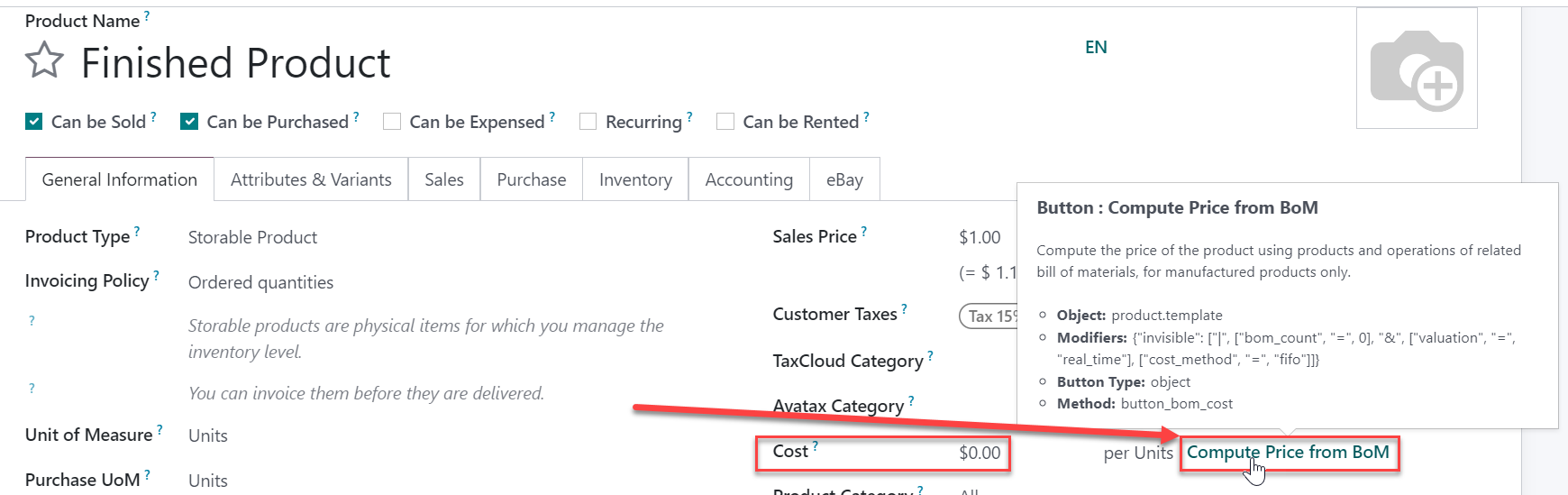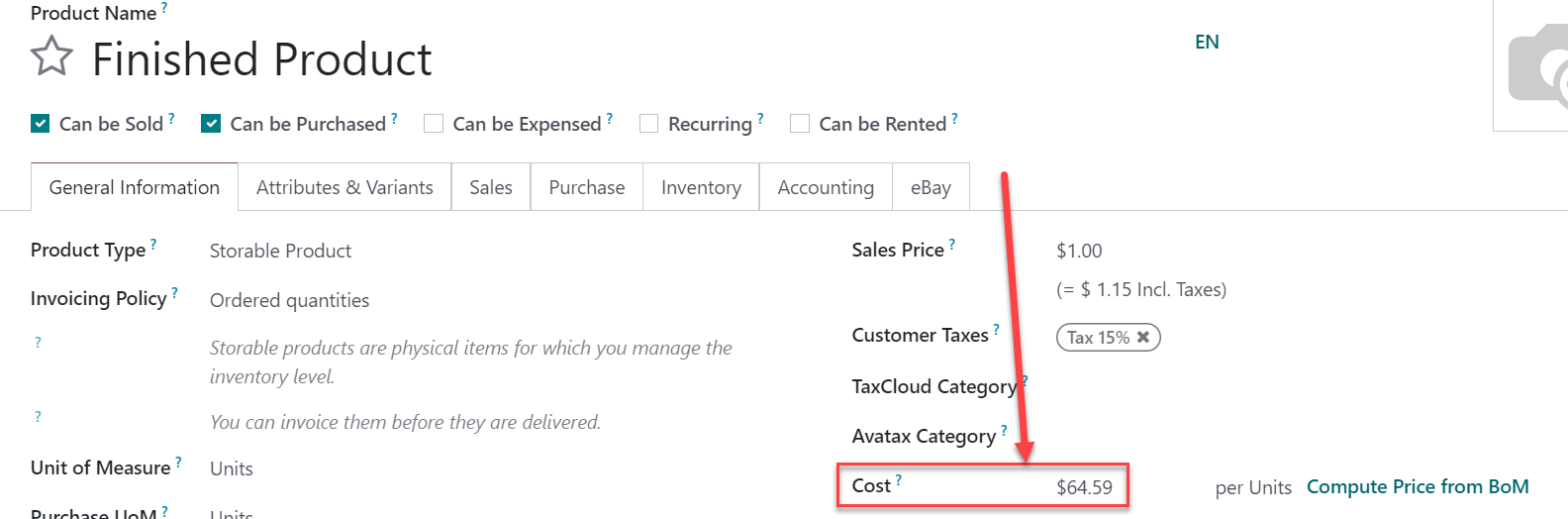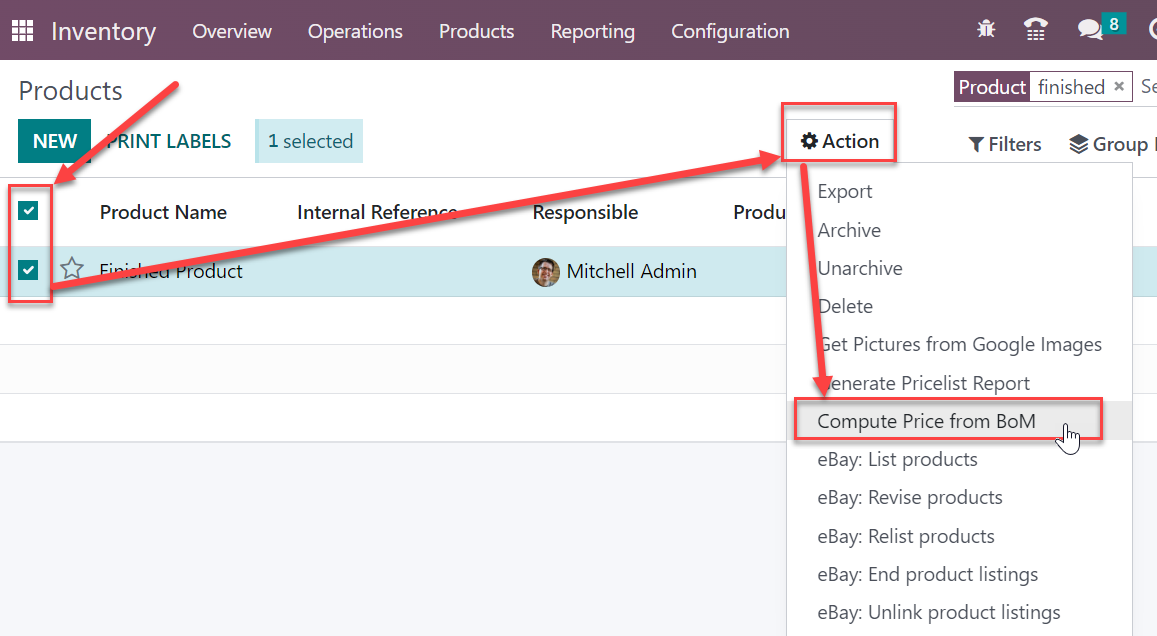Hi John,
Plese, mention the version of Odoo you are running anytime you post some question.
Now to your question:
Odoo has a method that triggers cost calculation based on BoM, it is called "Compute Price From BoM".
When you run this method, the system will calculate the cost of your finished product based on the cost of components and operations from the BoM.
In this case, it all comes down to running this method in the finished products you created.
By default you can do this in two ways:
1. From product form
Pic.1 Before running "Compute Price From BoM"
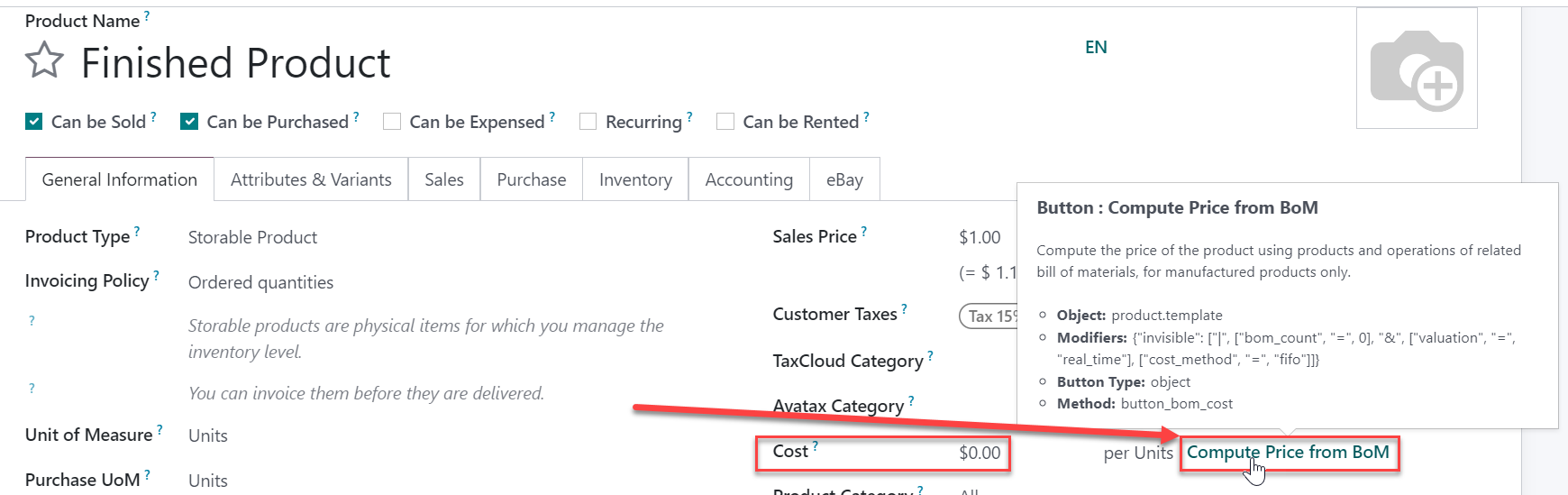
Pic.2. After running "Compute Price From BoM"
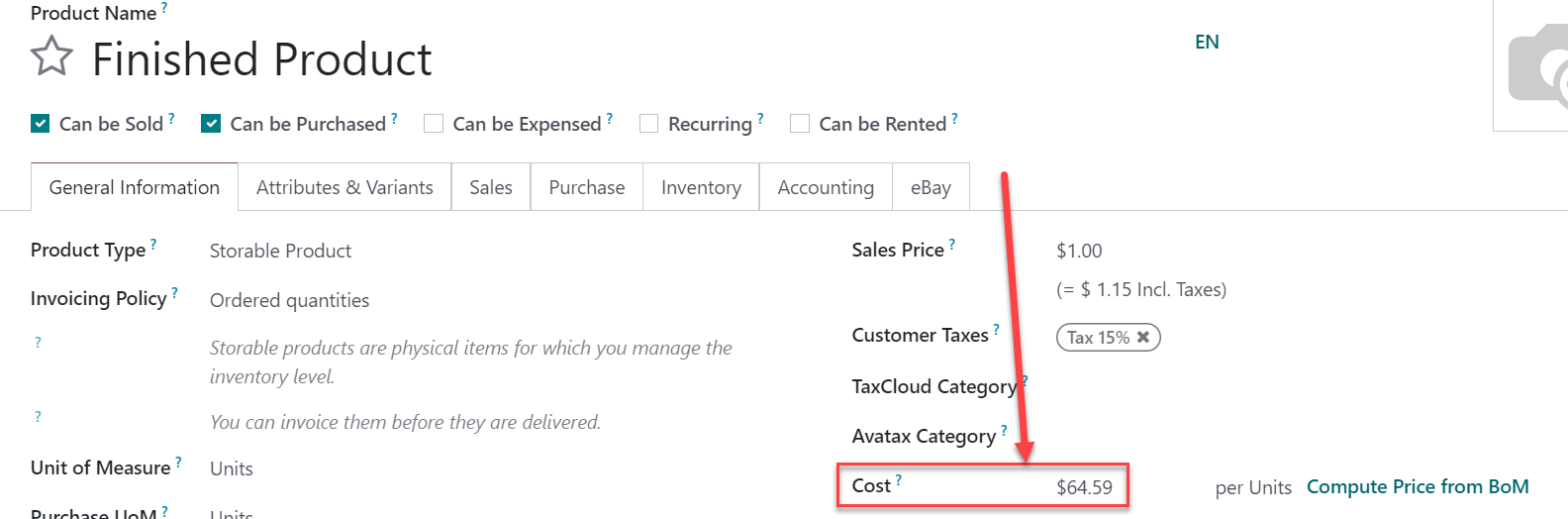
2. Mass action. (select the products in which you want to recalculate the cost based on BoM, then go to the "action" menu, then start the "Compute Price From BoM" action server)
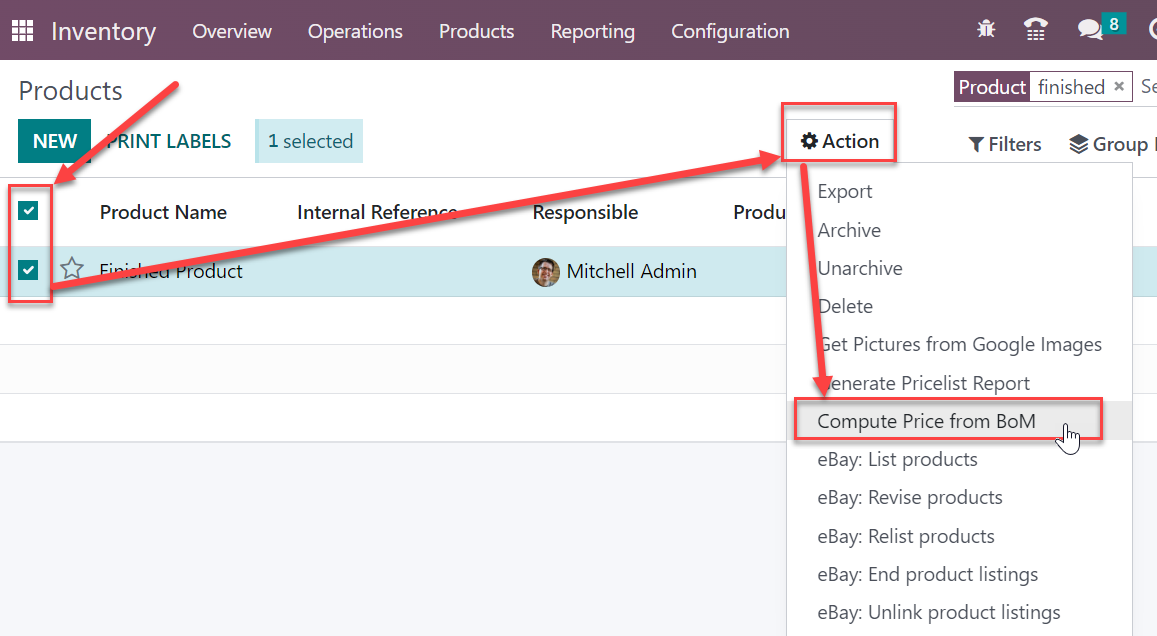
*you can also create an automatic action, which, for example, will automatically run this method when creating / updating a BoM. But that's not part of your question.
** Please note that this will primarily become the Cost of your inventory when you produce this product (part of your Current Assets). This will become CoGS only after you sell this product.
***Pay attention to the inventory valuation methods you choose for your product. For example, if on the level of the Product Category you have "manual" valuation method, the system will not affect the Accounting module automatically when you sell your goods. You can read more about this in the tutorials.