We just upgraded from v16 to v18 and I am now getting an internal message every time a Quotation is created. It just says the contact name, my employee and Approved. We process hundreds of orders every day and cannot have this happening--it's annoying and distracting and could cause me to miss an important message because I'm ignoring all the unnecessary crap.
Edit: After looking into it, the system is adding the "Approved" note to the customer card and sending me a notification of the note being added. There is no reason for this note to be added to the customer, much less sending a notification. The adding of the note needs turned off.
How do I turn it off?
Example: Contact Name is our customer. S. B. is my employee that created the Quotation/Sales Order.
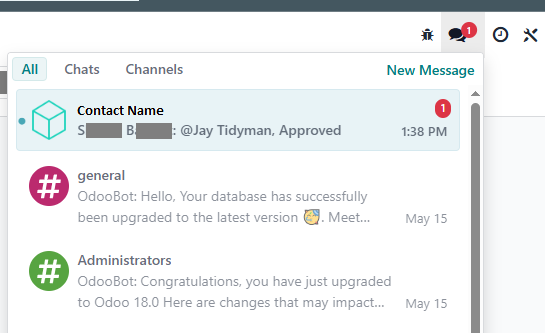

Can you share an example of what the actual message reads? Not sure what you mean with "my employee" and "approved". Are you talking about Sale Orders or Purchase Orders? Is the Order created by yourself or scripted by any means?