Where can I see which locations are empty? Where is the locations list view?
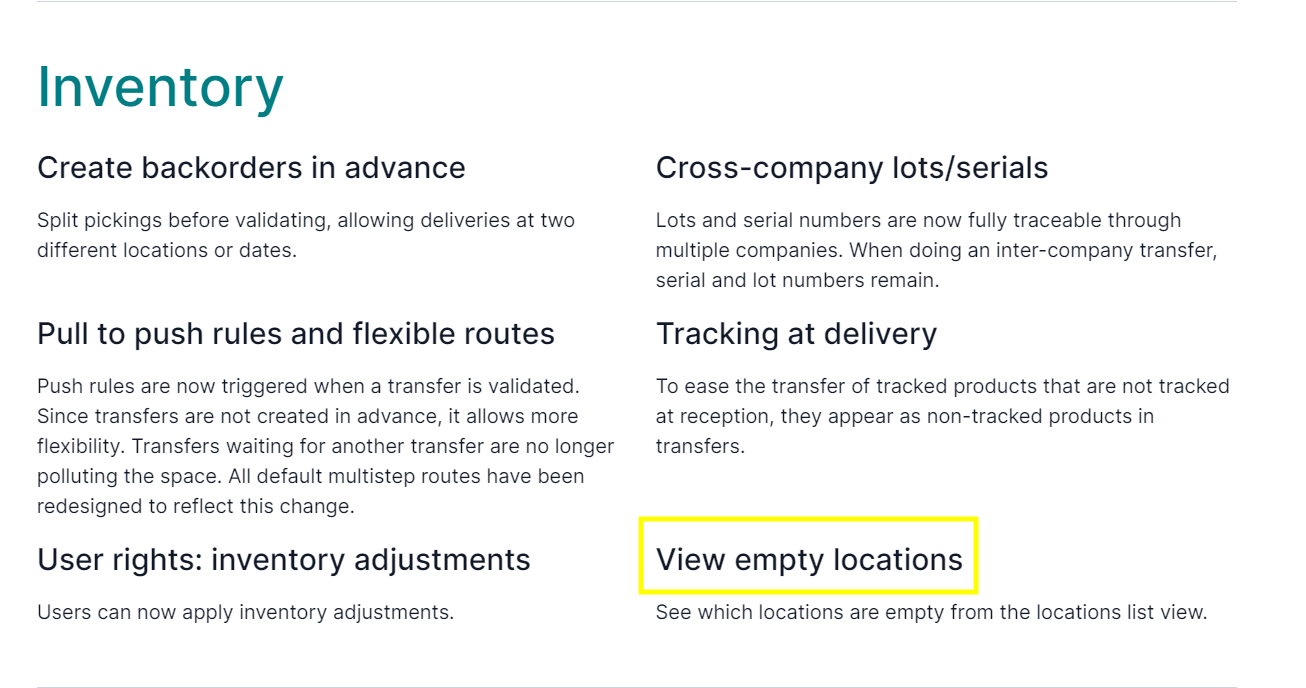
Odoo is the world's easiest all-in-one management software.
It includes hundreds of business apps:
Where can I see which locations are empty? Where is the locations list view?
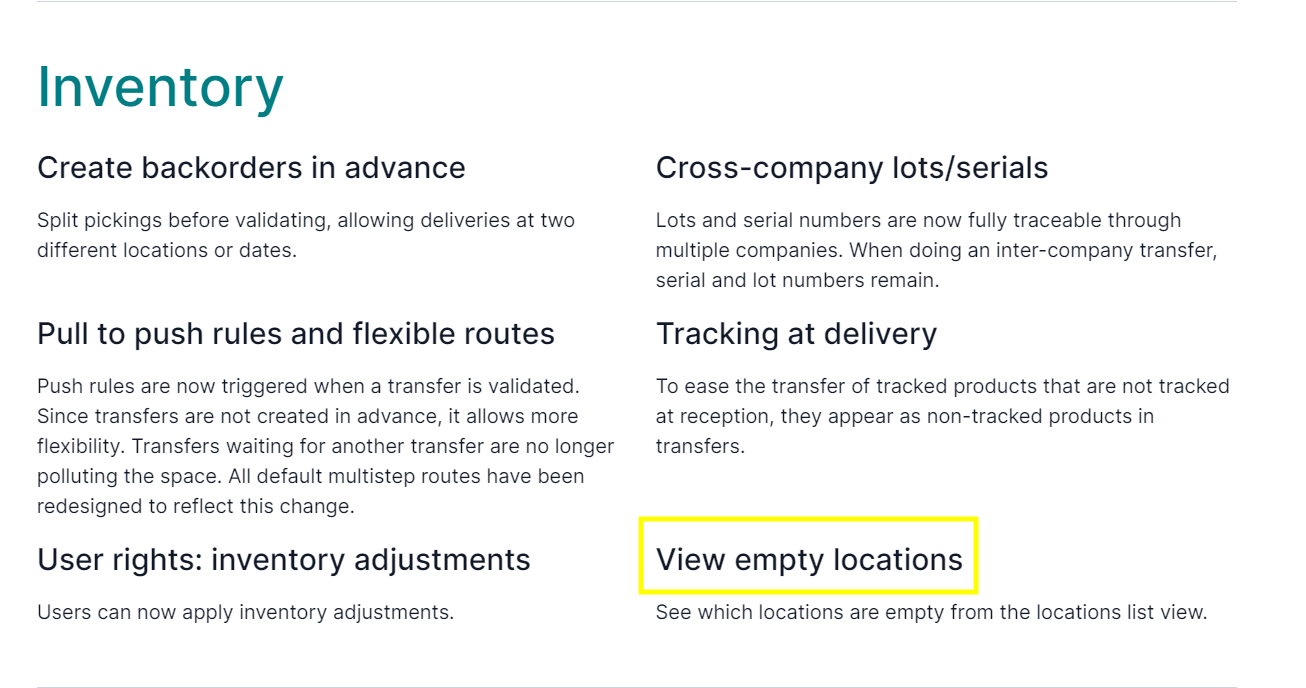
To access the locations list view, make sure that:
Next, navigate to Inventory > Configuration > Locations.
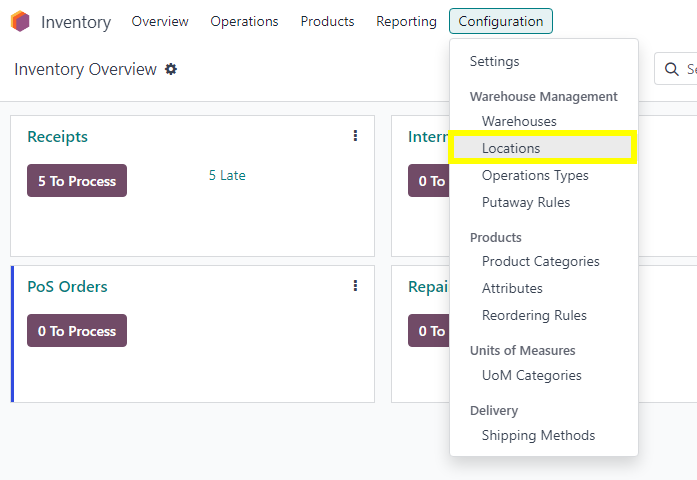
This is the locations list view. By default, the "Is Empty" checkbox is visible from this view.
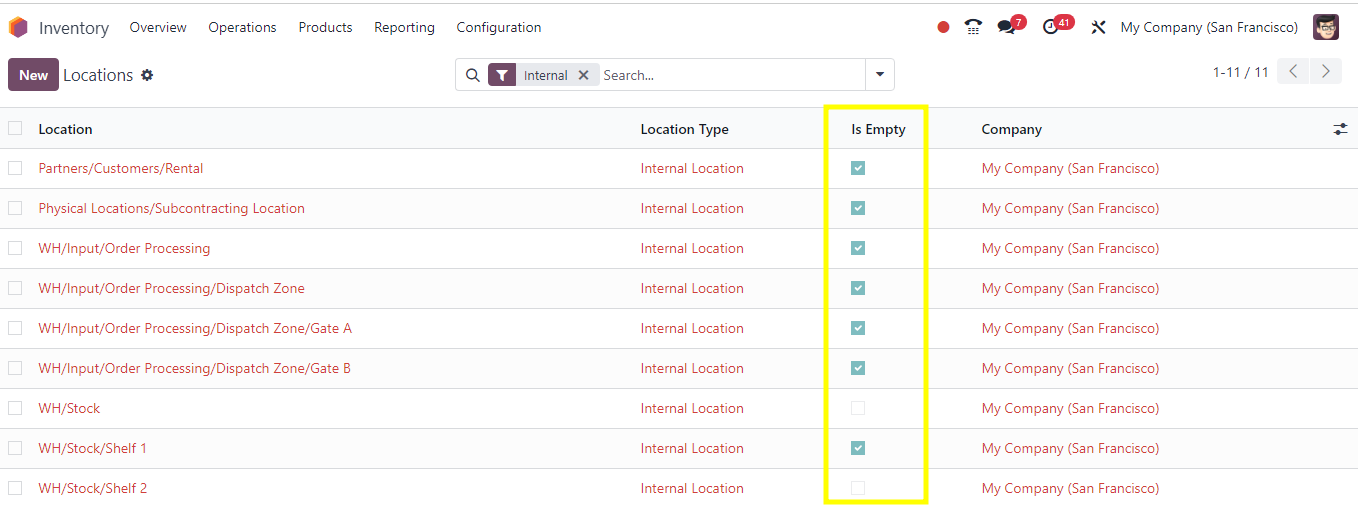
You can use the "Empty Locations" filter to see all locations with no products stored in them. This is helpful when you have many locations.
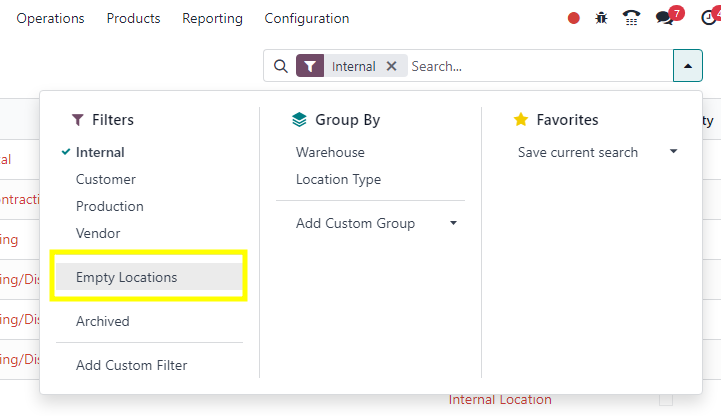
Interesting ! I have several clients who want to be able to "count" empty locations during a periodic cycle count / inventory adjustment.
You can give the order/assign to a user to go count a specific zone of the warehouse (e.g. zone A), Zone A consists of 3 child (internal) locations: Zone A/1, Zone A/2, Zone A/3.
If there are no storable products on Zone A/2, there will be no assignment to the warehouse operator to check that location and also no trace that this location has been inspected and validated as being empty.
The warehouse manager can never be sure that a location hasn't been omitted and it's up to the maturity of the operator (team) to check empty locations that aren't shown on the scanner + manually add the products if they're physically present and not present as stock.quant in odoo.
Stwórz konto dzisiaj, aby cieszyć się ekskluzywnymi funkcjami i wchodzić w interakcje z naszą wspaniałą społecznością!
Zarejestruj się| Powiązane posty | Odpowiedzi | Widoki | Czynność | |
|---|---|---|---|---|
|
1
maj 24
|
2971 | |||
|
3
sty 25
|
3027 | |||
|
|
1
lip 24
|
5246 | ||
|
1
kwi 25
|
2495 | |||
|
1
gru 23
|
2830 |
1. Use the live chat to ask your questions.
2. The operator answers within a few minutes.
