Well it's all on the title, I'd like to have in the Home a link, basically displayed like an app, that actually brings me to Inventory/Products/Products.
I tried to play a bit with Odoo Studio but I didn't manage to make a lot out of it tbh.
Odoo is the world's easiest all-in-one management software.
It includes hundreds of business apps:
Well it's all on the title, I'd like to have in the Home a link, basically displayed like an app, that actually brings me to Inventory/Products/Products.
I tried to play a bit with Odoo Studio but I didn't manage to make a lot out of it tbh.
step 1 - turn on developer mode (on the bottom of settings)
step 2 - go to 'menu items' (just start typing on the main screen)
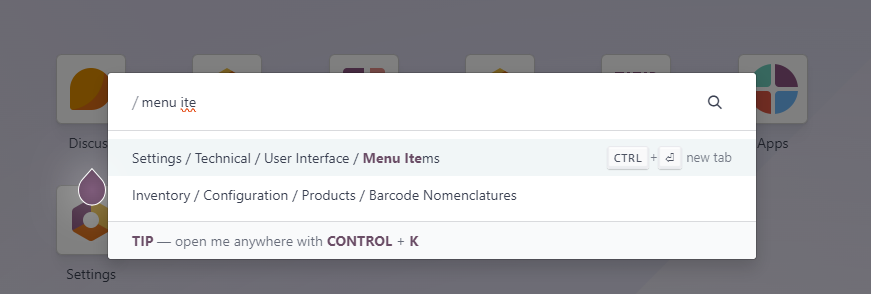
step 3 - make new menu item like this:
step 4 - save the menu item, so you can type in your custom product URL in the Action section after the 'ir.action.act_url'
step 5 - name your new URL Action (like below for example 'MyCustomProductUrl' and hit 'Create and edit'
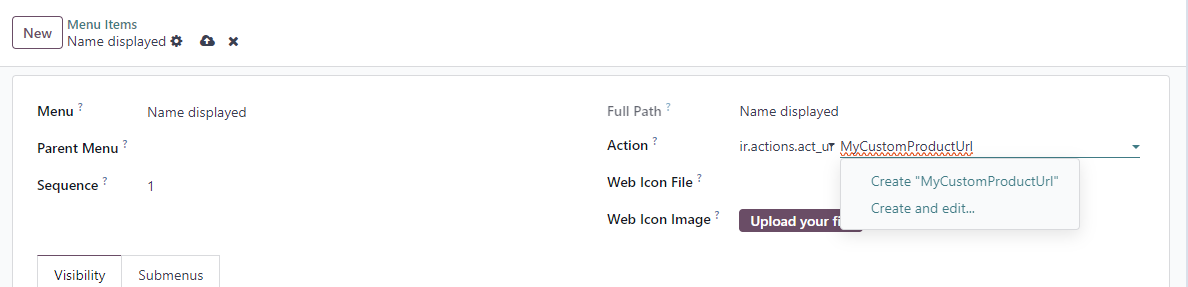
step 6 - get the link to your product - in my case odoo v18 online it will be odoo/action-281/1 (id of product is 1)
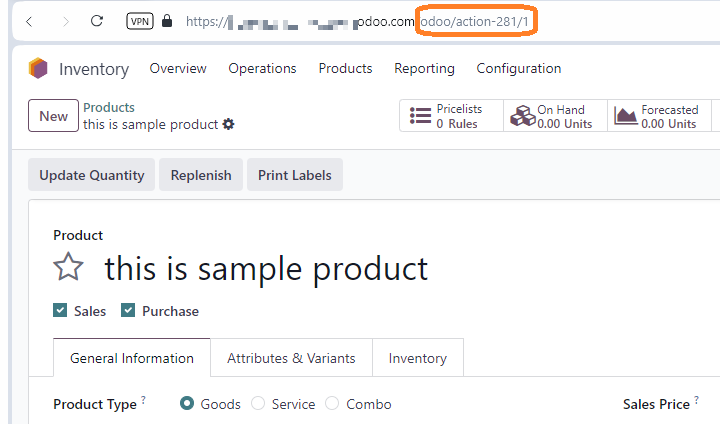
step 7 - put in the details as follows:
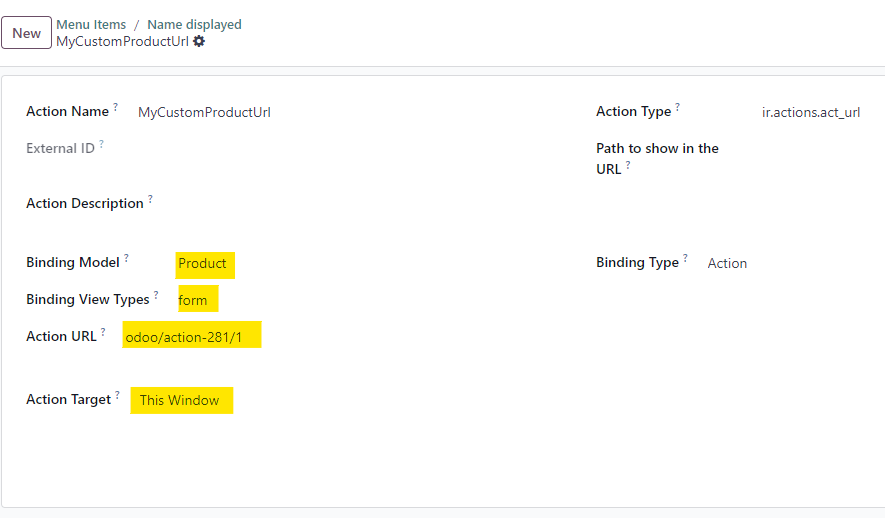
step 8 - access rights - depending on who you want to see the icon you can add groups (for example only for inventory supervisor, add the group in menu items)
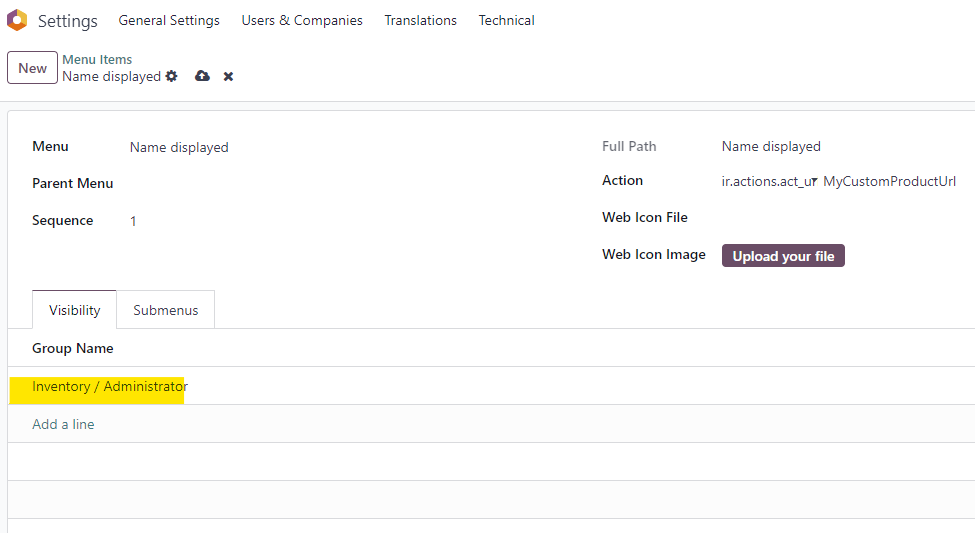
step 9 - customization - you can change icon if you want - if not it will be the 'boxed !'
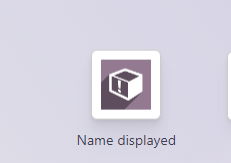
if you want to use one of the existing odoo ones you can type in the location in odoo of it in the yellow field, or just upload a custom one from your hard drive.
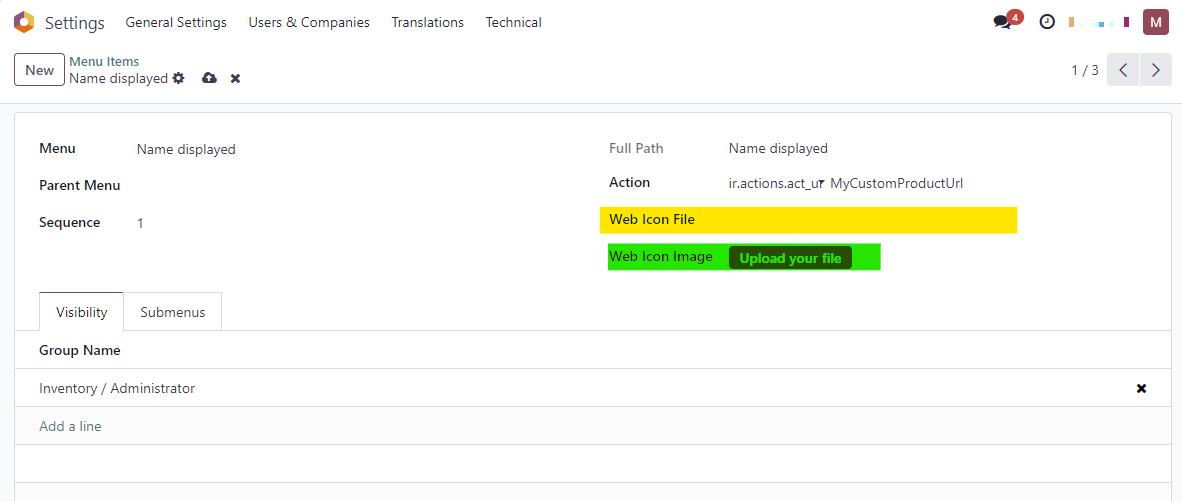
hope this helps...
Edit:
to edit action you can click on the arrow icon
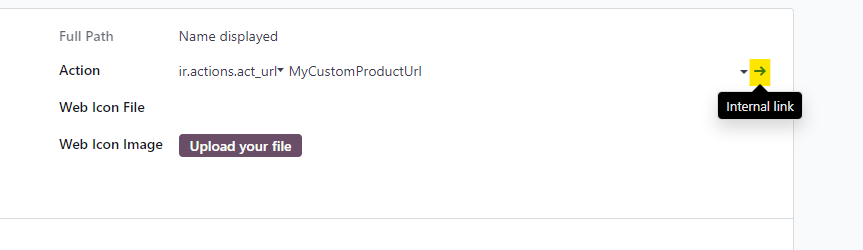
If you don't mind... how do I edit an URL?
If I go to Actions and open it, I only get the action name and type, I've found no way to modify an existing action, not even to just look at its current parameters...
Activate Developer Mode, and you have access to a selection field where you can define which Menu is shown to the User by default when they access Odoo:
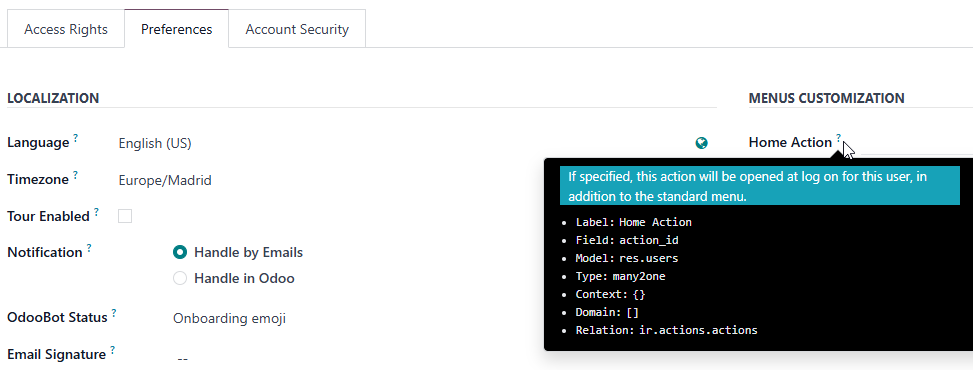
You can do this in Odoo Studio.
On the main screen enable Studio and click on "New App"
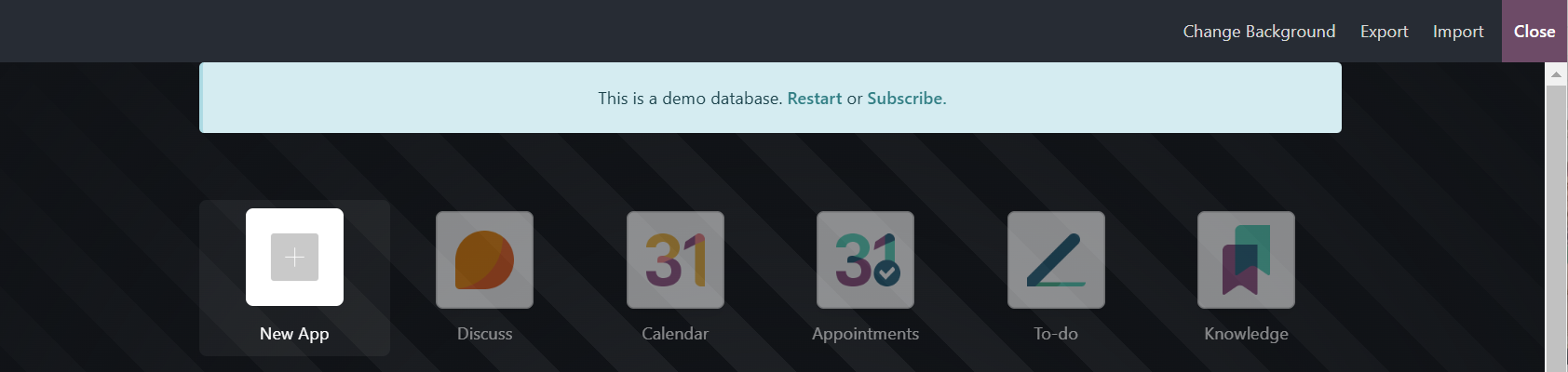
Name the new app and select an icon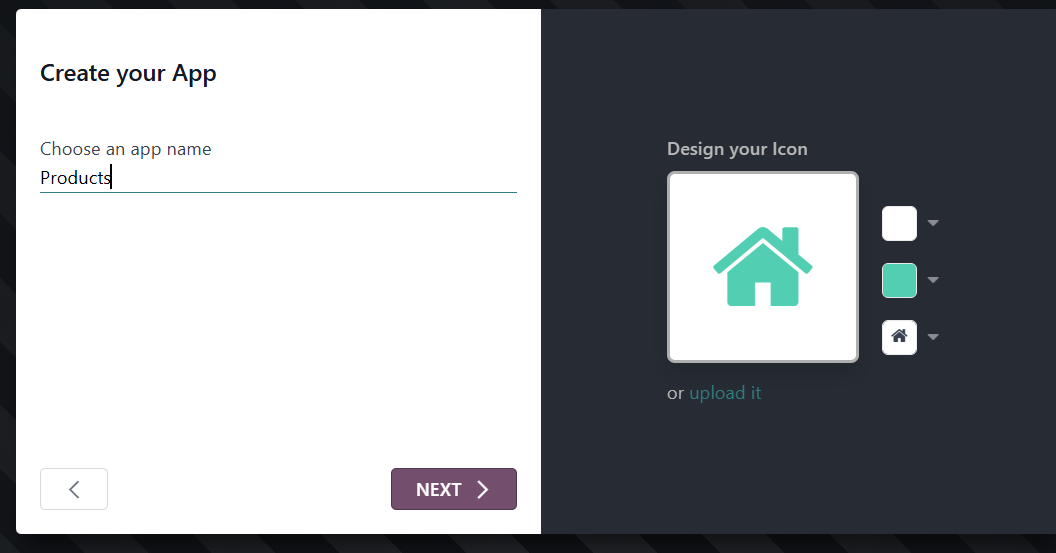
Select "existing model" and Product
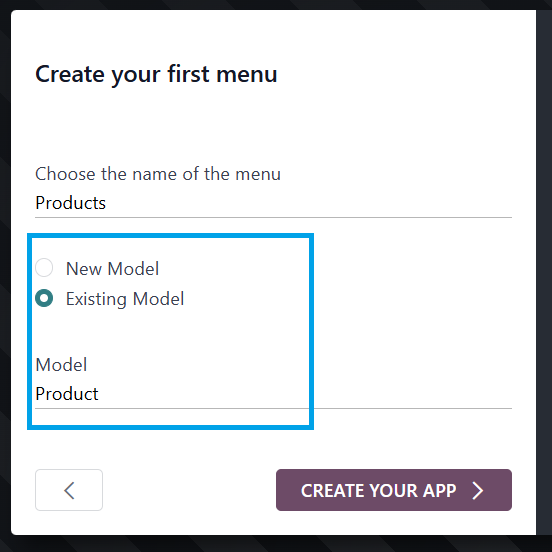
The Form View will be displayed. Close Odoo Studio
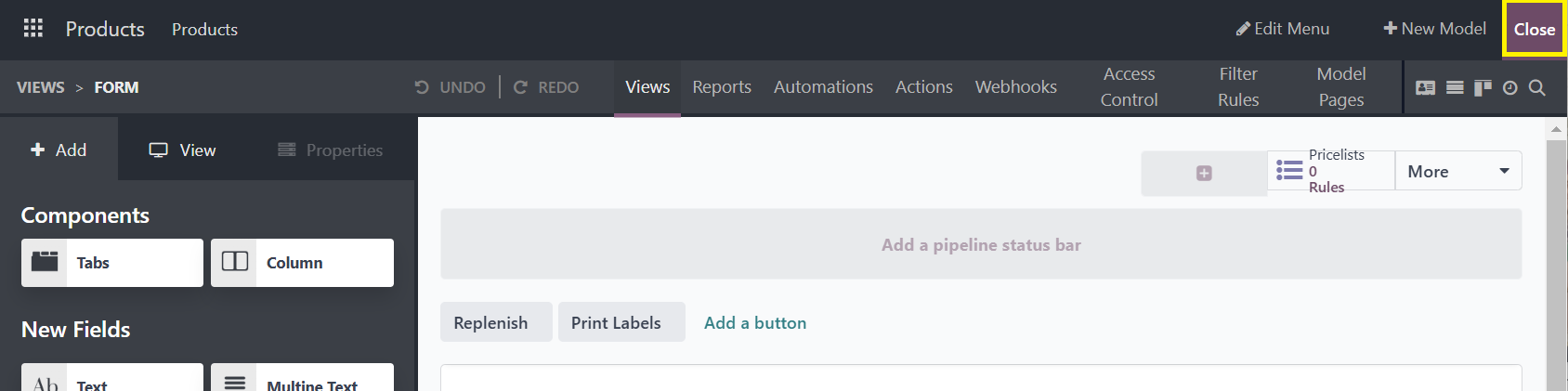
Now the new app is available:
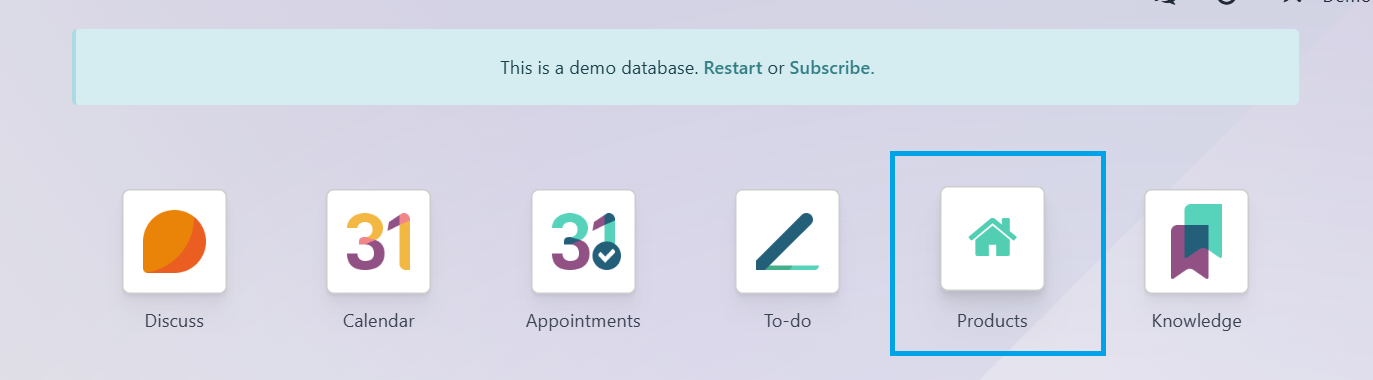
(I didn't change the icon)
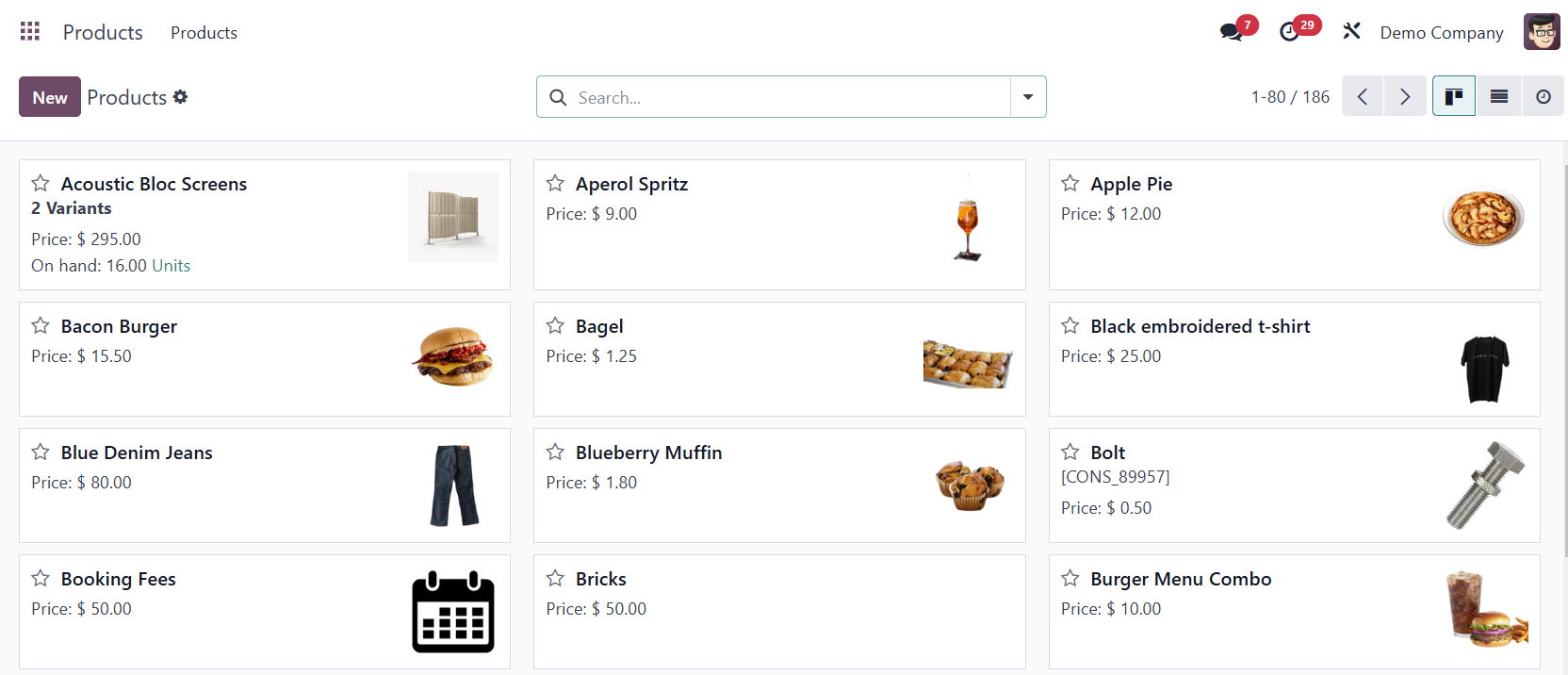
this is good, but sends you to all products. Also you can achieve this without studio with 'menu items' + 'action', for example when you don't want to install studio, to keep the odoo free with only the inventory app :)
My intention was indeed to show all products, but yeah the "menu items / action" solution looks more desirable at the moment 👌🏼
(but thank you anyway)
Stwórz konto dzisiaj, aby cieszyć się ekskluzywnymi funkcjami i wchodzić w interakcje z naszą wspaniałą społecznością!
Zarejestruj się| Powiązane posty | Odpowiedzi | Widoki | Czynność | |
|---|---|---|---|---|
|
|
1
sie 25
|
852 | ||
|
|
2
sie 25
|
331 | ||
|
|
2
sie 25
|
449 | ||
|
|
3
sie 25
|
1224 | ||
|
|
1
sie 25
|
671 |
That's amazing, thanks a lot!