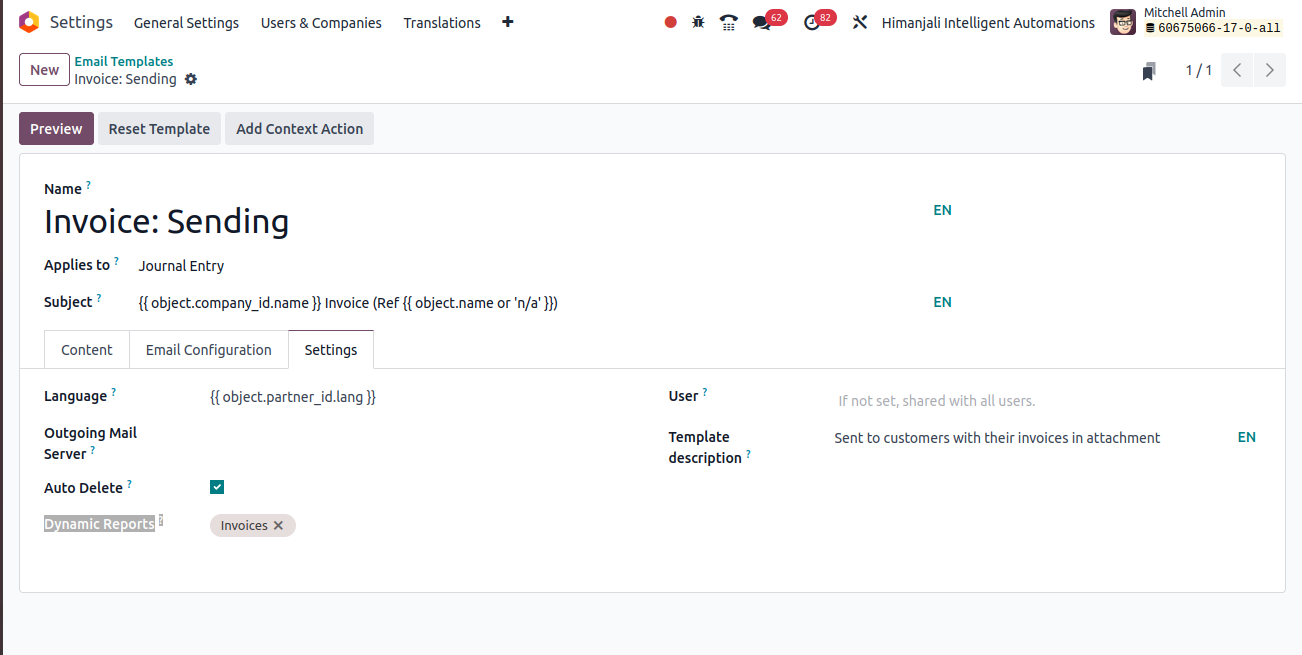Hello community,
I have a custom report development in pdf in Odoo 17 in the accounting module.
What I need is to be able to attach that custom file in the send and print wizard.
This is a short excerpt from the report's statement:
Customized format
A4
Portrait
1
10
7
7
4
90
Custom Invoice
account.move
qweb-pdf
name_module.custom_invoice_report_pe
object._get_report_base_filename()
(object.state == 'posted') and ((object.name or 'INV').replace('/','_')+'.pdf')
report
and this is an excerpt from the new report ...
....
For now I only get a standard attachment attached which is a blank report.
Does anyone know how to attach that file or have any support or a reference ?
Thanks