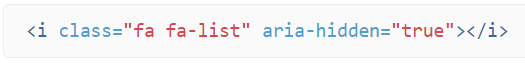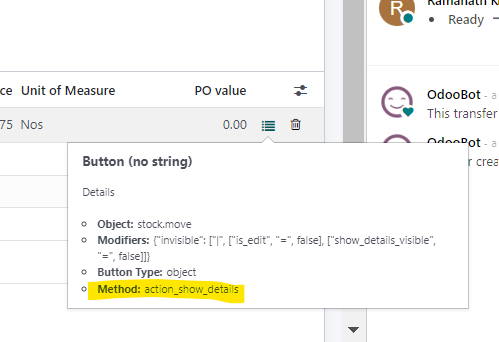Dear Odooers,
In stock.picking form view as shown below under 'Operations', there is an icon after the icon="fa-area-chart". I cannot find out this icon calling method by enabling the debug mode. Please tell me the name of this
icon. Thank you very much.