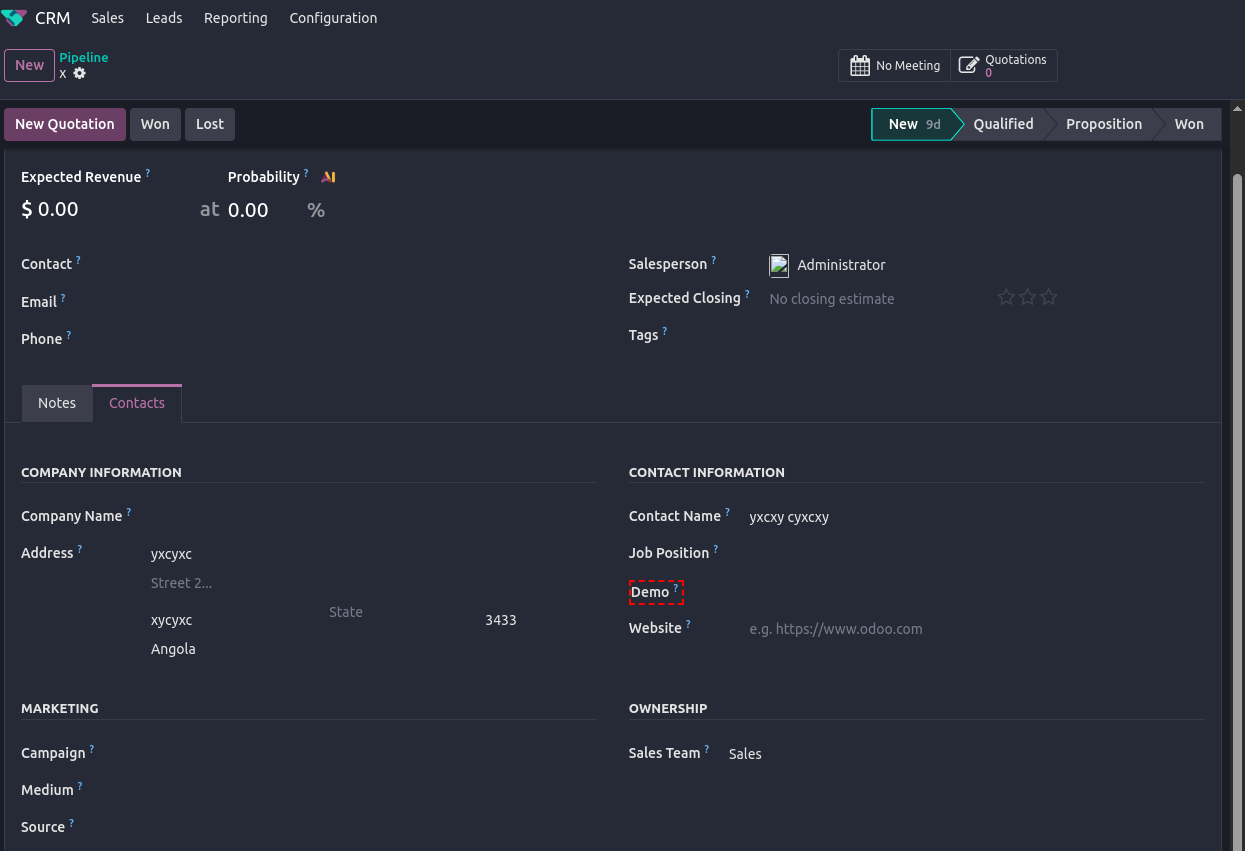Hi all,
I am new to Odoo Studio and i want to know what is the best practice of developing new features with Odoo Studio.
How to I do the source control / version control when i do development with Odoo studio? Which environment should i use? PRD, testing or dev?
Anything I should aware when i use Odoo Studio?
Thanks
Iris