How Do I hide the website store from public users?
Odoo is the world's easiest all-in-one management software.
It includes hundreds of business apps:
- CRM
- e-Commerce
- Kirjanpito
- Varastointi
- PoS
- Project
- MRP
Tämä kysymys on merkitty
This is a quick workaround solution, however, if someone has the URL for the shop page they will still be able to access the page or the product page, hence any SEO done will lead public users to the page.
Public User: A public user is a website visitor, who
has not signed in.
Activate the developer mode from the General Settings
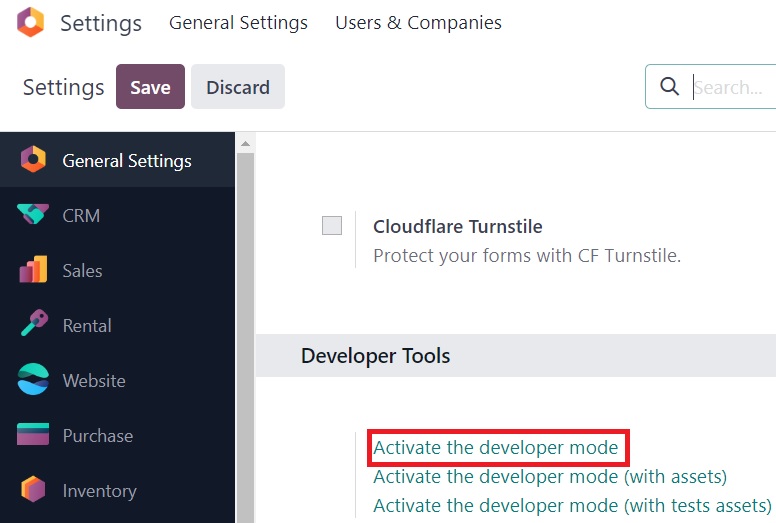
To have the shop page in the website, eCommerce Application
needs to be installed.
The Out of the box shop page will not be visible under the pages menu for us to
add conditions to it. Hence, we will have to create a secondary page for the
Shop.
Go to Website app, Select the website editor, press the “+NEW”
and press page.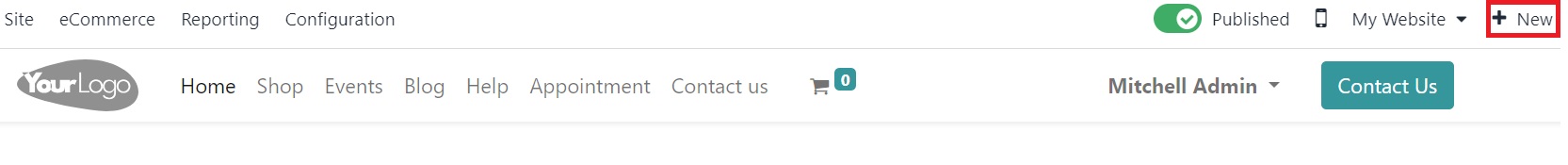
In the Pop-up page, specify the name of the page as Shop and have the option to add the menu enabled.
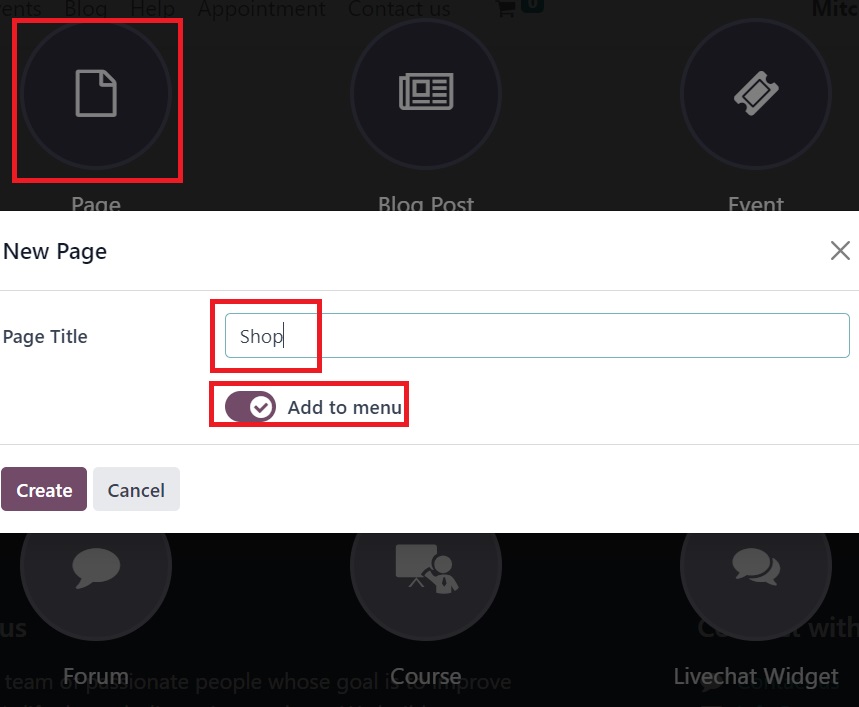
With this, the newly created Shop page will be linked to the original shop page and there will be 2 Shop menu items available on the website.
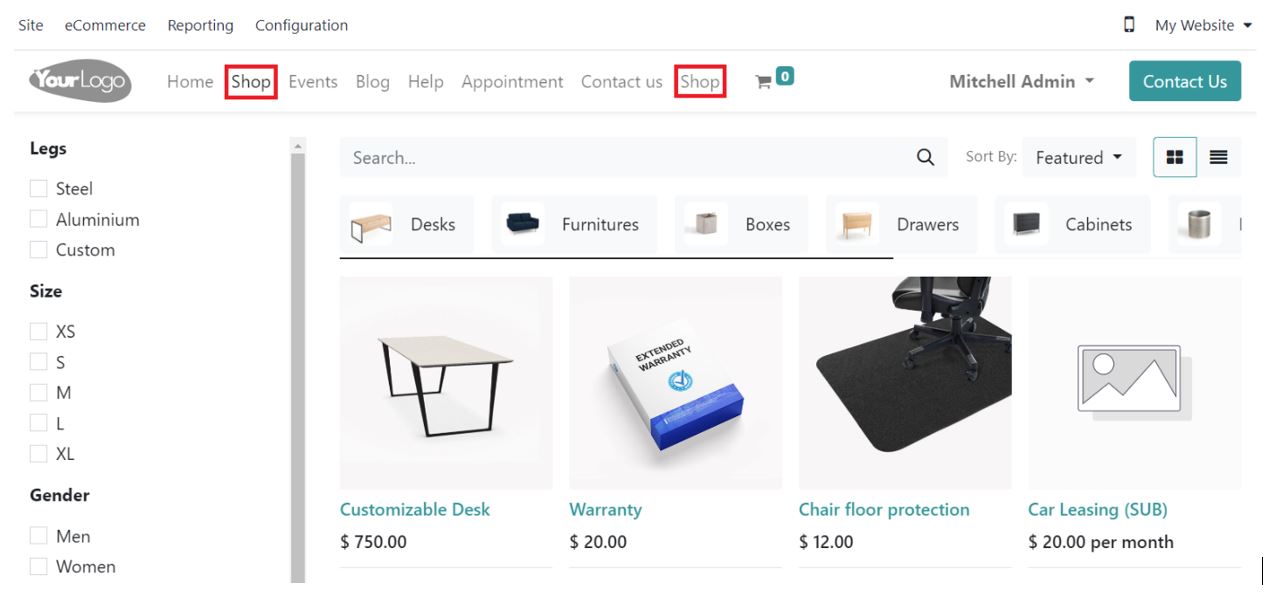
Go to the website, Site -> Pages.
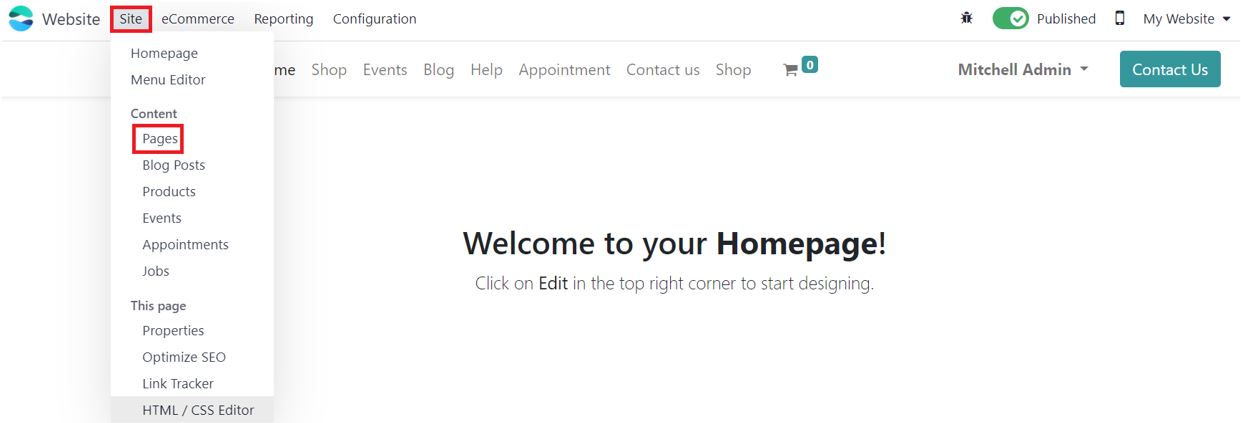
Select the Bug icon next to the Shop Page
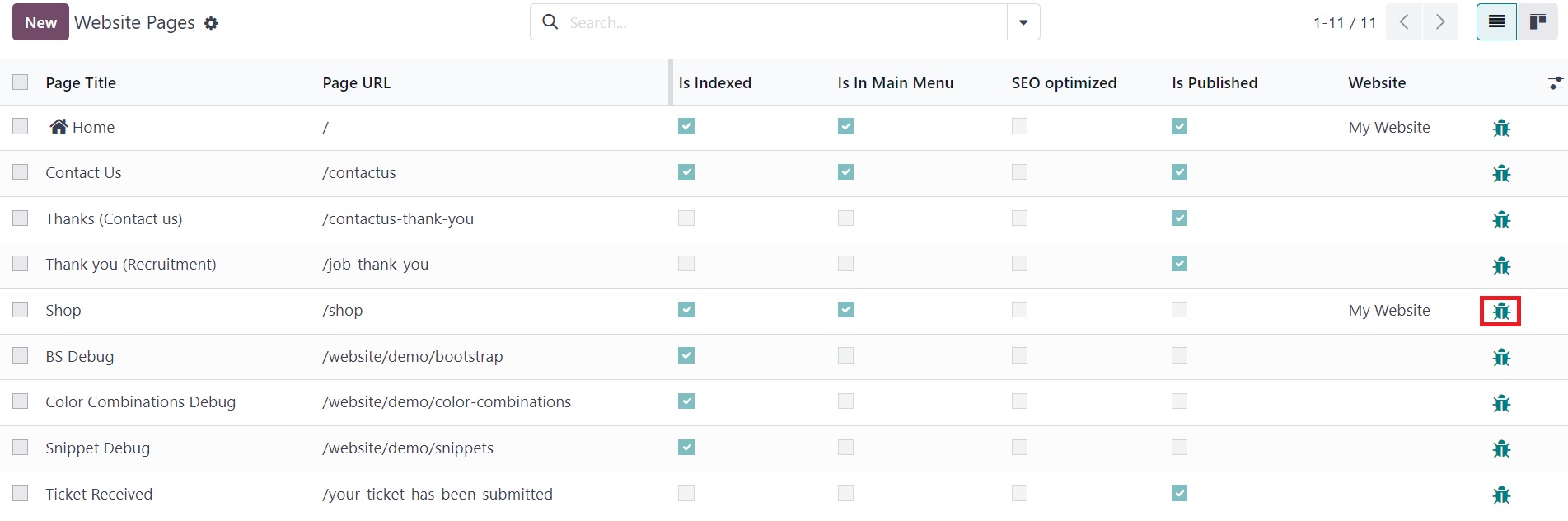
Set Visibility to Signed In
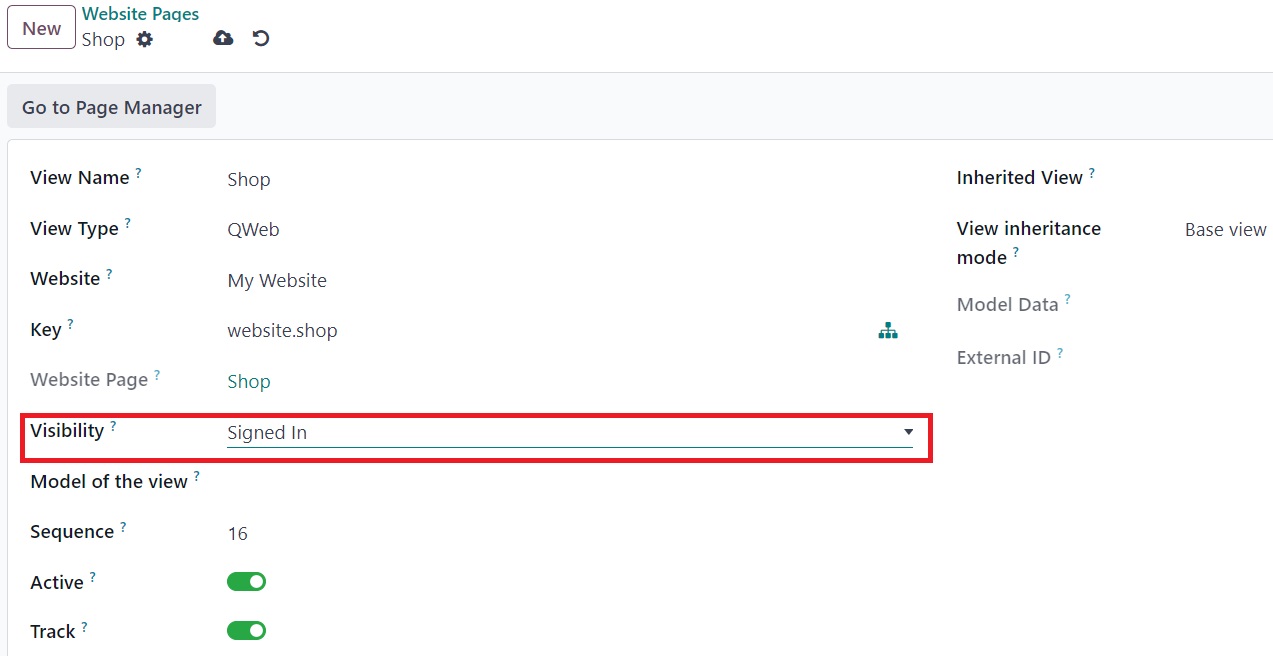
Since there are 2 Shops in the menu, we will need to remove the original Shop from the menu.
Select Site -> Menu Editor.
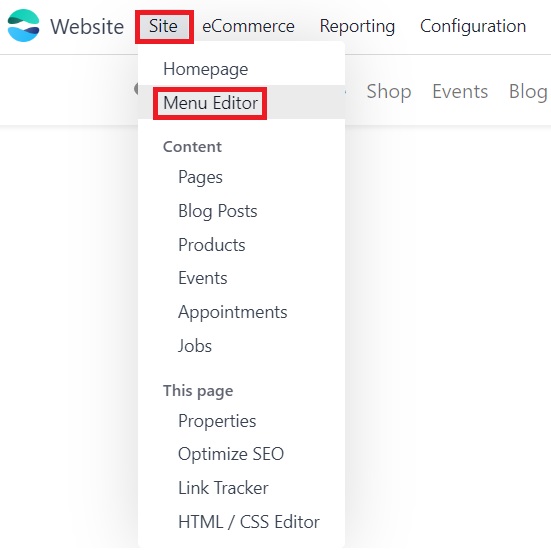
Remove the Original Shop Menu Item by pressing the trash icon next to it and save the changes.
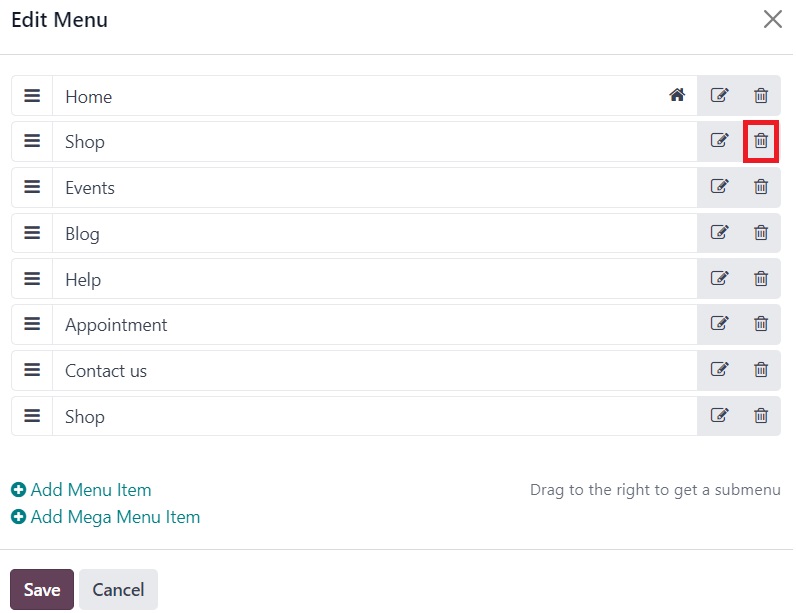
Once the changes are made and saved, the shop page will no longer be visible to the Public user and will only be visible to users who sign in
well... it's not visible, but it is still there... go to 'yoururl.com'/shop and the page will pop up
as stated with url/shop it still appears so its not working
I tried this, and its a decent work around for now. However, it is only visible to some logged in users, does anybody know why? What have done wrong?

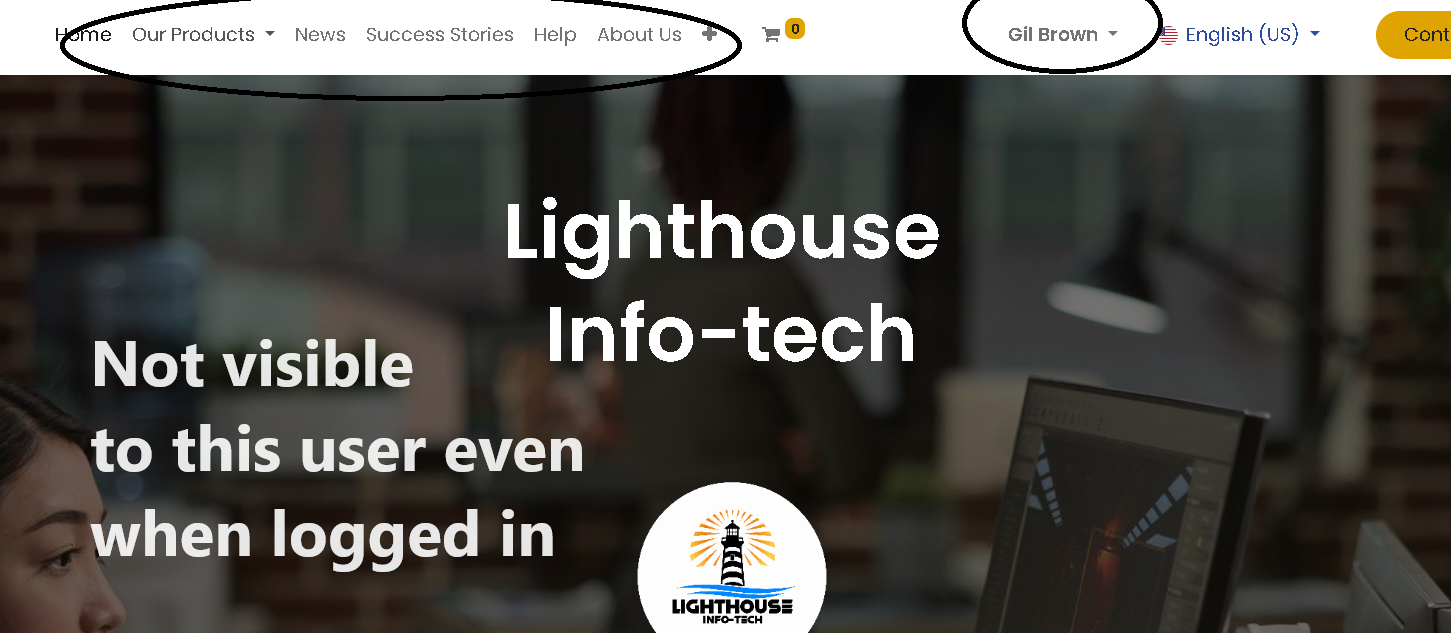
arsh23
Your tips doesn't seems to work on the shop.
Could you help ?
Thanks
i wonder if anybody has a working solution for V17
Nautitko keskustelusta? Älä vain lue, vaan osallistu!
Luo tili jo tänään nauttiaksesi yksinoikeusominaisuuksista ja osallistuaksesi mahtavaan yhteisöömme!
Rekisteröidy| Aiheeseen liittyviä artikkeleita | Vastaukset | Näkymät | Toimenpide | |
|---|---|---|---|---|
|
|
4
huhtik. 25
|
9711 | ||
|
|
1
elok. 23
|
3148 | ||
|
|
2
kesäk. 25
|
2969 | ||
|
|
1
toukok. 24
|
3711 | ||
|
|
5
tammik. 25
|
3465 |
