I want to display my prices for non logged in customer taxes included but for those who are logged in ( B2B in my case ) I want to display product taxes excluded on my ecommerce.
Odoo is the world's easiest all-in-one management software.
It includes hundreds of business apps:
- CRM
- e-Commerce
- Kirjanpito
- Varastointi
- PoS
- Projekti
- MRP
Tämä kysymys on merkitty
Everything in Developer mode !
In the configuration settings of the website you can select, display tax excluded or tax included but unfortunately you can not do both.
When you change this all of your users are moving from the access right group Tax display B2B to Tax display B2C or the opposite.
Those groups seem to be useless because there is nothing in those except notes but in the standard code when a user is in one of those groups it will change his way to see prices in ecommerce.
To display prices tax included for non logged in users:
Set in website configuration : Tax excluded
On the group : Public users, in the inherited groups :
Delete Tax display B2B
Go on the group Tax display B2B : Delete in users, those that are user type = Public, in standard, normally there is only “Public user”.
Add on Public group the inherited group : Tax display B2C
Now, someone who’s not logged in will be considered as a public user and will see prices tax included thanks to this group.
Don't forget to unarchive your public user otherwise it will not appear on your Tax display B2B list
Hey,
I have developed a custom module that can show both the VAT-exclusive and VAT-inclusive prices directly on the product page, even before adding the item to the cart. This way, customers on your B2C website will see the prices they will actually pay, including VAT, which enhances transparency and ensures a better shopping experience.
You can check out the module here: https://apps.odoo.com/apps/modules/18.0/custom_vat_module.
This module integrates smoothly with Odoo and can be a great addition to your B2C website to meet your pricing display requirements. Feel free to reach out if you need any customizations or further assistance with VAT settings.
Hi Nicolas, I have the same issue but in Odoo Enterprise 17. Do you have any suggestions, please?
Unfortunately, this trick is no more possible since Odoo 17.0. Now you really have to choose between one or the other.
#bummer! Thanks a lot for coming back to me anyway
Dear Nicolas,
Your instructions are useful, and I believe this almost does exactly what I want.
However, I seem to keep running into the problem of after making the change Odoo (v15, multi company) cannot make a save in general settings as it claims a user is present in both B2B and B2C.
But I have:
Unarchived my public users so I can set the in the correct group.
Changed the inherited Tax Display in public users from B2B to B2C
Removed all public users from “Tax Display B2B”
I double checked everything but no matter what I do I get the message “A user cannot have both Tax B2B and Tax B2C.” when I try to save settings in general settings.
Do you have any idea what I have done wrong? I checked it in Runbot and get the same result…
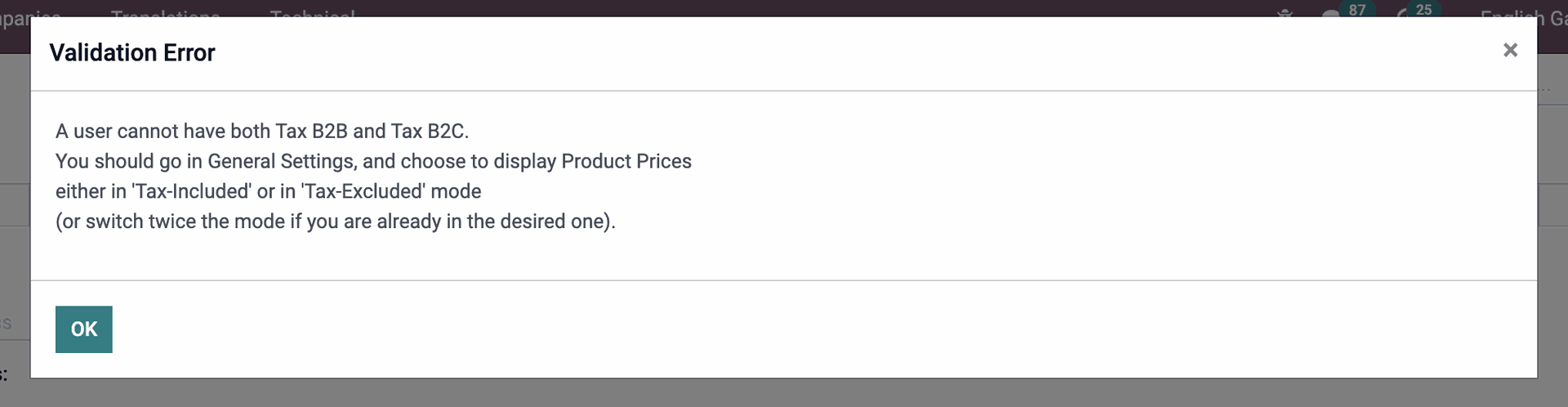
Hello, Here is a video in V15 on how to do it : https://drive.google.com/file/d/17VpDf58f6NN79M_tGKzR5sOSh4iBrB8n/view?usp=sharing
Super gentil...
Bizarre que je n'ai pas pu faire moi-même. J'ai cru comprendre que j'ai fait la même chose - mais apparemment non. Chaque fois ça donne erreur... mais je viens de tester sur Runbot et effectivement... quand je procède exactement comme vous je n'ai pas d'erreur !
Je vais tester sur notre staging branch tout à l’heure et je vous dirai.
En tout cas un grand merci !
It works perfectly. Many thanks!
I see I made an error: I followed your instruction but I did one extra thing you did not instruct:
In "User type: Public" I replaced the inherited group "Tax display B2B" with "Tax display B2C" (thinking that new public users should also be added to B2C). It appears this is not needed and it creates an error.
Just putting the public user in the group "Tax display B2C" is enough for it to work.
This works perfectly for unregistered users.
Now I just need to do the same for the other users registering on the website... I presume I just need to do the same thing for "Portal" user types...
Hi,
We are a b2b Software company.
We have a structure where your customers can create an offer, edit it, approve it and turn it into an order.
In addition, every customer who logs into the system sees the products he needs to see at the prices and discounts he should see.
Please contact for detailed information.
Nautitko keskustelusta? Älä vain lue, vaan osallistu!
Luo tili jo tänään nauttiaksesi yksinoikeusominaisuuksista ja osallistuaksesi mahtavaan yhteisöömme!
Rekisteröidy| Aiheeseen liittyviä artikkeleita | Vastaukset | Näkymät | Toimenpide | |
|---|---|---|---|---|
|
|
1
kesäk. 24
|
4149 | ||
|
|
0
toukok. 24
|
1910 | ||
|
|
1
huhtik. 24
|
17475 | ||
|
|
1
tammik. 23
|
2759 | ||
|
|
2
lokak. 25
|
953 |
