Philippines¶
Configuration¶
Install the 🇵🇭 Philippines fiscal localization package to get all the default accounting features of the Philippine localization, such as a chart of accounts, taxes, and the BIR 2307 report. These provide a base template to get started with using Philippine accounting.
Note
When creating a new database and
Philippinesis selected as a country, the fiscal localization module Philippines - Accounting is automatically installed.If installing the module in an existing company, the chart of accounts and taxes will not be replaced if there are already posted journal entries.
The BIR 2307 report is installed, but the withholding taxes may need to be manually created.
Chart of accounts and taxes¶
A minimum configuration default chart of accounts is installed, and the following types of taxes are installed and also linked to the relevant account:
VAT 12%
VAT Exempt
Withholding taxes
For the withholding taxes, there is an additional Philippines ATC field under the Philippines tab.
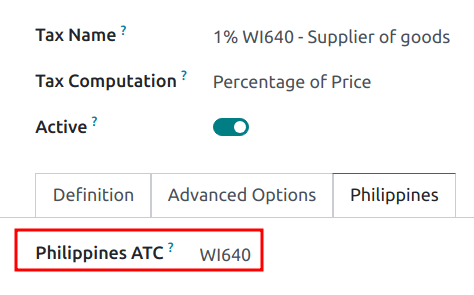
Taxes’ ATC codes are used for the BIR 2307 report. If a tax is created manually, its ATC code must be added.
Contacts¶
When a company or an individual (not belonging to a company) contact is located in the Philippines,
fill in the Tax ID field with their Taxpayer Identification Number (TIN).
For individuals not belonging to a company, identify them by using the following additional fields:
First Name
Middle Name
Last Name
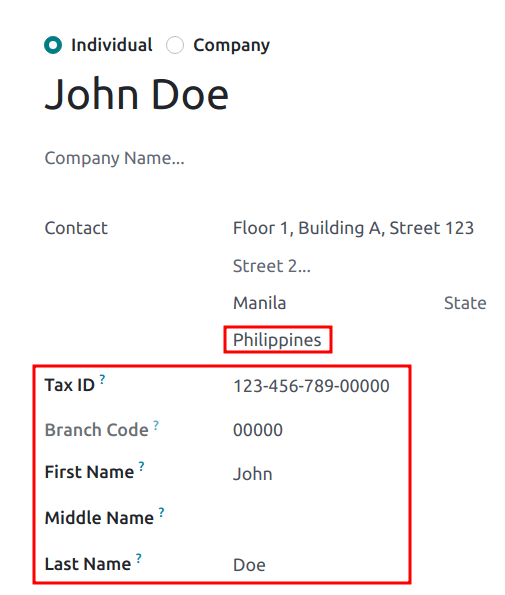
Note
For both Company and Individual, the TIN should follow the
NNN-NNN-NNN-NNNNN format. The branch code should follow the last digits of the TIN, or else it
can be left as 00000.
BIR 2307 report¶
BIR 2307 report data, also known as Certificate of Creditable Tax Withheld at Source, can be generated for purchase orders and vendor payments with the applicable withholding taxes.
To generate a BIR 2307 report, select one or multiple vendor bills from the list view, and click .
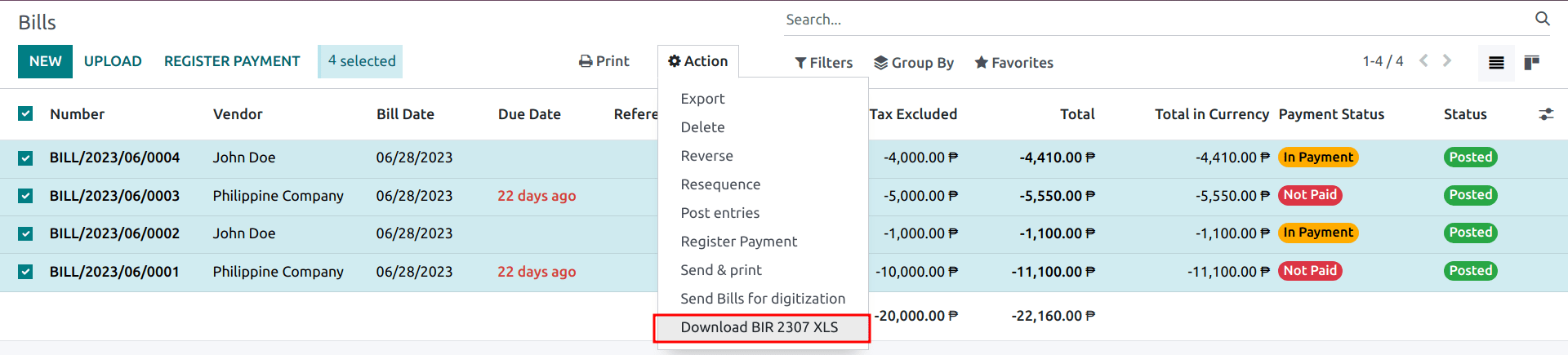
The same action can be performed on a vendor bill from the form view.
A pop-up appears to review the selection, then click on Generate.
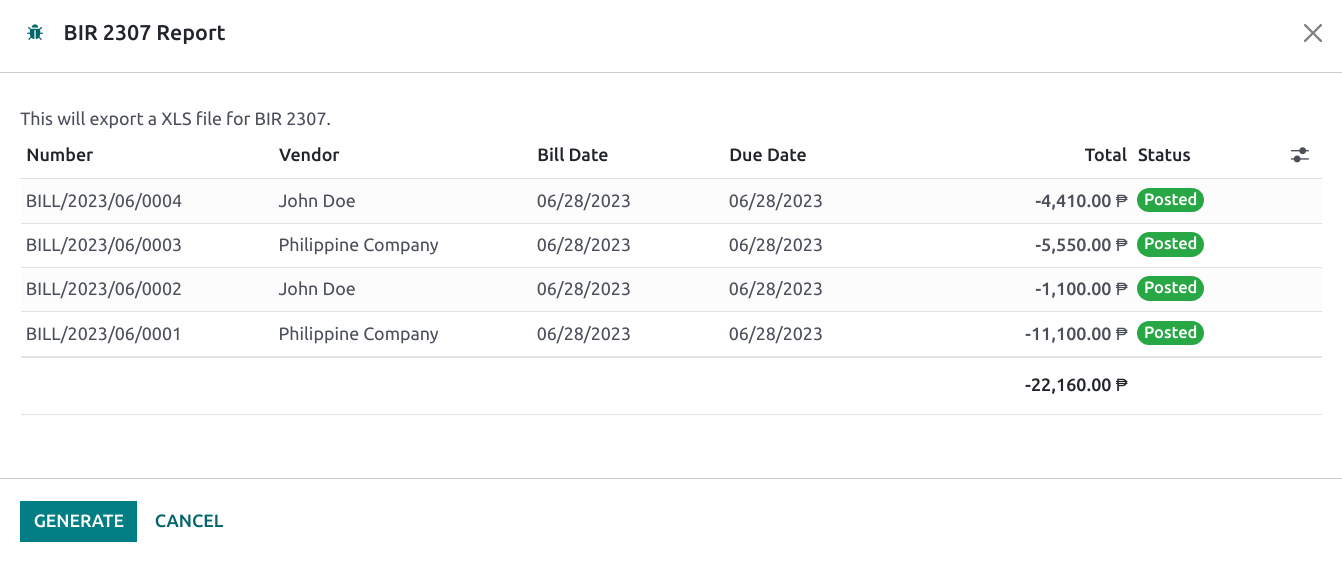
This generates the Form_2307.xls file that lists all the vendor bill lines with the applicable
withholding tax.
The same process above can also be done for a single vendor payment if they were linked to one or more vendor bills with applied withholding taxes.
Note
If there is no withholding tax applied, then the XLS file will not generate records for those vendor bill lines.
When grouping payments for multiple bills, Odoo splits the payments based on the contact. From a payment, clicking , generates a report that only includes vendor bills related to that contact.
Important
Odoo cannot generate the BIR 2307 PDF report or DAT files directly.
The generated Form_2307.xls file can be exported to an external tool to convert it to BIR DAT
or PDF format.