Locations¶
A location is a specific space within a warehouse. This can be a shelf, room, aisle, etc. There are three types of locations in Odoo:
Physical locations are spaces within a warehouse owned by the user’s company. These can be a an area where items are stored like an aisle or shelf, or an area where operations take place, like loading and unloading bays.
Partner locations are the same as physical locations except that they exist within the warehouse of a customer or vendor.
Virtual locations are locations that do not exist physically, but where items that are not in inventory can be placed. These can be items that have not yet entered inventory, like products that are on the way to a warehouse, or items that are no longer in inventory due to loss or other factors.
Important
In order to use locations, the Storage Locations setting must be enabled. To do so, navigate to , scroll down to the Warehouse heading, and enable the Storage Locations checkbox.
Create a new location inside a warehouse¶
Starting from the app, select . The new location form can then be configured as follows:
Location Name: the name that will be used to reference the location
Parent Location: the location or warehouse that the new location exists within
Location Type: choose the category that the location belongs to
Company: the company that owns the warehouse that the location is inside of
Is a Scrap Location?: check this box to allow for scrapped/damaged goods to be stored in this location
Is a Return Location?: check this box to allow products to be returned to this location
Barcode: the barcode number assigned to the location
Removal Strategy: the strategy for how items should be taken from inventory
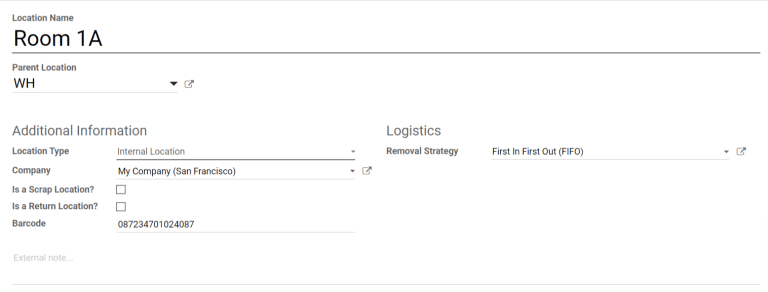
Create location hierarchies¶
The Parent Location setting on the new location form allows for a location to exist within a warehouse or another location. Every location can serve as a parent location, and every parent location can have multiple locations within it, allowing for the creation of a virtually infinite hierarchical structure.
Example
Location hierarchy could be organized so that a shelf is located within an aisle, which is located within a room, which is located within the overall warehouse.
To create the location hierarchy in the example above, set the warehouse as the parent of the room, the room as the parent of the aisle, and the aisle as the parent of the shelf. This can be adapted to a hierarchy of any magnitude.