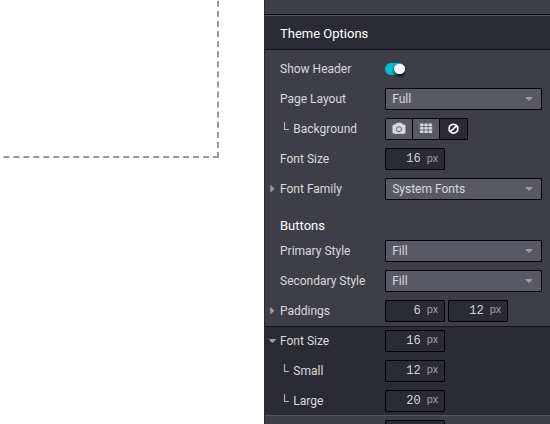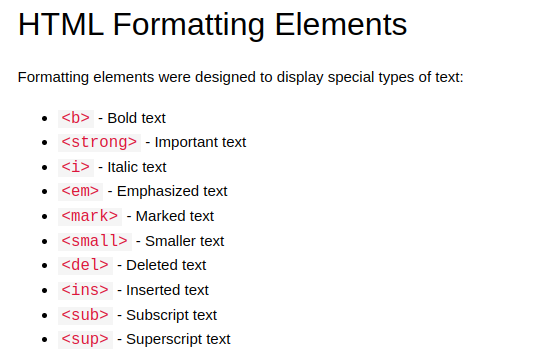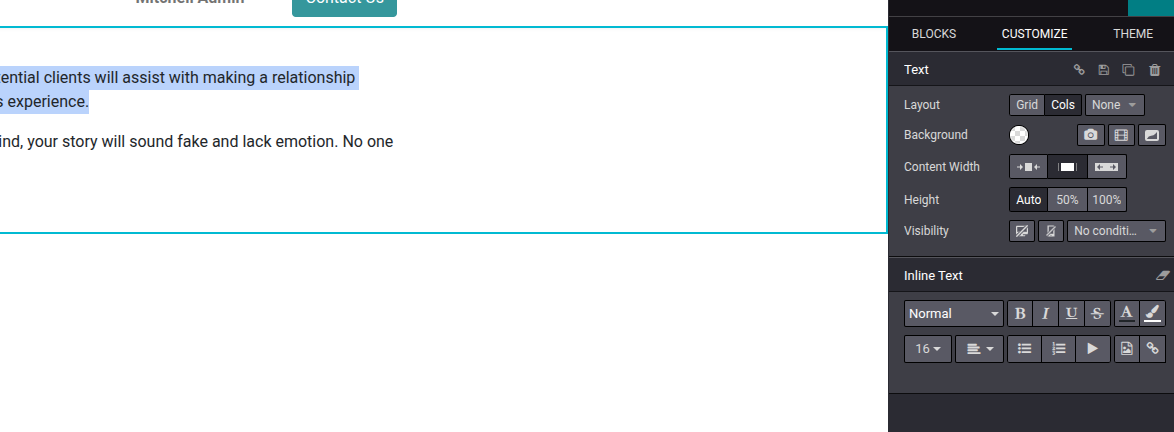Hello, I am currently running the Enterprise Edition, ver. 16.4.
In the Website Builder under "Theme", while selecting the Font Family, I have no issues with adding a Google Font to the builder.
However, how do i change the Weight and Style of a Font Family?
For example for Roboto, How do I change and choose between the default Regular 400 to Bold 700 or Semi Bold 600 Italic? As far as I can tell, there is no option to select the variations of the Font in the Themes tab.
Unfortunately I have no background in coding and only have the most basic understanding of HTML and CSS from tutorials on youtube, so any edits I made to the HTML and CSS files from the main menu has resulted in error codes and not much else.
I would greatly appreciate any advice! Thanks in advance!