Purpose of this document
This report highlights the database in version 17.0, United States, and the income statement.
The same approach can be utilized for other financial statements like Balance sheets.
Odoo is the world's easiest all-in-one management software.
It includes hundreds of business apps:
This report highlights the database in version 17.0, United States, and the income statement.
The same approach can be utilized for other financial statements like Balance sheets.
Add a labor revenue category on the income statement.
For illustration purposes, let's create labor revenue accounts 411 and 412.
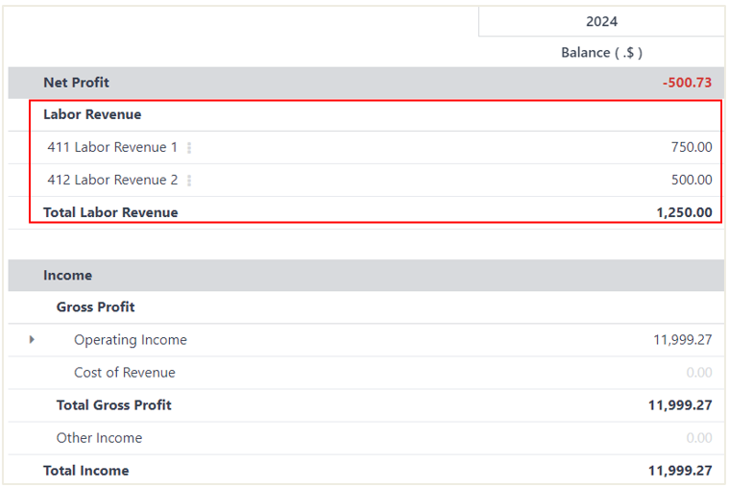
1. Activate the developer mode from the Setting application.
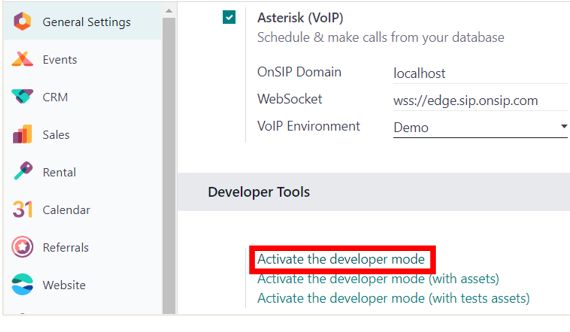
2. Create a chart of accounts.
Account code: 411. Account name: Labor Revenue 1.
Account code: 412. Account name: Labor Revenue 2.
3. Go to Accounting application > Configuration > Accounting reports.
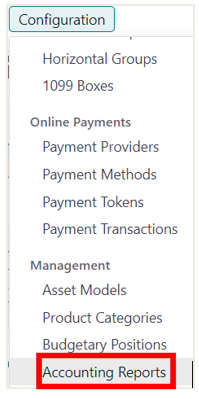
4. Open ‘profit and loss’ and add a line – Labor Revenue.
Group by: account_id and code: LBREV.
Add another line for computation: ‘Prefix of account codes’ and formula: -411 -412.
P.S. 411 and 412 are account codes.
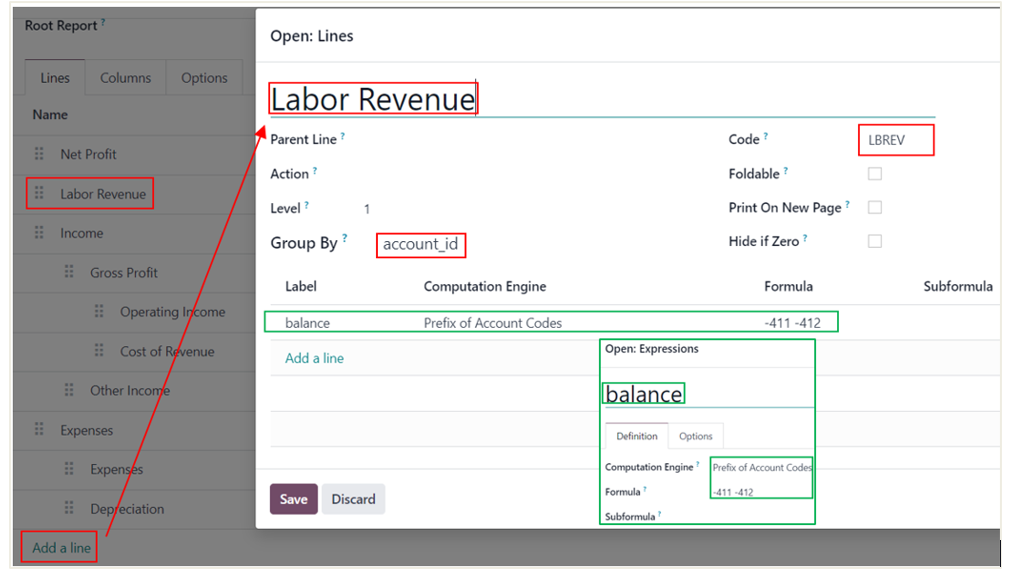
Create a journal entry with $750 for 411 accounts and $500 for 412 accounts.
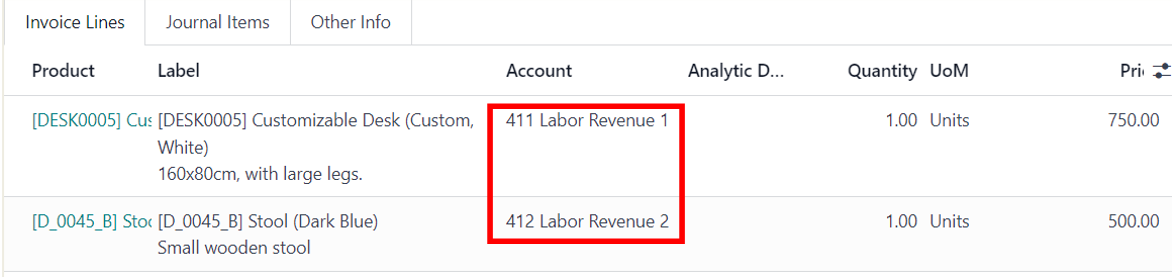
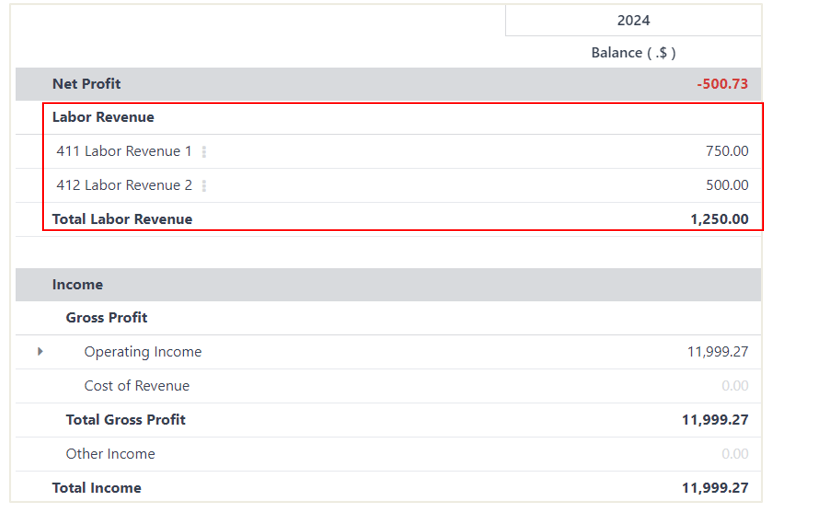
1. I would like to create a line item for all the account codes with 112xxx but exclude 11216
We can use the syntax: 112\(11216)
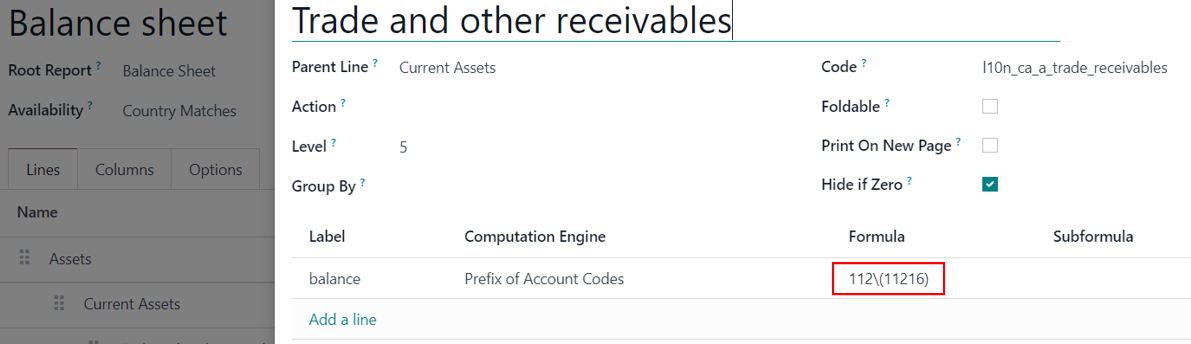
2. I would like to create a line for all the account codes with 121xxx and 122xxx but exclude 1213.
We can use the syntax: 121\(1213) + 122
P.S The screenshot shows the example of the Canadian report - Balance sheet (CA)
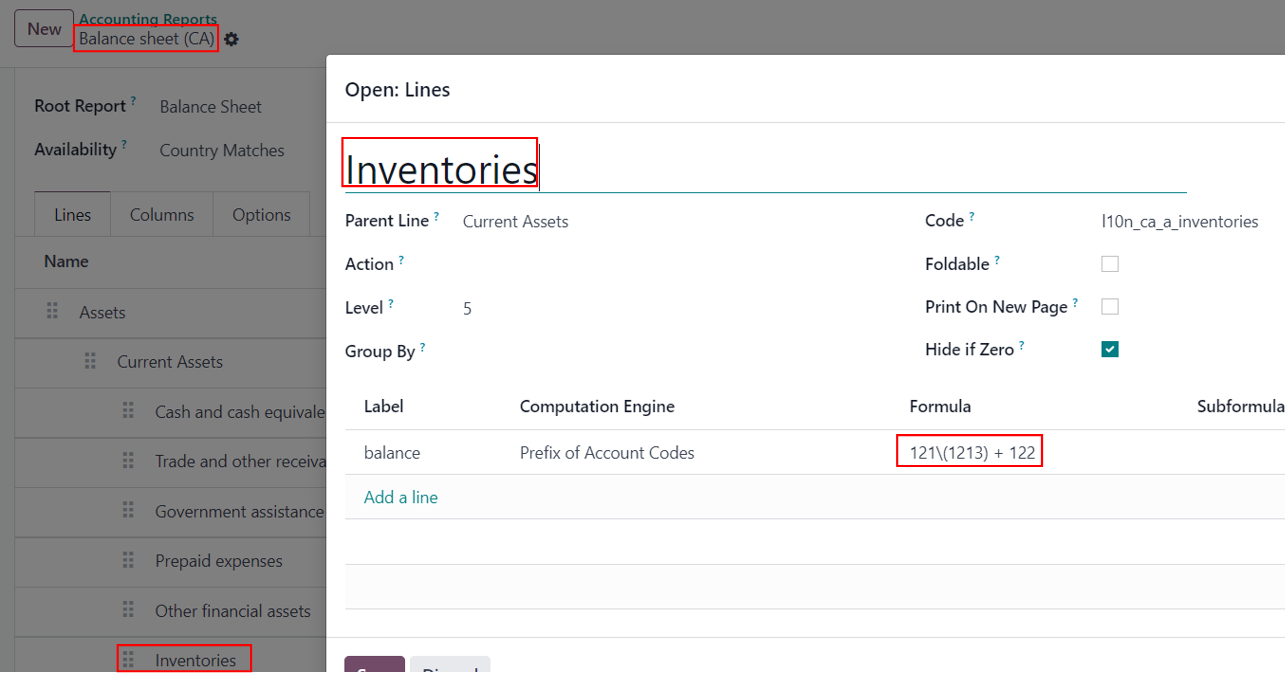
Create an account today to enjoy exclusive features and engage with our awesome community!
Registrar-se| Related Posts | Respostes | Vistes | Activitat | |
|---|---|---|---|---|
|
2
de set. 25
|
5903 | |||
|
1
de set. 25
|
3775 | |||
|
1
de febr. 25
|
3245 | |||
|
1
de set. 25
|
3520 | |||
|
1
de jul. 24
|
2212 |
1. Use the live chat to ask your questions.
2. The operator answers within a few minutes.

Hello. Thanks for your example. I just want to know how your line "Labor Revenue" doesnt have the total of the accounts? Im traying to have the total at the lower line and dont totalize in the top but I cant find the way to do it.